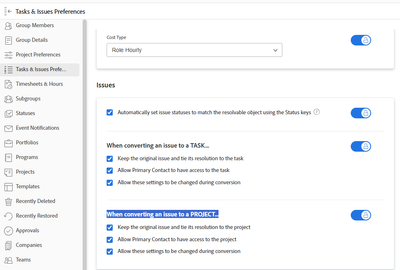Convert issue to project - Is it possible to turn off the "Keep the original issue and tie its resolution to this project" option by default?
I am putting together a request queue. Many of my requesters will go to the "Requests" section to find their previously submitted issues/projects. What I'm worried about is many of them will accidentally go into the original issue request to make updates, rather than going to the project it was converted into, no matter how much I explain to click on the title in the "Converted to" column.
So if they go into the original issue request and add a document or leave a comment in the updates, those do not carry over to the project if its already been converted, which means those updates will likely go unnoticed if everyone else is referring to the project. I want to remove the chances of user error.
I found out that there is a setting when converting the issue into a project that says, "Keep the original issue and tie its resolution to this project." If this setting is turned off, it deletes the original issue when converted into a project. This fixes my problem because they would only view existing projects in the "Projects" area, rather than in the Requests.
It may seem simple enough to explain to my team who is converting these projects to turn off this setting everytime they convert a project, but I have a feeling there will be times where they forget to.
So back to my original question, is it possible to have this "Keep the original issue and tie its resolution to this project" turned off by default? Currently, it is turned on by default.
Thank you in advance!
해결되었습니다! 솔루션으로 이동.
토픽은 커뮤니티 콘텐츠를 분류하여 관련성 있는 콘텐츠를 찾는 데 도움이 됩니다.
조회 수
답글
좋아요 수

You can set this up at the system/group setup level under task/issue preferences.

Awesome! Thank you. Exactly what I was looking for.
조회 수
답글
좋아요 수
Hi! What would you say if I checked this box off but it still did not allow my team to check/uncheck it? Is there somewhere else this might be being controlled? Am I misunderstanding this completely?
조회 수
답글
좋아요 수
these are my current settings and my users cannot access this option when converting. I followed the instructions here:
조회 수
답글
좋아요 수

Hi Andrew.
when the box is unchecked Workfront will delete the issue this way there is only "one" object tied to whatever it is. If you want this to be an option you will need to make sure users have permissions to the issues that allows them to delete.

Thank you. You made me realize that yes i was testing on an admin queue these users don't have full access to. When I did a test on the work queue it worked. So this original answer was working. Thank you very much!
조회 수
답글
좋아요 수