Hi there!
Does anyone know if it is possible to combine columns but split the data into completely separate rows? Attaching a screenshot here:
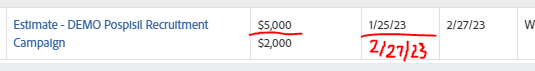
What we want to do is have this split into 2 completely separate rows/line items.
- Estimate - DEMO Pospisil Recruitment Campaign | $5000 | 1/25/23
- Estimate - DEMO Pospisil Recruitment Campaign | $2000 | 2/27/23
Here's the scoop: we use Projects to track estimates. Sometimes clients approve part of the estimate in January another portion in February. We want to track how much $$ per month we win, without having to create multiple projects. So my thought was I create multiple custom fields in our custom form:
Estimate Approve $______
Estimate Approve Date ______
-----
Estimate Approve 2 $______
Estimate Approve 2 Date ______
-----
Estimate Approve 3 $______
Estimate Approve 3 Date ______
Then I want to combine all the Estimate Approve $ fields into 1 column, and all the Estimate Approve Date fields into a column.
And then group by Estimate Approve Date so we can clearly see how much $$ was approved in Jan, Feb, etc.
Thank you WF Fam!