Level 10
February 9, 2022
Question
Calculated field Text Code for Task Type Report
- February 9, 2022
- 1 reply
- 579 views
Hello to All,
Could you please help to create a calculated field text code to customised field? This customised field needed to use in task report for task statuses.
Done = Status of task (Completed 100%)
Delayed = Task Status (In Progress + New) & Planned completion date < than TODAY
Planned = Task Status (In Progress + New)
What will be the Calculated field text code (in Project / Task type Custom Form)?
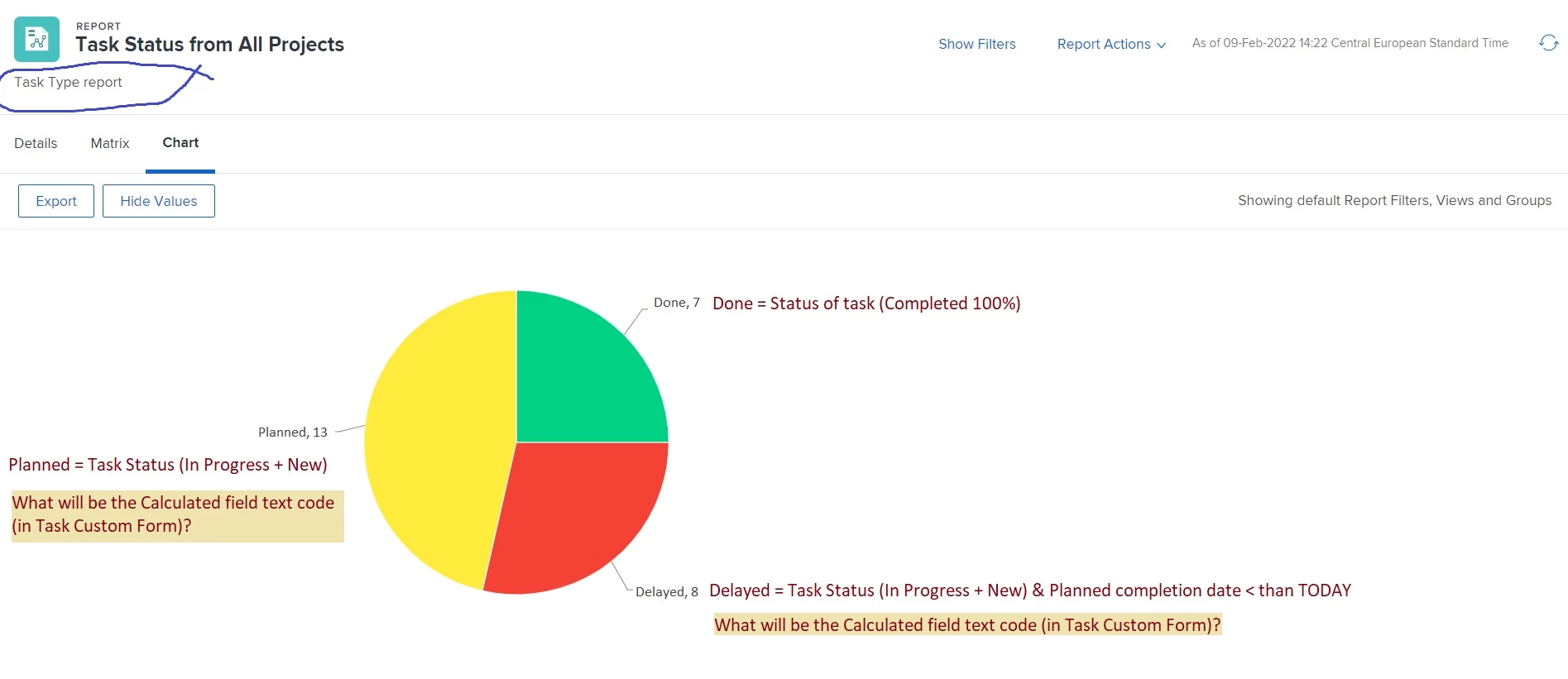 Looking for your guidance in this regard. Sorry I am not much expert in text mode.
Looking for your guidance in this regard. Sorry I am not much expert in text mode.
Thanking you in advance.
Please refer the attachment.
Mvh
Kundan.