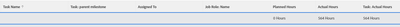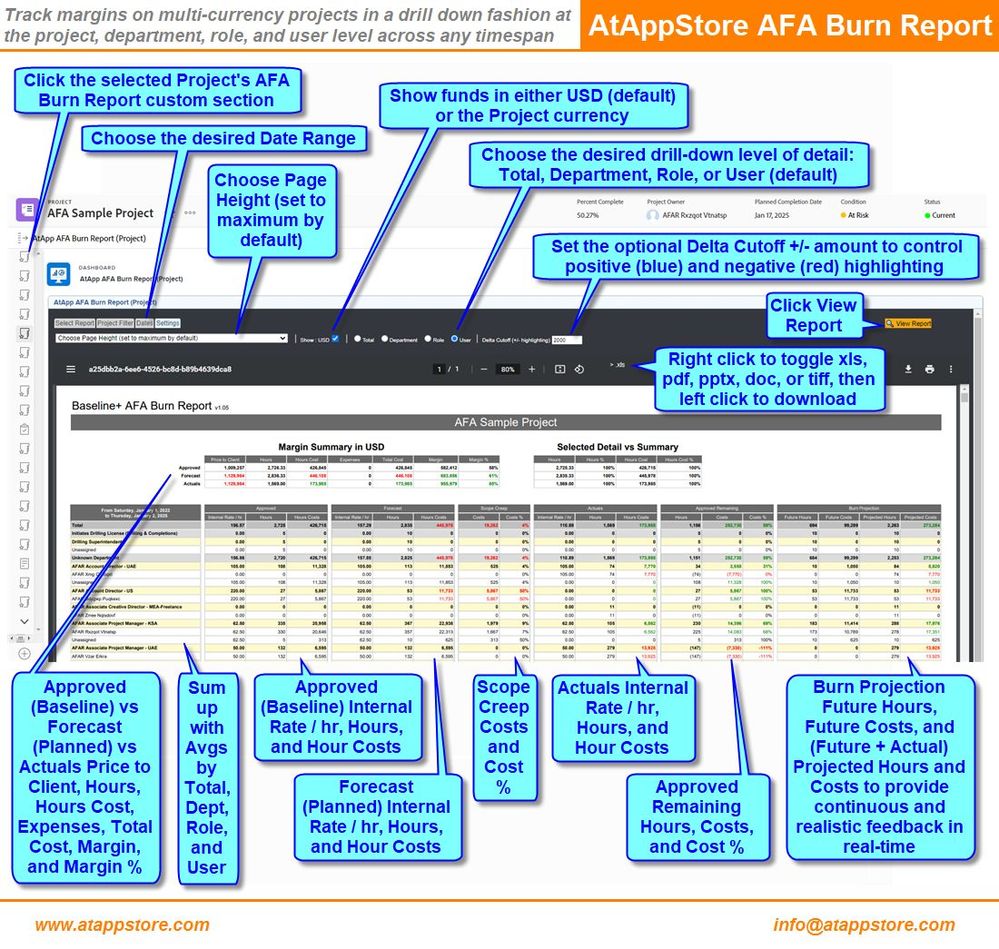Assignment Report showing all actual hours entered by role whether they are assigned to the task or not
- Mark as New
- Follow
- Mute
- Subscribe to RSS Feed
- Permalink
- Report
Yes, I know "don't use an assignment report" but I need to in this case because of the way I am using planned hours that suits my use case. I can go into greater detail if needed, but basically I have a report working showing what I need (planned vs actual hours) but the challenge is it is only pulling actual hours by the person assigned to tasks. We may have someone assist or a manager check work and is not assigned to the task, but they add time to the task. In this case the actual hours are a little off from what is actually entered into the system. Is there anyway to add non-assigned hours to the report?
Views
Replies
Total Likes

- Mark as New
- Follow
- Mute
- Subscribe to RSS Feed
- Permalink
- Report
Do you need it to show who logged the hours? If so, you won't be able to accomplish this on an assignment report since the nature of the report is pull off assignments and these users don't have assignments. You could pull in the task actual hours to see that there is a variance but wouldn't be able to see who logged the variance of hours.
Might best to accomplish with a task report or even an hours report.

Views
Replies
Total Likes
- Mark as New
- Follow
- Mute
- Subscribe to RSS Feed
- Permalink
- Report
I do not need to know who, but would like hours broken down by role.I can pull in the total task hours but is there a way to break it down by role?
Views
Replies
Total Likes

- Mark as New
- Follow
- Mute
- Subscribe to RSS Feed
- Permalink
- Report
Not in an assignment report if they aren't assigned.


- Mark as New
- Follow
- Mute
- Subscribe to RSS Feed
- Permalink
- Report
Hi @BrianBe4,
As @KellieGardner asserts (and you expected), Workfront's native reporting won't be able to cover your requirement, so in contrast, I invite you to consider our AFA Burn Report solution, which tracks margins (and hours) at the Project, Department, Role, and User level over time. In the screenshot below, any user who had no Approved hours assigned to them but then enters actual hours will instantly be revealed with a red differential amount (Approved of zero mins Actual of non-zero) in the Approved Remaining section, as Ross explains at the 11 minute mark in this video.
Appreciating that not everyone is yet at the stage of setting up cost rates within Workfront, we're considering creating a lighter AFA Burn Hours (only) Report, so if you or anyone else reading would be interested, you're welcome to drop me an email at doug.denhoed@atappstore.com.
Regards,
Doug
Views
Replies
Total Likes
Views
Likes
Replies