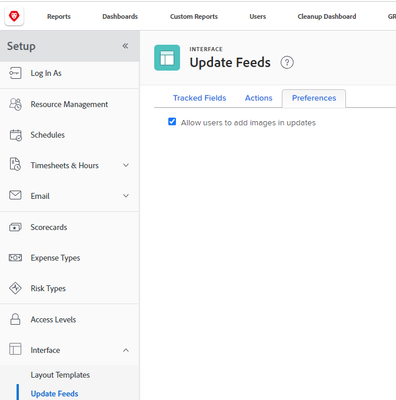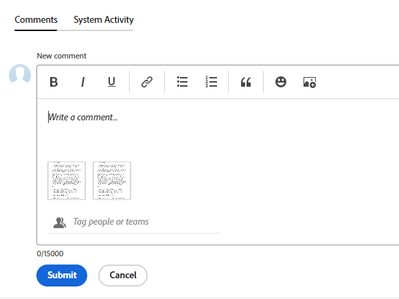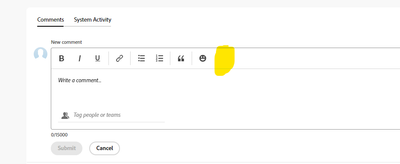Adding Images to Update Comments

- Mark as New
- Follow
- Mute
- Subscribe to RSS Feed
- Permalink
- Report
Hi,
I'm testing some new release functionality is Preview and wanted to check if want I'm experiencing is as expected. I can only add images to the update section comments after I've submitted the post. I can't add the image while I'm writing the original comment. Is that normal?
I'm trying out the new image drag and drop option, but I think this was the same when having to navigate to the image from the device.
Thanks
Matt
Solved! Go to Solution.
Views
Replies
Total Likes

- Mark as New
- Follow
- Mute
- Subscribe to RSS Feed
- Permalink
- Report
One other thing to note is you have to have the images enabled on the back end. I would assume you have it enabled since you can see it on a reply comment but wanted to point that out just in case you don't and it's a bug on the reply and not the initial comment.


- Mark as New
- Follow
- Mute
- Subscribe to RSS Feed
- Permalink
- Report
I'm able to both copy/paste and drag/drop a file into the comment box from my preview environment. Have you tried clearing your cache and cookies and reloading preview to see if it helps? If so, might need to get support involved.

Views
Replies
Total Likes

- Mark as New
- Follow
- Mute
- Subscribe to RSS Feed
- Permalink
- Report
Hi Kellie,
Thanks for this. I've tried but I still have the same issue. When I start a new comment, my "add image" icon is also missing. It only appears when I go to edit the post. The below image is when I open a new comment, the second one is when I edit it.
Very odd. I'll raise a ticket.
Views
Replies
Total Likes

- Mark as New
- Follow
- Mute
- Subscribe to RSS Feed
- Permalink
- Report
One other thing to note is you have to have the images enabled on the back end. I would assume you have it enabled since you can see it on a reply comment but wanted to point that out just in case you don't and it's a bug on the reply and not the initial comment.


- Mark as New
- Follow
- Mute
- Subscribe to RSS Feed
- Permalink
- Report
@KellieGardner You're amazing! That was the setting I was missing. It works perfectly now.
Thanks for saving my sanity 🙂
Matt
Views
Replies
Total Likes
- Mark as New
- Follow
- Mute
- Subscribe to RSS Feed
- Permalink
- Report
Hi I have a question regarding this, I was speaking to our adobe workfront consultants and they seem to believe there is no way to add a comment with data in it. All we want to do is avoid having to copy from excel, paste in notepad, copy again, format it and then comment. I'd like to be able to simply copy from excel in its original format and it look like that when it is pasted into the updates/comments section. The closest I can get to that is a copy as image and then save the image and then upload the image to the comments.
I would prefer it look like this. No formatting needed just simple, copy and paste.
| A1AB | AIRPORT | POPULATION |
| 1 | ATL | 20 |
| 2 | DFW | 30 |
| 3 | MCO | 40 |
| 4 | RSW | 50 |
| 5 | LAX | 60 |
| 6 | JFK | 70 |
Views
Replies
Total Likes
- Mark as New
- Follow
- Mute
- Subscribe to RSS Feed
- Permalink
- Report
Hi, unfortunately I think the consultants are right. The view above is full of formatting hence why it looks so nice. You can copy and past as plain text, but the fields will show separated by a space, which you'll then need to make look good again.
You could upload the Excel and refer to it. but doing that a few times might start it to look confusing e.g. multiple comments and multiple documents.
Views
Replies
Total Likes
- Mark as New
- Follow
- Mute
- Subscribe to RSS Feed
- Permalink
- Report
Is there any way to add that to a list of features/functions for the future? It's a huge time waster for us and we constantly have to get counts approved by multiple departments. You're right, an excel file and multiple versions would be confusing.
Views
Replies
Total Likes
- Mark as New
- Follow
- Mute
- Subscribe to RSS Feed
- Permalink
- Report
Hi, yes, you can raise an idea via this link....
https://experienceleaguecommunities.adobe.com/t5/workfront-ideas/idb-p/workfront-ideas
Good luck with it!
Matt
Views
Replies
Total Likes
- Mark as New
- Follow
- Mute
- Subscribe to RSS Feed
- Permalink
- Report
Done. Thank you.
Views
Likes
Replies
Views
Likes
Replies