This conversation has been locked due to inactivity. Please create a new post.
This conversation has been locked due to inactivity. Please create a new post.

Let's have some fun...
If you've got a Workfront-based Mission: Impossible challenge (as I do -- two in my clipboard, in fact -- which gave me the idea, and I will paste below momentarily), I invite you to post them here so others can Accept The Mission.
If they solve it, they get the glory (by posting it here), and you get an answer.
This message will now self destruct.
Better it, than you.
Regards,
Doug
Topics help categorize Community content and increase your ability to discover relevant content.

MISSION: who might be using this report?
I'd like a user report that allows me to prompt for a report, and then returns only those Users that have that Report among the Dashboards within their Layout Templates (tip: likely an EXIST-o-rama...)
Regards,
Doug
Views
Replies
Total Likes

MISSION: UH-OH they are OOO -- guess again?
I'd like a Fusion job that creates a note on an Task with a tag of the user who just assigned a person to the Task in the case where either the planned start date or the planned completion date of the task falls within a time period that the person assigned is away, either because of Schedule or PTO
Regards,
Doug
Views
Replies
Total Likes

I have 2 reports I'd really like to see as well. I'll post separately:
A report that shows planned hours for a job role vs available hours for the same role, filtered by portfolio and team or department, etc.
This way I can quickly see if I'll need more resources or not. Are we over-booked?
Workload Balancer is great… for a Project Manager but for regular folks, a quick visula solution would be much more efficient and impactful.
Views
Replies
Total Likes

Second on my wish list:
A report that shows how busy I am day by day. I created something like this but I can't get hours booked day by day, only start date or planned completion date. he chart below shows task count (bar) and hours planned (line) but not per day.
Again Workload Balancer does this but not quickly or in an impactful and simple way.
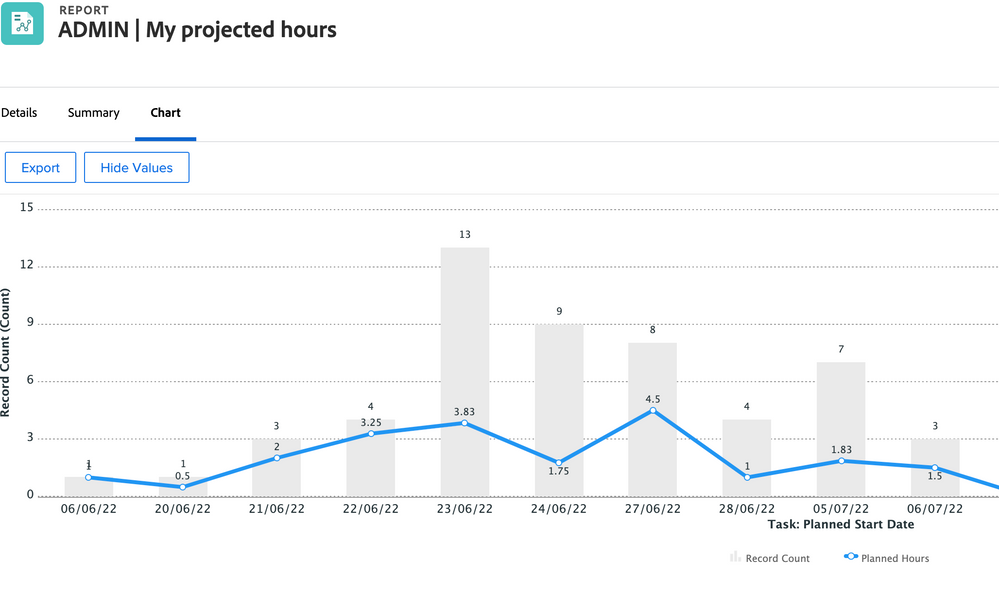
Views
Replies
Total Likes

I haven't done exactly what you're asking, but one of the steps we've done seems like it may help get there.
Our need was to calculate planned hours based on FTE * (plannedCompletionDate - plannedStartDate).
We have a fusion job that watches task changes, does the calculation on appropriate tasks, and writes to workRequired.
So long as you're thinking of a linear spread, I think we could use a similar concept for the above and have Fusion look at Planned Hours, calculate its spread over the number of work days, write to a custom field. Then the report you're describing would essentially show that custom field instead of planned hours.
Views
Replies
Total Likes

I think that would work well unless the edit hours allocations had been adjusted in the Balancer. Then it would no longer be a linear spread.
Views
Replies
Total Likes

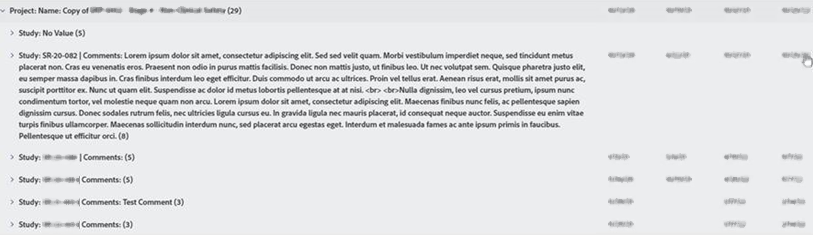
MISSION: how can I show comments within the grey bar of a Grouping? (SOLVED)
The pattern for this one is to somehow get a specific "DE:Comments" to show within the grey bar of a Grouping on a list report, which -- having tried MIN(on a text field) and iterate (in a dynamic grouping) -- until 15 minutes ago, seemed impossible.
But then, following through on my outrageous suggestion to simply change the Grouping's valuefield to instead be a valueexpression to CONCAT the comment as a suffix, the clever SysAdmin to whom I mentioned it solved it, as below.
Regards,
Doug
Views
Replies
Total Likes