Apologies in advance for submitting this as a new idea as there may already be an idea similar to this one: https://one.workfront.com/s/idea/0870z000000PSGvAAO. My goal is to expand on what's been proposed and suggest a UI element that could to introduced to control how this feature works.
Currently, when a project is pending approval, it is locked so no updates can be made: tasks or items cannot be added, new comments cannot be made by users via the Updates area, custom data cannot be updated, etc.
Although this generally makes sense from a compliance perspective (as a way to prevent users from "sneaking in" changes), there's a case to be made that certain folks should still be able to post certain updates and edit certain project data without having to restart the entire approval process. It's tempting to say that one should just "kick" the project record out from the approval process by adjusting the status, make the edits, and re-initiate approvals, however, it certain instances it's simply more trouble than it's worth, especially when an approval process has multiple stages with at least one [or more] of them involving senior leadership.
Additionally, there may be automation processes that attempt to make certain functional updates to project records only to encounter roadblocks caused by these records being locked by a pending approval status.
Thus, my suggestion for an enhancement would be to implement an extra permission for folks with Manage access to the project that would allow them to make edits during the approval process (see image). When non-system admin users with Manage access attempt to make an edit to a project that's pending approval, they should be given a warning message popup to help them understand that it's not recommended.
Users with System Administrator access should always be able to edit a project when it's pending approval; this would allow system accounts / automations to perform project update actions on the background (regardless of the fact that there may be an active approval pending).
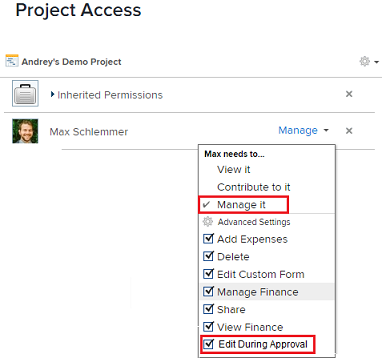
Thank you!