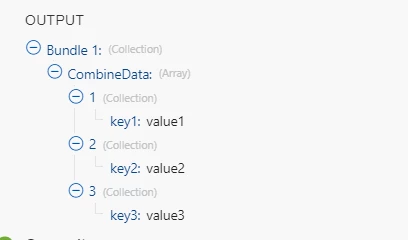Merging two json collections in fusion
I'm facing one challenge while merging two JSON collections. For example collection1--> {"key1":"value1","key2":"value2"} and Collection2-->{"key3":"value3"}. I need output like {"key1":"value1","key2":"value2","key3":"value3"}. I tried by converting this object into an array and merging these but I'm getting an array of objects like [{"key1":"value1"},{"key2":"value2"},{"key3":"value3"}]. I need all the elements in a single object. Please let me know if anyone is facing the same challenge and if you have a solution, please share it. I really appreciate any help you can provide.