Question
Watch for system activity using fusion
Hi All,
I’d like to trigger my Workfront Fusion scenario when a project is restored. How can I watch for this type of update?
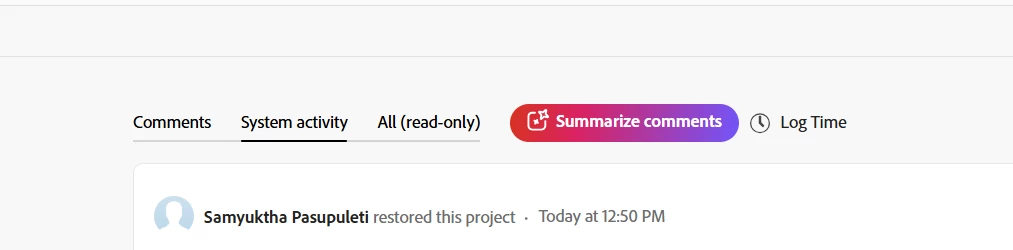
Thanks in Advance
Hi All,
I’d like to trigger my Workfront Fusion scenario when a project is restored. How can I watch for this type of update?
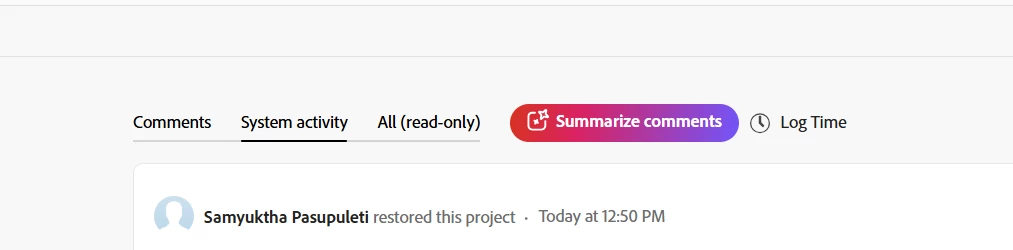
Thanks in Advance
Enter your E-mail address. We'll send you an e-mail with instructions to reset your password.