This conversation has been locked due to inactivity. Please create a new post.



This conversation has been locked due to inactivity. Please create a new post.
![]()
I have set up a simple Fusion 2.0 FLO to send an email notification to our Resource Mangers when certain Job Roles are assigned to tasks. The message in email details the task and the Job role thats been assigned but I'd like to format it for the standard text formatting so these two elements stand out, ie. make them bold or Bold/Italic. Anyone know if this possible at all ???
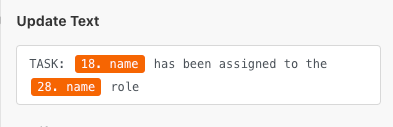
Topics help categorize Community content and increase your ability to discover relevant content.
Views
Replies
Total Likes

Hi Marc! We have a @Workfront Fusion 2.0‚ group with lots of users working on Workfront Fusion related things. I'm going to see if I can move this thread there, but just wanted to let you know what happened! (Our Workfront Fusion product team is also highly involved there, as opposed to in the All Discussions group).
Thank you!
Kyna
Views
Replies
Total Likes
![]()
Awesome Kyna. Many thanks. ( I didnt realise there was a Fusion 2.0 group )... every day's a learning day!
Marc
Views
Replies
Total Likes

You bet! Hopefully you'll find some helpful convos in here. Tagging @Darin Patterson - inactive‚ and @Sam Taylor‚ so they know that you're new to this group and have a Fusion related question too!
Views
Replies
Total Likes
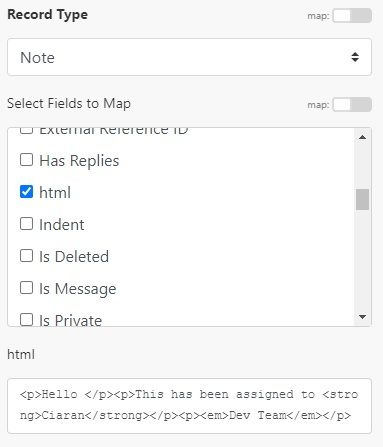
Ciaran is super close in his response and, in fact, his gut feeling that you may need the Custom API module is spot on.
So, this is definitely something we'll be evaluating to add to our standard "Create Record - Update" module in the near future. In the mean time, you'll (unfortunately) need to rely upon a "Custom API Call" module to format the note. It's slightly more advanced but not too challenging. I've attached an example blueprint here that may be useful.
Essentially, you'll do a POST to the NOTE endpoint with a payload similar to the following:
{
"html": "Hey Aaron,</br>\nYou have an <b>assignment</b> that you <i>need to work on</i>. </br></br>Hope you are well. \n<ul>\n<li>Thing 1</li>\n<li>Thing 2</li>\n<li>Thing 3</li>\n</ul>",
"tags": [
{
"objID": "5cdeff3000f1f9f4b390af93c0668c7f",
"objObjCode": "USER"
}
],
"objID": "5c51d40e003248dd1e2e012d38e1d86c",
"noteText": "1",
"json": "1",
"noteObjCode": "TASK"
}
Here, you can see the html field is whatever the content is, the tags represent an array of users (or teams) to tag in the update, the objID and noteObjCode represent which object and ID the update is associated with, and both noteText and json both get set to "1" all the time. (don't ask me why...but that makes it work).
Unfortunately the "json" field doesn't show up in the standard create record module for a note (that Ciaran showed in his screenshot), hence the reason for the custom api call.
Hopefully that helps and we'll look forward to making this a bit easier in the future. Cheers.
![]()
Hi Darin
I thought a custom API call may be the case. Sadly thats way beyond my skill set so great news its something on roadmap on the standard update modules. For now we can get but with the current formatting.
kind regards
Marc
Views
Replies
Total Likes