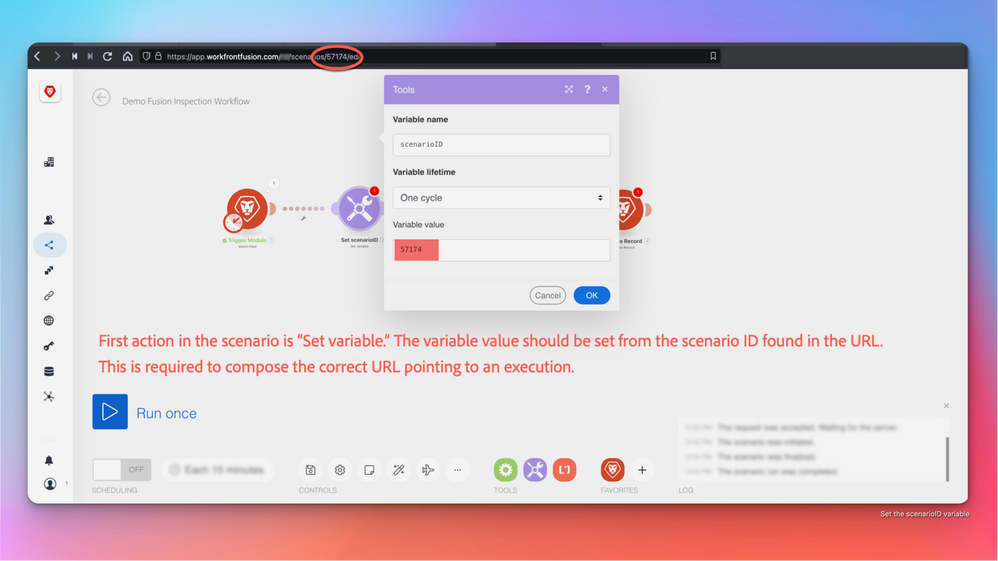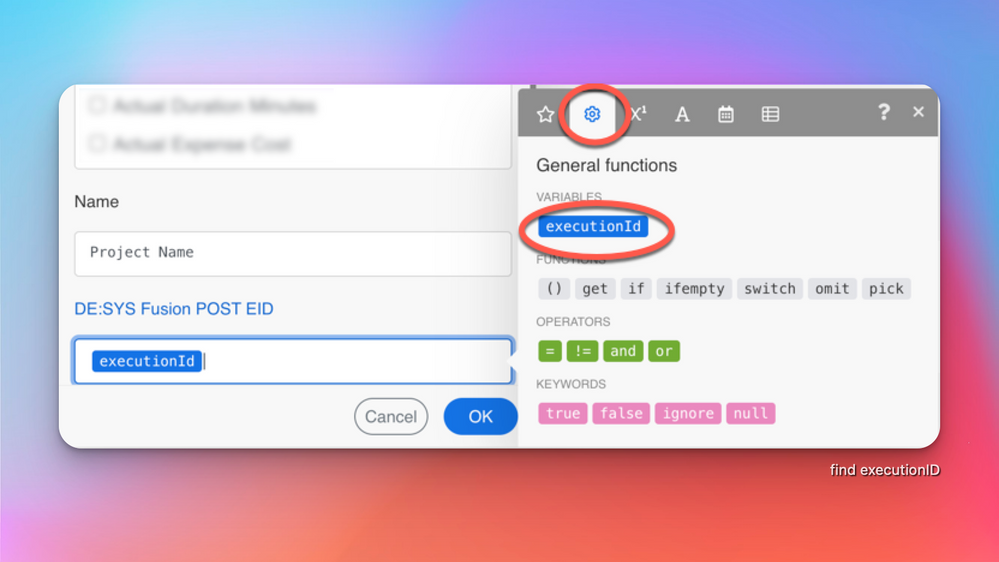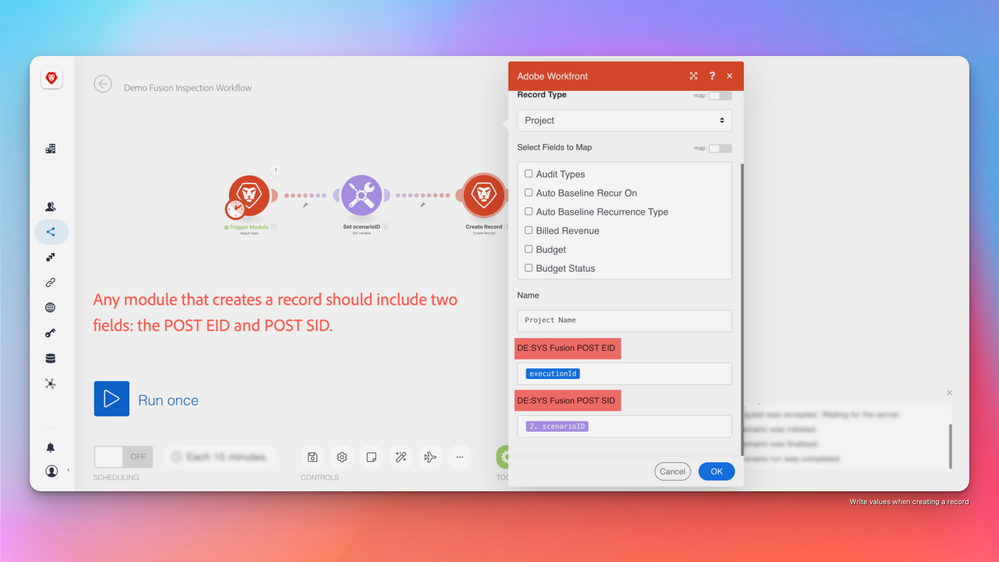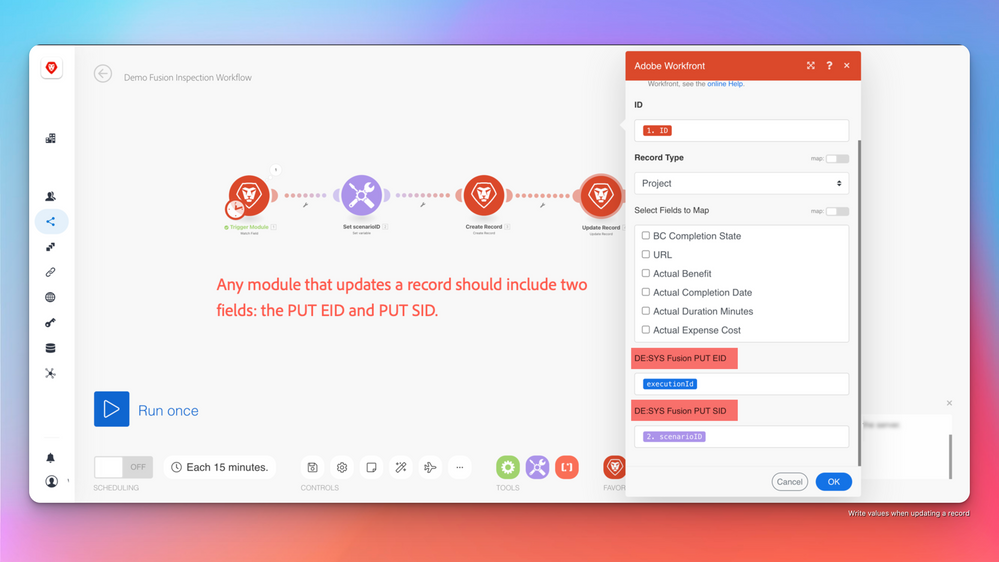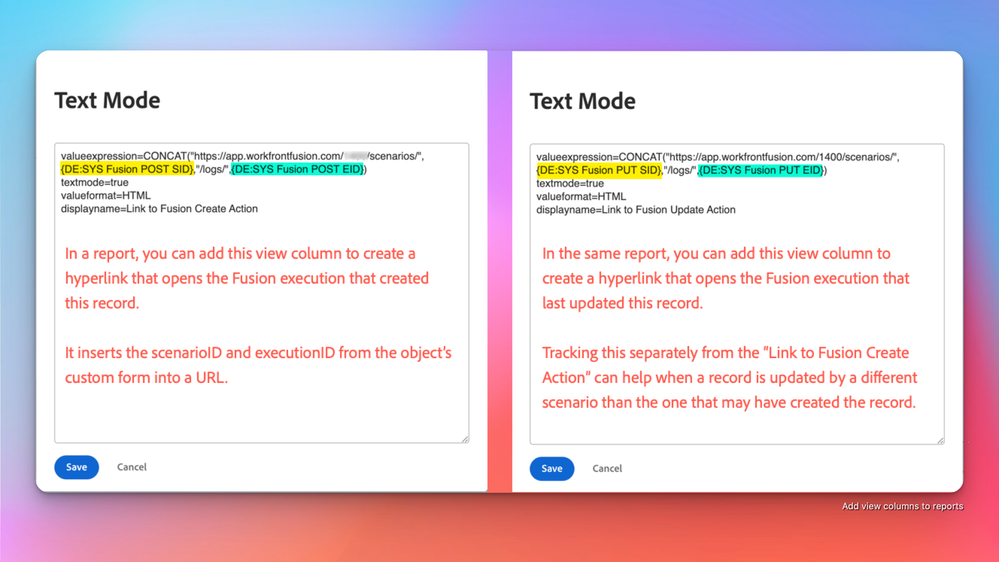Enable Fusion reporting directly in Workfront

- Mark as New
- Follow
- Mute
- Subscribe to RSS Feed
- Permalink
- Report
We recently adopted this best practice and I thought I would share with the community.
Sometimes, a problem surfaces with a Workfront record in which its clear that Fusion did not create or update the record in the expected way. When this happens, it can be time consuming or impossible to track down the specific execution so you can inspect the module inputs/outputs.
With that in mind, we started recording the scenario ID and execution ID to Workfront records as part of the create or update Workfront record modules in every scenario. Having these IDs as part of the Workfront record itself enables you to create Workfront reports that can:
1. Open the actual execution that created a record.
2. Open the actual execution that last updated a record (which may be different than the scenario that created it).
3. Count, filter, and group records that are created or updated by Fusion, by each scenario.
This enables you to answer questions like:
"This record doesn't look right. What did Fusion do to it?"
"How much time did Scenario X save us in total?"
"Which scenarios have the most (or least) usage?"
"Which project owners benefit the most from Scenario X?"
or anything else that requires you to associate Workfront records to the Fusion scenario(s) that acted on them.
To enable this, you need dedicated fields on every object's form(s) to which you can record a scenario ID and an execution ID. Each of these fields are needed twice: once to record the scenario and execution that created a record (POST SID and POST EID), and an other to record the scenario and execution that last updated the record (PUT SID and PUT EID).
The scenario ID can be hard-coded in modules, but I prefer to set it as a variable as the first step in a scenario.
The execution ID can be found in the General Functions tab.
Once you start recording this data, you can design any number of Workfront reports that use the IDs to inform you of relevant Fusion actions. Screen captures attached to show step-by-step actions to enable these features.
Good luck and enjoy!

- Mark as New
- Follow
- Mute
- Subscribe to RSS Feed
- Permalink
- Report
completely agree this would be helpful if the system managed in a way for us. We're doing something similar on our integration with Salesforce. We have several scenarios that make updates and we needed a way to identify which of them made the update so we could track back errors.
Thank you for documenting the above!
Views
Replies
Total Likes

- Mark as New
- Follow
- Mute
- Subscribe to RSS Feed
- Permalink
- Report
This is fantastic. Thanks for sharing!
Views
Replies
Total Likes

- Mark as New
- Follow
- Mute
- Subscribe to RSS Feed
- Permalink
- Report
@William-- I'm looking to implement this in my Workfront instance. How do you handle it if there are multiple times Fusion touches a project?
Views
Replies
Total Likes

- Mark as New
- Follow
- Mute
- Subscribe to RSS Feed
- Permalink
- Report
Hi Kimberly,
We opted not to keep a full log of Fusion executions on the Workfront record, because some records are updated daily or more. We only track the execution that created the record (if applicable) and the execution that most recently updated the record (if applicable.) So, the prior PUT executionID is always overwritten.
If having a full history of PUT execution IDs is critical, I suggest adding an additional field, "SYS Fusion Log." At the beginning of every scenario, read that value from the record. Have the scenario do it's thing, then at the end, append the prior value of "SYS Fusion Log" with the URL of the current execution. This will result in a clickable list of all executions that touched the record.
-WE
- Mark as New
- Follow
- Mute
- Subscribe to RSS Feed
- Permalink
- Report
Hi @William-- thanks for the detailed scenario, I just want to check with you, how is above scenario telling us time "How much time did Scenario X save us in total?" I tried setting up the process but really trying to understand about time saving. If you can share some more info would be helpful as I am similar use case where I want to check how much time fusion helped in savings.
Also is there a way execution ID can extract the time log that I can report.
Views
Replies
Total Likes

- Mark as New
- Follow
- Mute
- Subscribe to RSS Feed
- Permalink
- Report
Hi @HarinderS
Once your scenario is writing scenario and execution IDs to the Workfront record that they are creating/updating, you would create a Workfront report filtered off those parameters.
Let's say you have a scenario (scenarioID "1001") whose purpose is to convert requests to projects.
- The manual method is estimated to take a human 5 minutes to process each request.
- The department processes about 15 requests a day.
After the scenario has been working for a month, create a project report in Workfront where "scenarioID=1001" (all projects that were converted by that scenario)
- Your report returns a list of the 325 projects that were created via Fusion.
- From there, you can extrapolate that 325*5=1625 minutes saved, or 27 hours.
Not sure what you're after by "is there a way execution ID can extract the time log that I can report"? The last two screen caps show how you can jump directly from the Workfront record to its execution in Fusion. If you're wanting to view date/time values that the record was processed by Fusion, you'd need to write those to additional custom fields on the record's form.
Good luck!
Views
Replies
Total Likes
Views
Likes
Replies
Views
Likes
Replies