Update Report Grouping "Planned Start Date" by Week of to display on a Monday (currently shows start date as a Sunday).
In my report I group tasks by Planned Start Date-Week (renamed "Week of"), then by Planned Start Date - Day (renamed "Due Date").
By default, the Planned Start Date-Week grouping shows the Week start date as Sunday's date, but I want it to show Monday.
I've tried a number of things, but nothing seems to work. Below is my latest attempt:
For example, I have tasks with a planned start date of 4/5/2024. I want the "Week of" Grouping to display "4/1/2024", as that is the Monday of the week in which the week will be done, but right now it shows "3/31/2024".
Here is what I've tried that continued to give me just the 3/31/2024:
group.1.valueexpression=ADDDAYS({plannedStartDate},1)
group.1.displayname=Week of
group.1.iscollapsed=true
group.1.groupdatesby=WY
group.1.linkedname=direct
group.1.notime=false
When I change the value expression to the following . . . .
group.1.valueexpression=ADDDAYS({plannedStartDate},2)
group.1.displayname=Week of
group.1.iscollapsed=true
group.1.groupdatesby=WY
group.1.linkedname=direct
group.1.notime=falseIt shows the Week of as 4/7/2024 (the Sunday of the following week).
However, still no Monday. How can I get it to show Monday? Can I do that and still group as a week?
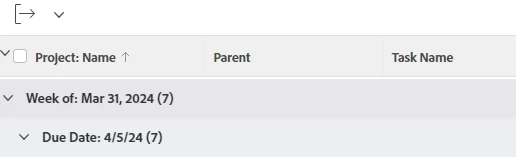
Any suggestions?