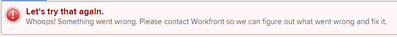Text mode for custom field / custom form cleanup
![]()
- Mark as New
- Follow
- Mute
- Subscribe to RSS Feed
- Permalink
- Report
I've received a handful of questions around identifying custom forms / custom fields that aren't being used, so I thought I'd share the text mode you can use to help with cleanup efforts.
EXAMPLE #1: Which custom forms are no longer used? Can they be deactivated, or if never used, deleted? Custom Form report
- Show any project custom form that is not attached to a template and is not attached to a project created in the past year
- Can be modified to work for tasks, issues, etc.
- Can be modified for different time frames
- IMPORTANT: If a custom form is deleted, all historical data with that form is also deleted.
EXISTS:A:$$EXISTSMOD=NOTEXISTS
EXISTS:A:$$OBJCODE=PROJ
EXISTS:A:entryDate=$$TODAY-1y
EXISTS:A:entryDate_Mod=gt
EXISTS:A:objectCategories:categoryID=FIELD:ID
EXISTS:A:objectCategories:categoryID_Mod=cicontains
EXISTS:B:$$EXISTSMOD=NOTEXISTS
EXISTS:B:$$OBJCODE=TMPL
EXISTS:B:objectCategories:categoryID=FIELD:ID
EXISTS:B:objectCategories:categoryID_Mod=cicontains
catObjCode=PROJ
catObjCode_Mod=in
EXAMPLE #2: Have custom fields been created, but never associated/added to a custom form? Without any data associated, can these be deleted?
- Parameter report
- Show any custom field that is not attached to a custom form
- IMPORTANT: If a custom field is deleted, all historical data with that field is also deleted.
EXISTS:A:$$EXISTSMOD=NOTEXISTS
EXISTS:A:$$OBJCODE=CTGYPA
EXISTS:A:parameterID=FIELD:ID

- Mark as New
- Follow
- Mute
- Subscribe to RSS Feed
- Permalink
- Report
I've tried creating these, but I'm getting the same error for both:
Views
Replies
Total Likes
![]()
- Mark as New
- Follow
- Mute
- Subscribe to RSS Feed
- Permalink
- Report
@KristenS_WF I just tried to add the text mode as an HTML code block - so give that a shot, it should work now! I just tried copying / pasting these into a new report in my Workfront instance and I got both to work as expected.

- Mark as New
- Follow
- Mute
- Subscribe to RSS Feed
- Permalink
- Report
Working now--thanks!
Views
Replies
Total Likes

- Mark as New
- Follow
- Mute
- Subscribe to RSS Feed
- Permalink
- Report
This is very helpful thank you!
Views
Replies
Total Likes

- Mark as New
- Follow
- Mute
- Subscribe to RSS Feed
- Permalink
- Report
Hi @NicholeVargas, Can the fields in example 2 be deleted directly since they are not linked to a custom form and contain no object data? Just want to make sure I'm not missing anything.
Views
Replies
Total Likes
![]()
- Mark as New
- Follow
- Mute
- Subscribe to RSS Feed
- Permalink
- Report
You are correct @_Manish_Singh if a custom field is not associated with a custom form, it will not have data associated and therefore you go can ahead and delete it without worrying about losing historical information.
Views
Likes
Replies
Views
Likes
Replies
Views
Likes
Replies