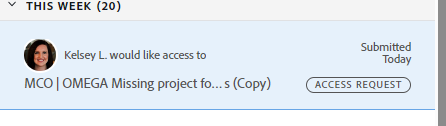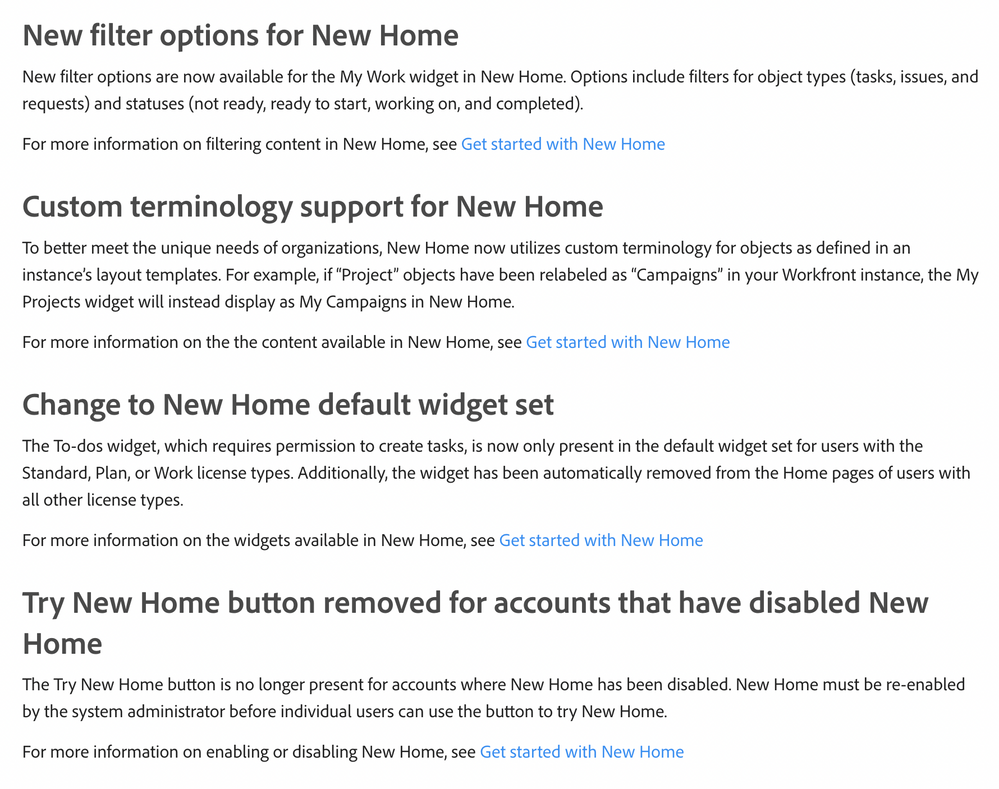New Home Experience Discussion

- Mark as New
- Follow
- Mute
- Subscribe to RSS Feed
- Permalink
- Report
I was reviewing the upcoming 23.3 release and saw that they dropped in a New Home Experience update (link). I find this new layout very promising, but after playing around in preview still very much in the camp of, this is not ready to be a default option. The widgets are inconsistent, we're losing functional features of the My Work list, and overall a bit confusing at this point. I was surprised with such a major feature announcement there was nothing out here in the community yet. What are other's thoughts on this new feature and how are they approaching any change management.

- Mark as New
- Follow
- Mute
- Subscribe to RSS Feed
- Permalink
- Report
I reached out to my account rep and they were able to retrieve the timeframe. Also, in the first idea link above, Jeremy Flores also mentions that timeframe.

- Mark as New
- Follow
- Mute
- Subscribe to RSS Feed
- Permalink
- Report
It appears the Q4 release page now includes the following for the old Home deprecation:
Functionality soon to be removed from Workfront
The following functionality is soon to be removed from Workfront:
Deprecation of the legacy Home experience with 24.10
We will be officially deprecating the legacy Home experience with the 24.10 release. Users are encouraged to begin using new Home, which will continue to be enhanced with additional features prior to the deprecation. More information about the transition, including what users and administrators can do to prepare, is forthcoming.
- Mark as New
- Follow
- Mute
- Subscribe to RSS Feed
- Permalink
- Report
Thank you very much for your proactivity in this space. It's appreciated.
I've reached out to my rep with no response on the major miss here.
Someone mentioned that they expect a revolt among creatives, and I fear I'll have one as well.
As far as I'm seeing/have asked Workfront support to check for me on this - but there are also no new videos - just documentation - to complement the vague comment of "more information is forthcoming."
Just ridiculous.
- Mark as New
- Follow
- Mute
- Subscribe to RSS Feed
- Permalink
- Report
Following up to share the latest article Workfront has provided about the transition to New Home and Old Home Deprecation. https://experienceleague.adobe.com/en/docs/workfront/using/product-announcements/announcements/legac...

- Mark as New
- Follow
- Mute
- Subscribe to RSS Feed
- Permalink
- Report
Agreed, total fail.
Also, if you're an admin and you want users to see a column in a widget that Adobe didn't put there, you have to grant users the ability to create their own views. Allowing unskilled users to do this is a disaster waiting to happen. Creating filters, views and groupings is an admin function that requires knowledge of the fields in the core database. Admins cannot add columns to a widget in the layouts!, nor can they rearrange the columns!
- Mark as New
- Follow
- Mute
- Subscribe to RSS Feed
- Permalink
- Report
Yes please! Calendar widget that you can filter tasks that are "Ready" or "Can Start". Just like the tasks widget but in calendar format. This would make a huge positive impact on my day-to-day workflow.
Views
Replies
Total Likes

- Mark as New
- Follow
- Mute
- Subscribe to RSS Feed
- Permalink
- Report
Hi Elissa, thanks for posting here. I'd like to add a few things:
- "My Day/Week/Month" filter affects only some widgets and not others, and isn't able to be turned off for cases when you DON'T want to apply a time filter.
- To-Do list items disappear if dated in the future outside of My Day/Week/Month filter - have to find them in Timesheet, open the task, and edit the dates to be within scope of My Day/Week/Month filter to show up again. If no date selected, item stays on To Do list, but then you're not able to track time to it (doesn't appear in Timesheet). This may be related to your #9.
- "Mentions" widget shows more than just @ mentions - also shows updates on any task or issue where you've ever made an assignment on. Very unhelpful for sysadmins/coordinator roles who may be helping out in projects at a specific point in time, but then never need to hear about it again. A setting to toggle between "all updates" or "only @ mention updates" would be ideal.
- Performance issues - magnifying browser causes long wait times for widgets to figure out resizing requirements. With new work from home age, I find myself having to zoom in and out a lot while screensharing, depending on the viewer's own monitor resolution
- No ability for System Administrators to set up New Home layout/widget selection via layout templates for their users
- This is a bit nitpicky and certainly includes user error, but the colour for the "Please try out the new home page and explore its updated features" banner is the same as the banner for the Preview environment. This has led to a few accidents when working quickly, thinking changes were being made to the Preview environment but they were actually done in Production. I've seen other comments noticing the same, so I think it's worth mentioning here for future updates requiring a banner.
I've submitted tickets as well as feedback through the button on the New Home for all of these. Our users, as well as my operations team, are all quite frustrated with these changes and would love to see the next iteration resolve these issues.
Thanks!

- Mark as New
- Follow
- Mute
- Subscribe to RSS Feed
- Permalink
- Report
"so I think it's worth mentioning here for future updates requiring a banner. "
Nothing "requires" a banner.

- Mark as New
- Follow
- Mute
- Subscribe to RSS Feed
- Permalink
- Report
Thanks for all of this detail! I downloaded all of the Home feedback today and have been going through it. There are 1700 submissions, so I really appreciate this quick summary. I will add these to the list!

- Mark as New
- Follow
- Mute
- Subscribe to RSS Feed
- Permalink
- Report
- Overall performance of the page is really slow.
- Loading the page takes several seconds and then is buggy when trying to interact with the widgets.
- Non-responsive buttons
- Delayed click-actions.
- The elements on the page and iconography are disconnected from widget to widget.
- Things don't behave the same way
- Icons do not match (e.g., why do Filter and Group have different icons from other places in the application)
- User experience when clicking links behave differently
- Inability to use custom fields and layout templates that we have used for Home for years.
- Page-level filters are just confusing
- The only apply to certain widgets
- No options to just leave off a date ranges.
- Only mentioned Tasks and not requests or todos.
- I am still in search of a single list of all of all my work. I need it piece together items across multiple widgets. My Work, Approvals, To Dos

- Mark as New
- Follow
- Mute
- Subscribe to RSS Feed
- Permalink
- Report
This is great. Thank you for clearly explaining all of this! I will add this to the list.
Views
Replies
Total Likes

- Mark as New
- Follow
- Mute
- Subscribe to RSS Feed
- Permalink
- Report
Hi Elissa,
One thing I was curious about after looking at 23.10 release stuff, where will access requests go? Screenshot attached. I get these quite often from users as an admin but I know our general users get these as well. Especially for report access.
And I was trying to search for a depreciation schedule for the legacy/current home and not having luck finding it, do we know when the current experience is being depreciated?
Views
Replies
Total Likes

- Mark as New
- Follow
- Mute
- Subscribe to RSS Feed
- Permalink
- Report
How do I change my week to start on a Sunday or a Monday?
(OK, it's a trick question… only in the standard Home area!)
Views
Replies
Total Likes

- Mark as New
- Follow
- Mute
- Subscribe to RSS Feed
- Permalink
- Report
Just wanted to give you all an update that I have added your thoughts to the list I created and I've shared them with the Engineering lead and the UX Design leads. The Product Managers over this area are currently on leave, but I will share this with them when they return.
I also calculated and shared the overall satisfaction scores with ENG and UX.
Thank you to everyone who has commented on this thread. I want you to know that I have heard you, and I am doing my best to get your suggestions prioritized.

- Mark as New
- Follow
- Mute
- Subscribe to RSS Feed
- Permalink
- Report
Thanks @ElissaLauber!

- Mark as New
- Follow
- Mute
- Subscribe to RSS Feed
- Permalink
- Report
Also, in case you haven't seen it, it looks like a few of these things were addressed in the 23.8 release a few weeks ago. For those of you who are on quarterly releases, you will not have seen these improvements yet.

- Mark as New
- Follow
- Mute
- Subscribe to RSS Feed
- Permalink
- Report
Great news, thanks for sharing!
Views
Replies
Total Likes
![]()
- Mark as New
- Follow
- Mute
- Subscribe to RSS Feed
- Permalink
- Report
ICYMI, sharing the invite for an Adobe Experience League Live: Workfront Release Deep Dive - New Workfront Home Thursday, October 26th, 2023 at 9 AM PT | 12 PM ET

Views
Replies
Total Likes