Hi.
I am trying to figure out what constitutes a "top priority" item in the People section of a project:.
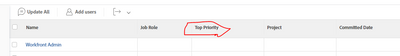
This is the text mode code of this field:
namekey=toppriority
descriptionkey=toppriority
width=250
stretch=0
valuefield=highPriorityWorkItem:referenceObjectName
valueformat=HTML
link.lookup=link.view
link.value=nested(highPriorityWorkItem).val(objObjCode)
link.nestedobjcode=nested(highPriorityWorkItem).val(objObjCode)
link.nestedobjid=nested(highPriorityWorkItem).val(objID)
link.linkproperty.0.name=ID
link.linkproperty.0.valuefield=highPriorityWorkItem:objID
link.linkproperty.0.valueformat=string
listsort=nested(highPriorityWorkItem).HTML(referenceObjectName))
Would be great if there's any documentation beyond https://experienceleague.adobe.com/docs/workfront/using/manage-work/projects/plan-a-project/manage-p...
Or if anyone has any experience in manipulating it?
Thanks!