[Event Follow-Up] Strategically Planning & Prioritizing Work in Workfront
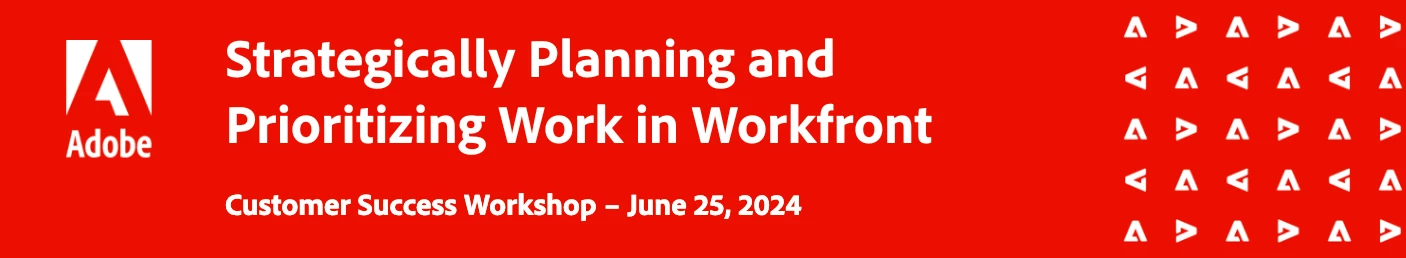
Thank you to everyone who joined and shared their experiences in today’s event, Strategically Planning and Prioritizing Work in Workfront! There were a lot of great tips and recommendations shared in the chat, so if you missed out, no worries - we've included a summary below along with links to the slide deck and recording. We also created this thread so that you could share your DIY custom form scorecards for prioritizing work - if you are able to post details, examples, or even screenshots, I'm sure others will appreciate it!
Additional resources / recommendations from the chat:
- Tips for getting users to enter their work into Workfront
- Refer to Workfront as a work management tool versus project management
- Reminder users they can leverage reports for year-end reviews to showcase their accomplishments and justify a raise
- Workfront can help justify headcount to avoid burnout, but all work must be accounted for up front
- If the work is truly “secret” - remind them that Workfront can limit permissions on objects, but will still allow for the work to exist in the system
- Code names can be fun for this effort as well!
- Getting leadership buy-in and having a clear prioritization framework/process is invaluable when it comes to making decisions
- If the existing names of Workfront objects don’t match your company culture, then try changing the names – example from the session, change “Priority” to “Tier.”
- Utilize custom statuses (ex: forecasting) for planning work and conduct annual planning meetings
- Tip - If you have projects that occur every year, make the last task of the previous project "copy this project for next year” so it's already set with a start date in the future.
- As part of the annual planning process, audit workflows/templates to see what needs cleaning up/adjusting before uploading the next year's projects.
- To encourage submissions for Planning meetings, create a Queue specific for your Quarterly/Annual planning, and make it visible so that everyone can see what will be discussed during the planning process
- Utilize weighted custom fields for prioritizing work – does this request align with a strategic objective or company goal?
- Urgency vs priority. Two very different things.
- If something doesn't fit into the existing strategy, you have right to say, "Sorry, we're not prioritizing this because it doesn't align to strategy.”
- Linking working to strategic principles is huge! That was the best response to get people to understand why we couldn't do something.
- Change management is critical in implementing these new processes - it is going to take a lot of time and effort.
- Our job (as PMs) is to report on the facts and if there are factors affecting our success, we must be honest about it. Leadership can't help prioritize or put out fires if they don't know about it.
- Idea to up-like: Make Hours tab of project show total logged not number of entries
There are a handful of events coming up in July, so be sure to check out the Events page on Experience League to register. And if you’re in Denver, we’re hosting an in-person networking / learning meet up on July 25 – let us know if you’re interested, and where you’d be meeting us from, so we can pick a location!
Nichole, Cynthia @cynthiaboon and Leslie @lesliespier

