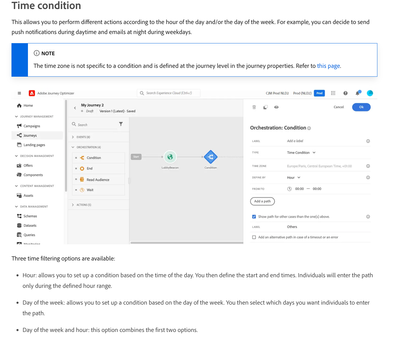Send notification on specific days of the month
- Mark as New
- Follow
- Mute
- Subscribe to RSS Feed
- Permalink
- Report
Hi,
Is it possible to set up a journey to send only on specific days of the month (ie. 1st & 15th of the month). The journey starts off with Audience Qualification, let's say if customer qualifies in Audience on the 2nd, how do we hold them off till the 15th to send them down the journey?
Thanks.
Solved! Go to Solution.
Views
Replies
Total Likes

- Mark as New
- Follow
- Mute
- Subscribe to RSS Feed
- Permalink
- Report
You will have to do this conditionally in the custom wait using if else construct.
If the current day is 1st - use the same timestamp and if is greater than the 1st day and < 15th day, explicitly set the custom wait to 15th of the month (say 9am)
toDateTimeOnly(setHours(nowWithDelta(15, "days"), 9))
Another point to consider is to specify an end date in the journey properties (say 16th of the respective month) if there are no profiles expected to be qualified from 16th day onwards.

- Mark as New
- Follow
- Mute
- Subscribe to RSS Feed
- Permalink
- Report
- Mark as New
- Follow
- Mute
- Subscribe to RSS Feed
- Permalink
- Report
Hi @SatheeskannaK,
Sorry, can you explain what's happening? Say today is April 9th, the segment evaluates and profile qualifies today, the next send would be on the 15th. How would the above formula translate?
Views
Replies
Total Likes

- Mark as New
- Follow
- Mute
- Subscribe to RSS Feed
- Permalink
- Report
- Mark as New
- Follow
- Mute
- Subscribe to RSS Feed
- Permalink
- Report
Hi @SatheeskannaK,
Can you explain how does this work? It seems to me we are just setting the now() timestamp to the 15th, how does that make profiles wait till the 15th?
Thanks.
Views
Replies
Total Likes

- Mark as New
- Follow
- Mute
- Subscribe to RSS Feed
- Permalink
- Report
@akwankl This should allow us to wait until 15th everyday when it runs. I haven't tested this. Another approach would be to directly use this function in the wait activity to allow profiles to wait until the 15th of April.
toDateTimeOnly('2024-04-15T00:00:00')
Remember to consider global journey timeout when you're defining the wait activity.


- Mark as New
- Follow
- Mute
- Subscribe to RSS Feed
- Permalink
- Report
You will have to do this conditionally in the custom wait using if else construct.
If the current day is 1st - use the same timestamp and if is greater than the 1st day and < 15th day, explicitly set the custom wait to 15th of the month (say 9am)
toDateTimeOnly(setHours(nowWithDelta(15, "days"), 9))
Another point to consider is to specify an end date in the journey properties (say 16th of the respective month) if there are no profiles expected to be qualified from 16th day onwards.
- Mark as New
- Follow
- Mute
- Subscribe to RSS Feed
- Permalink
- Report
Is it possible to set the hours of sending globally? For example, our business wants to set up a global rule where push notifications can only go out during business hours 9am-5pm for all push notifications.
Thank.
Views
Replies
Total Likes
Views
Likes
Replies
Views
Likes
Replies
Views
Likes
Replies
Views
Likes
Replies