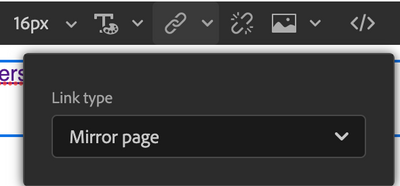Just tested this, but there is no URL showing up in the TXT version, only the linked text.
For example, this is the HTML:
<a class="arc-link" data-nl-type="mirrorPage" href="" id="acr-link-14473418" style="text-decoration:underline;" target="_blank" data-tracking-type="MIRROR_PAGE">html version</a>
And the only thing in the TXT version of the email is this:
--_----ykoGRlUNpM0ErjldlYXXWA===_63/54-03520-5F84C466
Content-Type: text/plain; charset=UTF-8
Content-Transfer-Encoding: quoted-printable
html version
--_----ykoGRlUNpM0ErjldlYXXWA===_63/54-03520-5F84C466
Content-Transfer-Encoding: quoted-printable
Content-Type: text/html; charset="UTF-8"
<!doctype html>
<html><head><meta ......
But besides the synced TXT version, is it also possible to add the mirror page to a custom TXT version? the synced version contains a lot of white space and some HTML coding as well. We would like to implement a simple fallback, like :
Your email client doesn't support HTML, please view the online version of this email:
http://.....
For example, can you setup the URL with system fields to fill in the parameters? like this:
https://[domain]/ee/v1/webview
?configId=
&pid=
¶ms=
&p=
&t=
(&correlationId= )