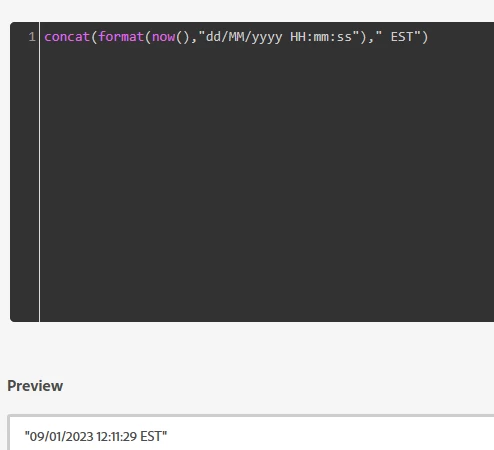Convert timestamp to readable format
Hello all,
How I can display 2022-12-11T07:13:04Z timestamp to 11/12/2022 07:13:04 EST format. Could not find any useful helper function.
Tried following codes-
{%= stringToDate(context.journey.events.`eventId`.timestamp).getMonth() %} + "/" +
{%= stringToDate(context.journey.events.`eventId`.timestamp).getDayOfYear() %} + "EST"
Output -
12 + "/" + 2022 + "EST"
Tried following codes-
{% let var1 = split(context.journey.events.`eventId`.timestamp,"T") %}
{{var1}}
Output -
List(2022-12-11, 07:13:04Z)
Thank you for any help or guide.