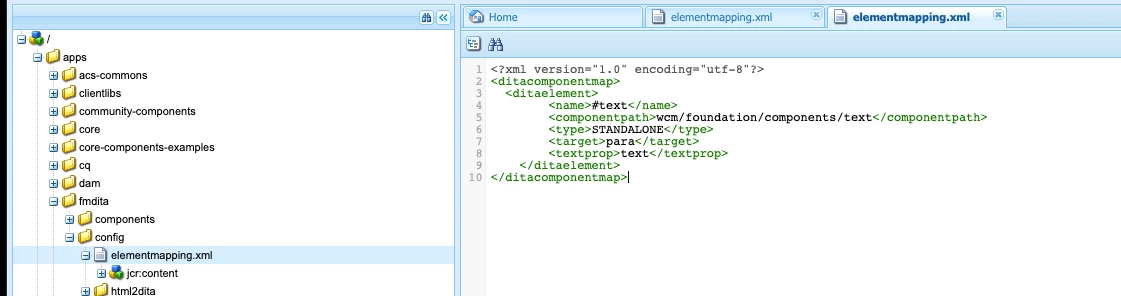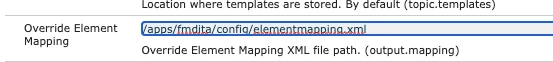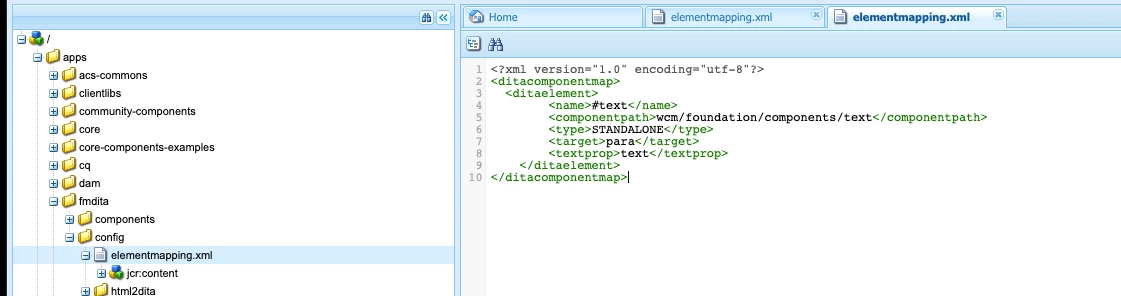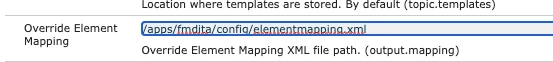I hope you already found the solution for the above. If you are still looking for examples please refer to the below steps:
- Overlay the "/libs/fmdita/config/elementmapping.xml" file
- You should find the overlay path here: /apps/fmdita/config/elementmapping.xml
- Create a DITA element which you would like to map, for example converting the default fmdita text component "fmdita/components/dita/text" to AEM OOTB text component "wcm/foundation/components/text"
- Update the elementmapping.xml in /apps directory with the below changes.
<?xml version="1.0" encoding="utf-8"?>
<ditacomponentmap>
<ditaelement>
<name>#text</name>
<componentpath>wcm/foundation/components/text</componentpath>
<type>STANDALONE</type>
<target>para</target>
<textprop>text</textprop>
</ditaelement>
</ditacomponentmap>
- Using the same "text" as the property name, you need to change it to respective property name if you have a different name. Not changing the type as there are no more child elements in my example.
- The next main step is to update the configuration to pick up the overlay file.
- Navigate to Config Manager in system console.
- update the "Override Element Mapping" setting in the com.adobe.fmdita.config.ConfigManager bundle. It will be empty by default. update it with the path /apps/fmdita/config/elementmapping.xml and save the changes
- Now re-generate the site and it should use the AEM component instead of fmdita text component.
Attached few screenshots for reference: