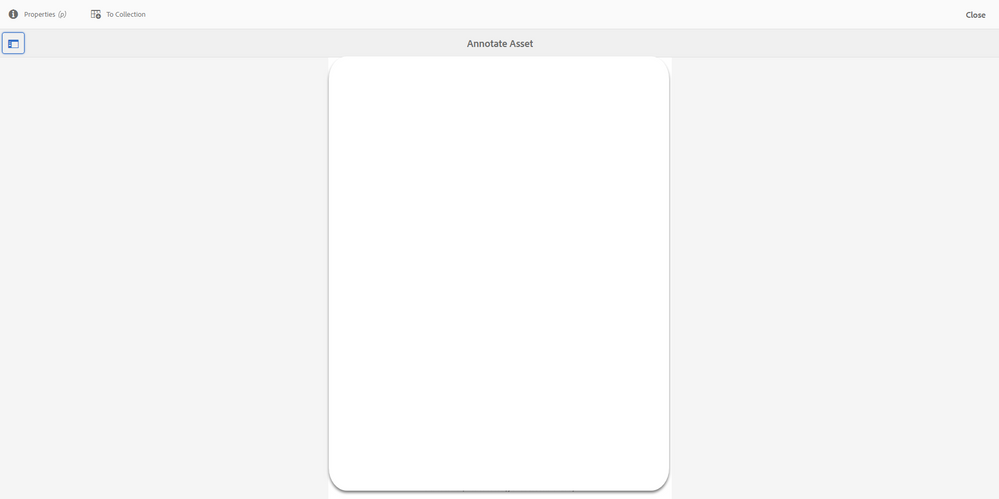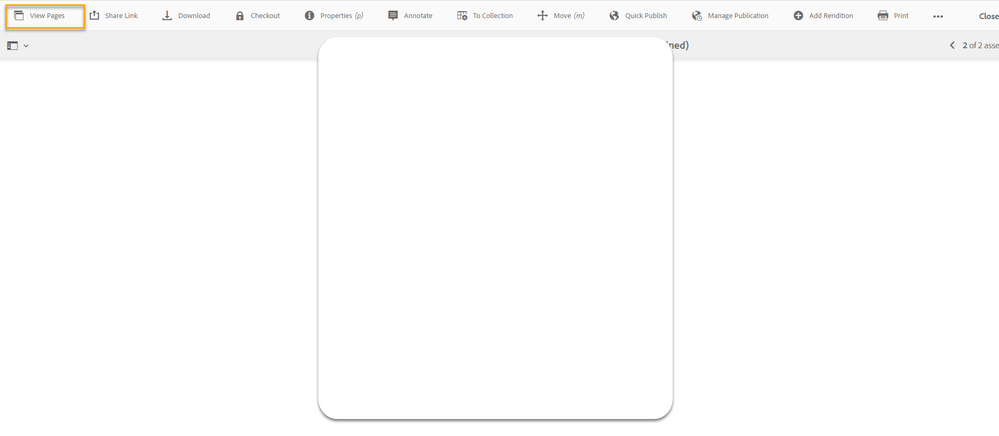Issues with PDF Annotation UI
- Mark as New
- Follow
- Mute
- Subscribe to RSS Feed
- Permalink
- Report
When clicking View pages a reviewer can navigate through the pages, however, after annotating one page there is no option to go to the next page directly, when a reviewer tries to close the annotated page:
-a weird characters are displayed on the page and the page won't close.
-Sometimes, the reviewer has to click the Close button twice to close the page.
-after closing, the tool takes a reviewer back to the first page of the document, not to the same annotated page.
This experience causes issues for reviewers that have to go through voluminous documents of several hundred pages as they need to close each page twice or sometimes the page just doesn't close and then navigate to the next page as they are being thrown back to the beginning of the document after every annotation.
I hope this clarifies the issue a bit, please let me know if you need any additional information.
Steps to reproduce the issue:
1. Create a General task for PDF
2. Assign a Reviewer
3. Verify if email is received by the Reviewer
4. Reviewer opens the PDF (either from AEM Inbox Notification or from email link) to review and add comments/annotations.
6. Click on View Pages tab on the top left corner
5. Reviewer is not able to move to the next pages in the pdf file.
Views
Replies
Total Likes
- Mark as New
- Follow
- Mute
- Subscribe to RSS Feed
- Permalink
- Report
Can you confirm the Guides version you are using?
also, please share the complete screenshot of the step 6 and step 7 to verify if you are using Assets UI out-of-the-box PDF annotate capability or custom workflow.
- Mark as New
- Follow
- Mute
- Subscribe to RSS Feed
- Permalink
- Report
Hi Aswini,
We are on 6.5.15.0. See attached screenshots. The issue is that the reviewers are unable to navigate through other pages after annotating one of the pages. They need to click the "Close" button twice to close each page and then navigate to the next page.
Thanks,
VK
- Mark as New
- Follow
- Mute
- Subscribe to RSS Feed
- Permalink
- Report
Sorry, forgot to attach the screenshots in pre previous message.
- Mark as New
- Follow
- Mute
- Subscribe to RSS Feed
- Permalink
- Report
This seems to be reproducible on the Assets UI (on-prem)version. We suggest creating a support ticket under AEM Assets for more insights and resolution for this.
- Mark as New
- Follow
- Mute
- Subscribe to RSS Feed
- Permalink
- Report
@korlapati Did you find the suggestions from users helpful? Please let us know if more information is required. Otherwise, please mark the answer as correct for posterity. If you have found out solution yourself, please share it with the community.
Kautuk Sahni

Views
Replies
Total Likes
Views
Likes
Replies