How can I add styles in siteoutput in AEM Guides?
Let's assume I created some topics and corresponding map using AEM Guides.
If I want an output file for example as AEM Sites, where I can change styles so its would render my content with a particular style that I defined.
By default, If I generate an output as AEM Sites then the content is getting rendered as below.
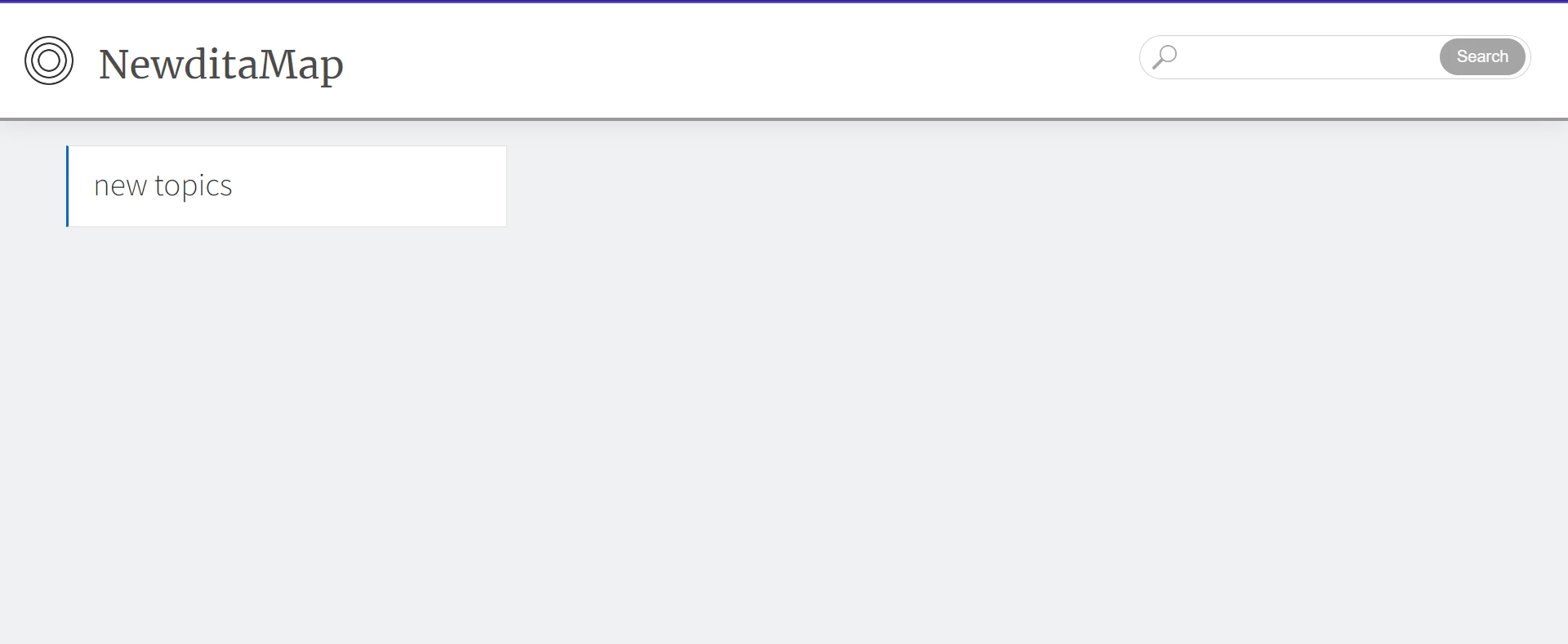
I wanted to add my own logo and make some other UI changes .
Can someone help me with the same and guide me how can I do this?