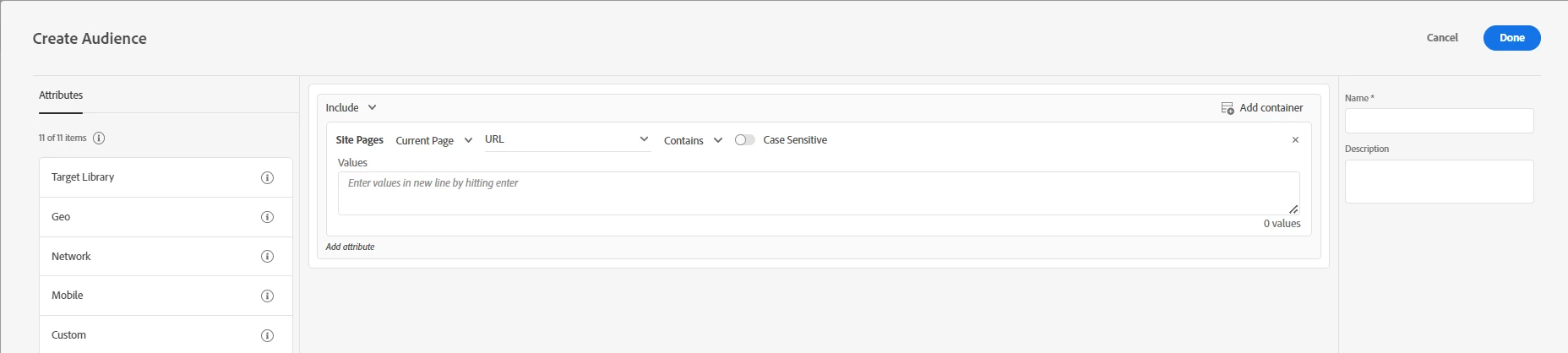Server Side Target use case for certain pages only
Dear all,
I have an Adobe Target server-side implementation with different mbox id in page, each corresponding to different locations within a page (e.g. header, hero banner, product card, footer...) but differing only for each location and not for each page (i.e. the mbox id for header has the same name for page A and page B).
If I want to make a Target activity in the hero banner for one page only (and not on the other pages, so on page A only, and not on page B), how can I make Target to know to do the activity on hero banner of page A only? Do the standard Target audience rules work in Server Side and without Target library on page? Any idea on how to go for this use case?