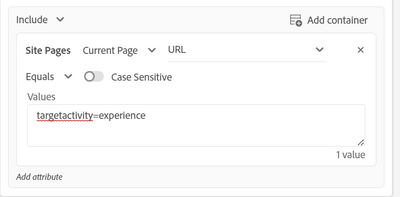redirect to experience on button click
- Mark as New
- Follow
- Mute
- Subscribe to RSS Feed
- Permalink
- Report
I am trying to set up a test, where if someone clicks on a certain button, it'll re-direct them to that pages URL, but with an experience we have setup in Target, instead of the original page
----
<a class="button-one">www.adobe.com/test</a>
on click
show experiance-1234 www.adobe.com/test
<a class="button-two">www.adobe.com/test</a>
on click
show original www.adobe.com/test
I've tried using mboxDefine and mboxUpdate without any luck - Any advice would be very appreciated!
Solved! Go to Solution.
Topics help categorize Community content and increase your ability to discover relevant content.

- Mark as New
- Follow
- Mute
- Subscribe to RSS Feed
- Permalink
- Report
Hi Jamessy,
The easiest way to this use-case is with the help of query parameters. Please find below solution.
You will need to configure two activities.
1.You will need to create the first activity on the page where you are adding the buttons. Furthermore, the configuration of buttons should look like this.
<a class="button-one">www.adobe.com/test?targetactivity=experience</a>
<a class="button-two">www.adobe.com/test?targetactivity=control</a>
2.Now, you need to create an audiences based on above query parameters.
3.You will need to create the second activity as an XT on "www.adobe.com/test" page based on audiences you created above. Using the above audiences, you can show the default or personalized experiences to your visitors.

- Mark as New
- Follow
- Mute
- Subscribe to RSS Feed
- Permalink
- Report
Use multivariate testing

- Mark as New
- Follow
- Mute
- Subscribe to RSS Feed
- Permalink
- Report
Hi Jamessy,
The easiest way to this use-case is with the help of query parameters. Please find below solution.
You will need to configure two activities.
1.You will need to create the first activity on the page where you are adding the buttons. Furthermore, the configuration of buttons should look like this.
<a class="button-one">www.adobe.com/test?targetactivity=experience</a>
<a class="button-two">www.adobe.com/test?targetactivity=control</a>
2.Now, you need to create an audiences based on above query parameters.
3.You will need to create the second activity as an XT on "www.adobe.com/test" page based on audiences you created above. Using the above audiences, you can show the default or personalized experiences to your visitors.
Views
Like
Replies