Mbox.js to At.js upgrade causing < Uncaught ReferenceError: CQ_Analytics is not defined > console error
Hi,
I recently got below Alert when logged into Adobe Target, so I started migrating mbox.js to at.js and as part of that installed Adobe TargetV2 Launch extension(we are using Adobe Launch for Tag Management) and modified the All Pages - Library loaded rule, and we had mbox.js calls replaced with , https://clientId.tt.omtrdc.net/rest/v1/delivery? which i am thinking is pretty much the upgrade process, but we started seeing Uncaught ReferenceError: CQ_Analytics is not defined console error
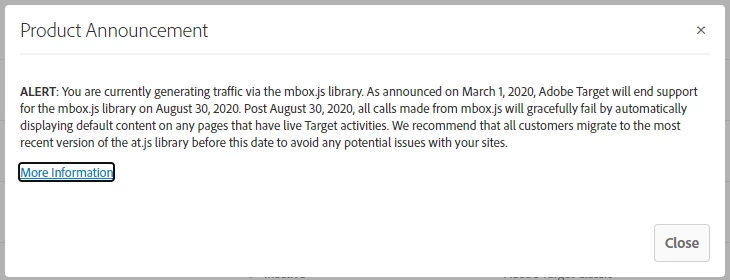
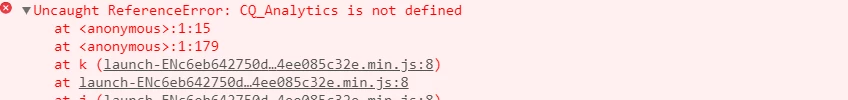
Can someone let know what was missed? we are using AEM 6.5.5
We are also implementing Component Targeting using Target Engine, but the targeted experience is loading and the disappearing on the page for the components which had some action, Is that because of this as well? Can someone guide please?
Appreciate any responses!!
Thanks,
Ganesh