How are clicks mapped to experiences in reports (conversion by clicking an element)?
Hi, I have a question about mapping of tracked clicks to experiences in an activity. I want to make sure the reporting data are correct.
I created an activity with several experiences, each of which has <a> links.
I enabled A4T and set the analytics as the primary reporting source.
I configured the conversion as the primary goal; clicking any of those links is a conversion.
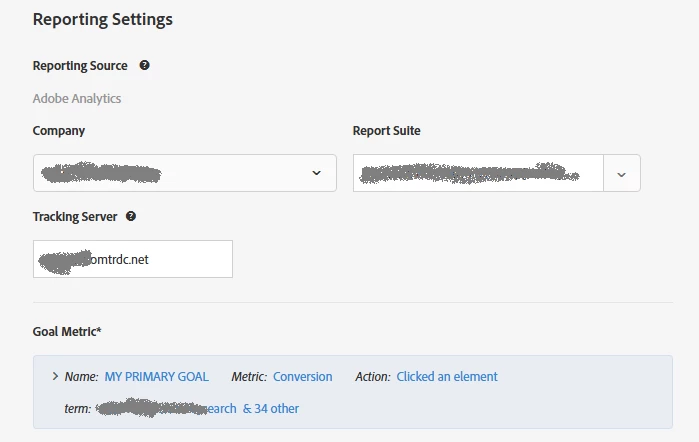
The documentation says that "Click-tracking metrics are not linked to any specific experience in an activity". However, the reports (both in Target and Analytics) show the breakdown of the conversions by experiences.
Can you tell me how the tracked clicks are mapped to experiences? I suspect that the click's eventToken is associated with a specific experience, but its logic is not clear to me: the eventToken is the same for some elements and different for the others in the same activity.