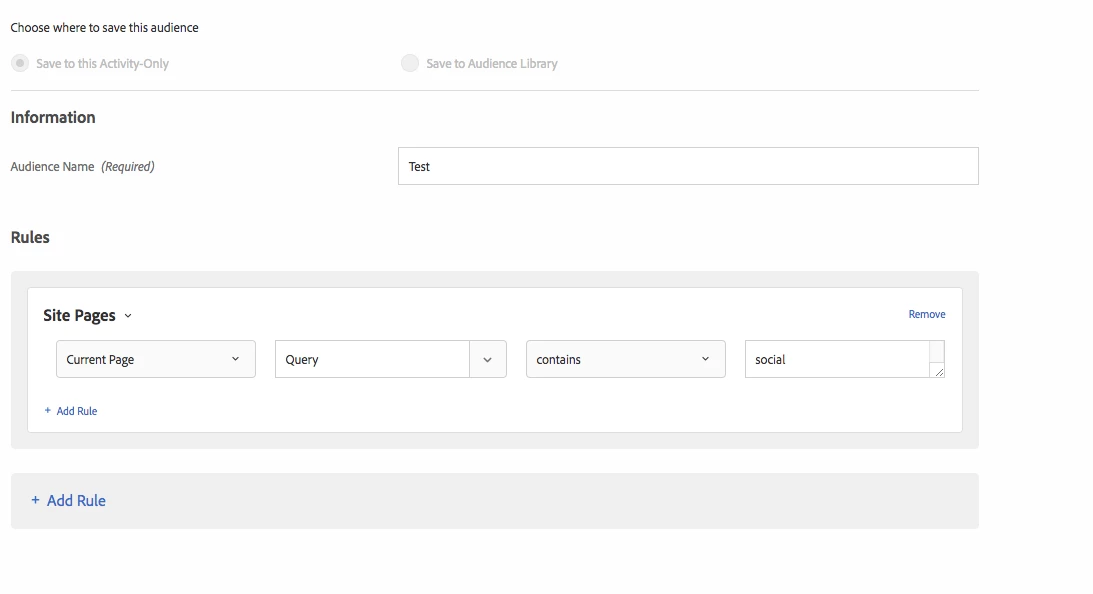Experience targeting with url parameter
Hi,
I'm doing a test with an experience targeting use case where users who are coming in with '?social' in the url, should see a different version of the page than all other users.
I have therefore created a target segment as follows:
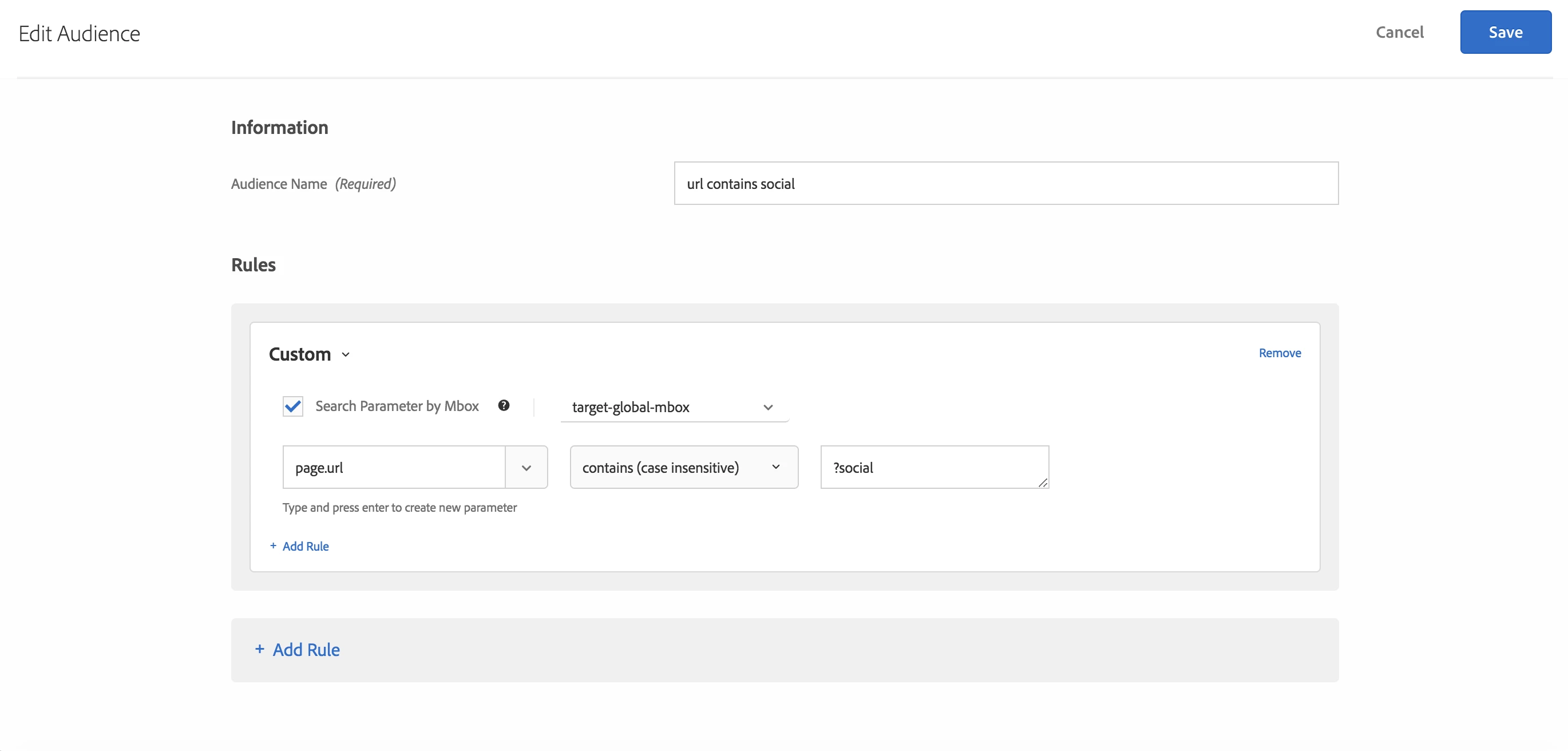
and set up my test as such:
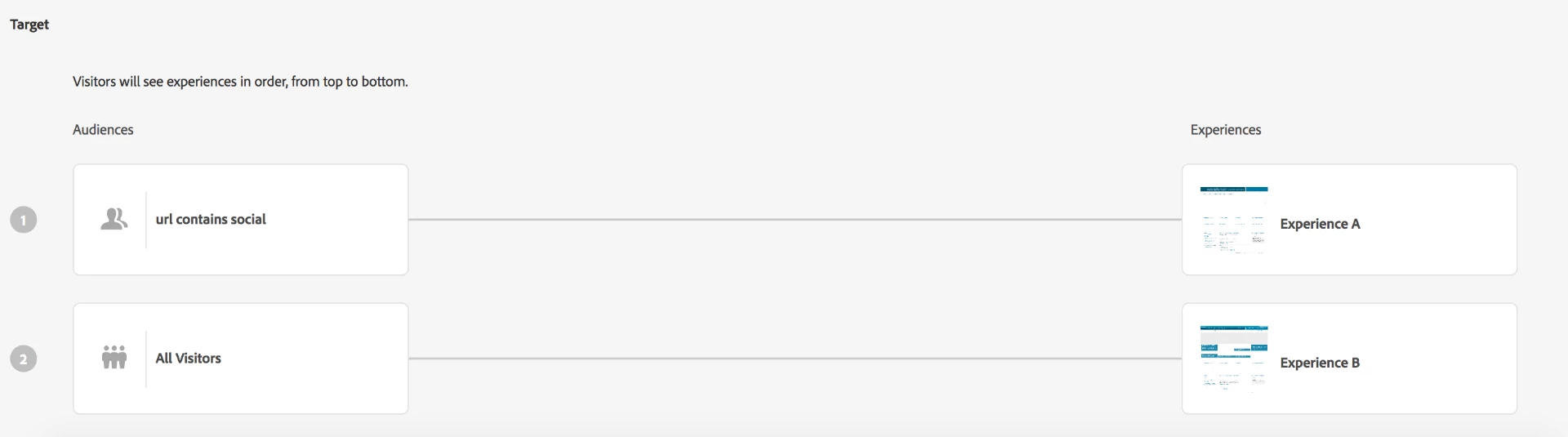
However when I try my test, this does not seem to be working. the QA links work properly, but when I access via another device / browser with the '?social' added to the url, this does not work.
Can anyone help me setting this up correctly?
Kind regards,
Karolien