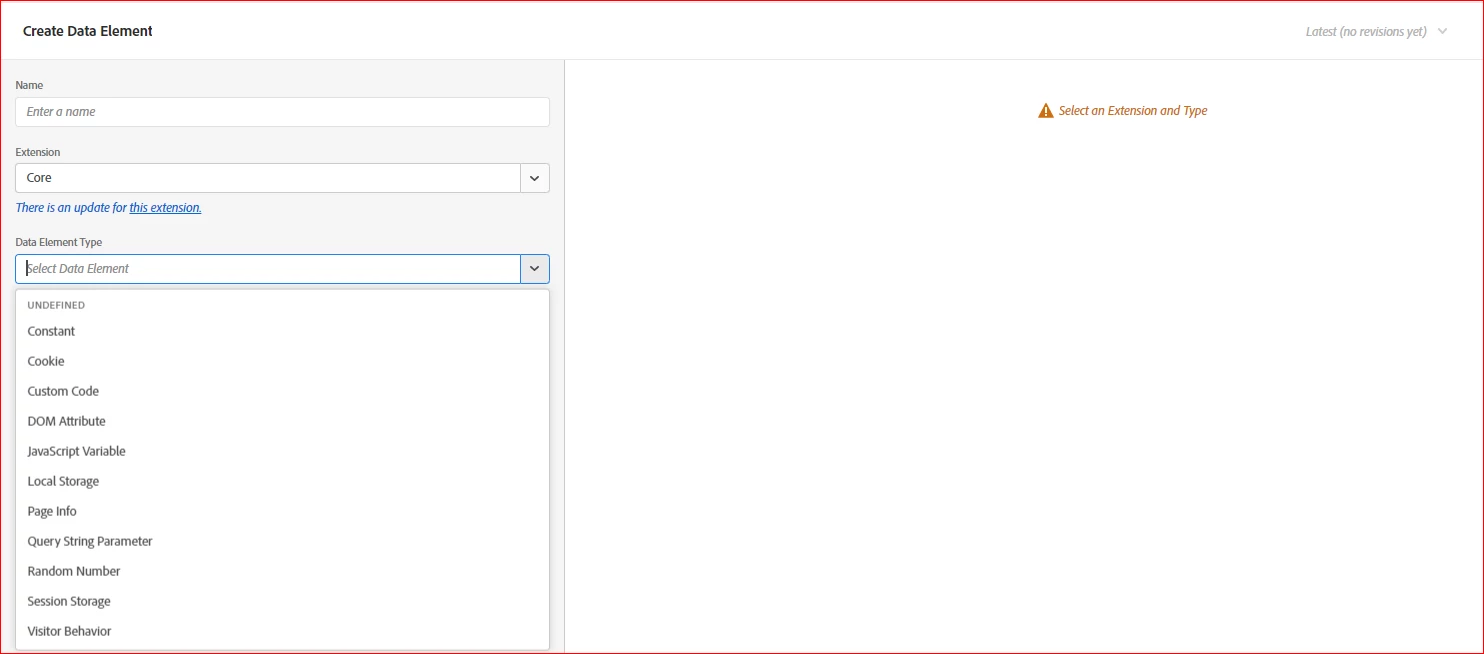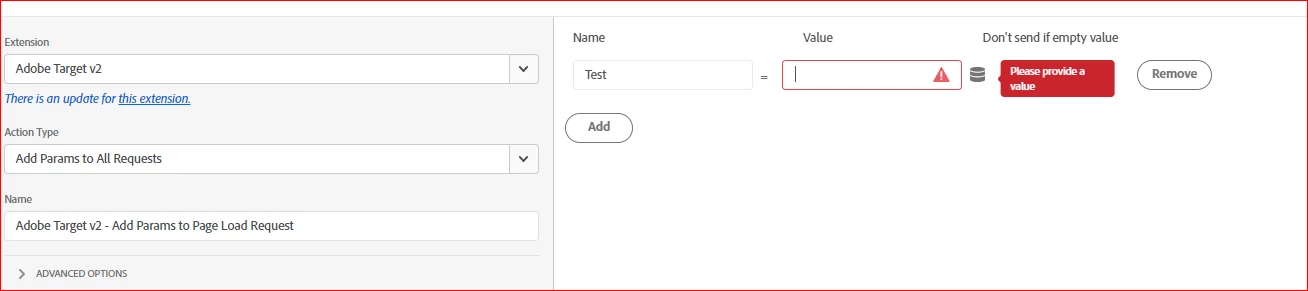Best approach to match Audience based on value selection in real time
Hi Adobe Target community!
We currently bumped into the scenario where we would like to target content for a user, based on a value selection from a form dropdown of a page, for example the user can pick if he prefer dogs, cats or birds as a persona favorite pet, and drive the content of the page based on the value of this selection.
I researched the Profile Scripts as an approach, which consists in sending the value to Adobe Target user's tntId and then reading that value from a Profile Script, and then creating an Audience that would match this value. So we would have an Audience for Dogs, another for Cats and another for Birds and target the content based on this events. However I found that there is a delay of about 5 - 10 minutes for the value that the user selected in the page, to reach to Adobe Target, meaning that when the user submits their favorite pet, they won't see their pet targeted content inmediatly, but only after 5 - 10 minutes after the user navigates throught the page.
Our Profile Script looks very simple
Name of Profile Script: user_pet
Script: return profile.get('favoritePet');
The Audiences are set up as:
Visitor Profile: user.user_pet equals (case sensitive) dogs
Could anyone point me to other approaches to send data in real time to Adobe Target, so the user can inmediately see the content for their favorite pet?
Is there any other API/Endpoints asside from the Profile API's to send data and match this data in Adobe Target to create these Activities?
Thanks to all!