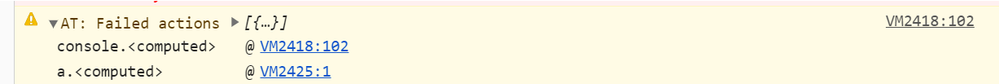
When you are getting a continuous warning AT: Failed actions on the console where your Target Test is rendering, did you ever think that this Target Test could be the reason of this warning message and AT library failure but not the Target implementation on the site page .
Generally, whenever we see such warnings in the browser console, we feel something wrong with the implementation but in fact there is not. You can confirm it by disabling the mbox (mboxDisable=1) on the same site page and if the warning disappears then you can confirm and tick AT implementation. In addition to this, you can also try 'adobe.target' in console to analyze it. Once this is validated, you can come back to your Target Test which is rendering. There is no direct way but you can check all the Activities (if more than one) rendering on the page. More convenient way is to use the preview URL of each Activity.
On justifying the Activity which is causing the issue, go to that Activity in Target and scan through the setup for each experience.
Here, we have the offer code / custom code under the modifications and there is only one experience. Copy the code without HTML tags (script) to run it on browser console. Don't include your styles as browser's developer tool is only build to deal with scripts. Now it's time to verify - go to console of the browser where this activity is rendering and where the warning is appearing, paste the entire script code and hopefully you will see if there is any problem with the custom code.
This is just one of the several debugging options for such issues. Hope it helps!