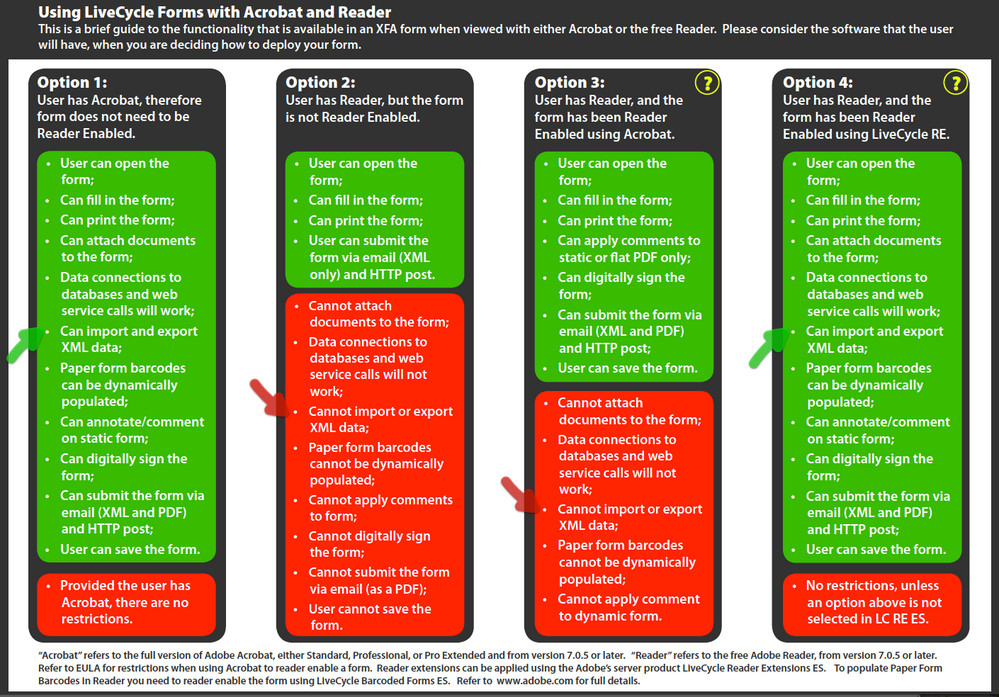XML Export & Import
![]()
- Mark as New
- Follow
- Mute
- Subscribe to RSS Feed
- Permalink
- Report
Just need some clarity and guidance.
I have a form created in LC Designer ES2 that "ideally" needs to export its data to an XML file to be saved. I have done this by openning the "completed" form in Acrobat Pro, however, it would be great if the data can be exported using Reader--with a script on a button in the form
I am confused whether this is possible. I believe it may be. So, if it is, I will need some details in how to do it. I have tried a number of things without success.
I need:
- example script for the button?
- settings in LC form properties?
- understanding of "certified" PDF, if it is required and how to setup--is this the same as Extending Reader Features?
- Can it be tested within LC Designer, or must the Reader Features be extended and tested outside LC Designer?
Secondly, can the XML be imported back into a form to pre-populate some fields (once again, using Reader)?. The reason for this is that there will be undoubtedly revisions (fields added, etc.) made to the form and it would be nice to be able to use the existing data for the "legacy" fields so the user need only to update the renaining fields .
Regarding licensing, there will be less than 500 of these, so I would sure like to avoid making a huge investment in LiveCycle Enterprise software, if it is not required. It would be much more than I need at this time and I am not sufficently audacious to learn to use it.
If it is not possible to export directly to the client computer, is there a different way for Reader to do this (e.g. using a server)?
Thanks,
Stephen
Solved! Go to Solution.
Views
Replies
Total Likes
- Mark as New
- Follow
- Mute
- Subscribe to RSS Feed
- Permalink
- Report
Hi,
The only way to import/export XML data in Reader is if the form is Reader enabled using LC Reader Extensions ES2 beforehand.
Reader enabling the form with Acrobat will not work.
Here is a summary:
You can read more here: http://bit.ly/gigxno.
Hope that helps,
Niall
Views
Replies
Total Likes
![]()
- Mark as New
- Follow
- Mute
- Subscribe to RSS Feed
- Permalink
- Report
Is it possible to Import and Export form data using Reader, (built with LC Designer ES2)?
If so, how?
Thanks!
Views
Replies
Total Likes
- Mark as New
- Follow
- Mute
- Subscribe to RSS Feed
- Permalink
- Report
Hi,
The only way to import/export XML data in Reader is if the form is Reader enabled using LC Reader Extensions ES2 beforehand.
Reader enabling the form with Acrobat will not work.
Here is a summary:
You can read more here: http://bit.ly/gigxno.
Hope that helps,
Niall
Views
Replies
Total Likes
![]()
- Mark as New
- Follow
- Mute
- Subscribe to RSS Feed
- Permalink
- Report
Hi Niall,
Thanks, I was afraid of that.
BTW: Your link: http://assure.ly/gigxno returns a 404
Best regards,
Stephen
Views
Replies
Total Likes
- Mark as New
- Follow
- Mute
- Subscribe to RSS Feed
- Permalink
- Report
Thanks Stephen, I am trying to get a URL shortener working. It seems to have trouble with URLs previously shortened. I have set the link back to http://bit.ly/gigxno for the time being.
Thanks,
Niall
Views
Replies
Total Likes