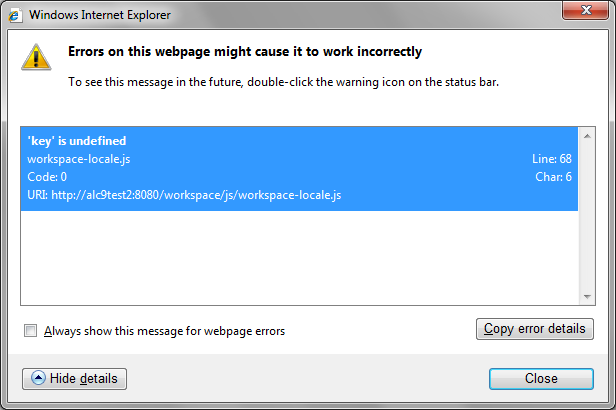Workspace URL parameter issue!
![]()
- Mark as New
- Follow
- Mute
- Subscribe to RSS Feed
- Permalink
- Report
I have an URL like this:
http://localhost:8080/workspace?startEndpoint=HelpDeskProcess.InitiationForm
The process name is HelpDeskProcess and the endpoint name is InitiationForm
But when I type this URL in browser it opens workspace but shows an error "Invalid endpoint Id".
Any suggestions?
Nith
Solved! Go to Solution.
Views
Replies
Total Likes
- Mark as New
- Follow
- Mute
- Subscribe to RSS Feed
- Permalink
- Report
Sorry, i meant check for the TaskManager endpoint in Endpoint Management :-)
I didnt check with IE8. However, IE 6 works for me. Can you try to lower the browser security settings or may be try to add this http://server:port in your trusted websites list and see if that makes a diff. I know that IE8 has a lot of increased security constraints.
Views
Replies
Total Likes
- Mark as New
- Follow
- Mute
- Subscribe to RSS Feed
- Permalink
- Report
LC Version?
Is the process/ application activated/ deployed?
Views
Replies
Total Likes
![]()
- Mark as New
- Follow
- Mute
- Subscribe to RSS Feed
- Permalink
- Report
Hi Vikas,
version is LiveCycle ES2 (9.0.0.0) and SP1 not updated.
Process is deployed and running on server.
ps: the process is placed under a application folder named workflows. Is that cause this issue?
Nith
Views
Replies
Total Likes
![]()
- Mark as New
- Follow
- Mute
- Subscribe to RSS Feed
- Permalink
- Report
FYI,
I am using Internet Explorer 8. Is that compatibile with Workspace ES2?
Nith
Views
Replies
Total Likes
- Mark as New
- Follow
- Mute
- Subscribe to RSS Feed
- Permalink
- Report
Make sure you goto Home -> Services -> Applications and Services -> Endpoint Management and check for the watched folder name and service from there and use it in your workspace URL.
Lets say you have a Service name - Test_attachment/Test_attachment and endpoint name - Test
So URL would be http://localhost:8080/workspace?startEndpoint=Test_attachment/Test_attachment.Test
Hope that helps.
-Vikas
- Mark as New
- Follow
- Mute
- Subscribe to RSS Feed
- Permalink
- Report
I'm using the same format that you are are using: http://server:port/workspace?
starEndpoint=service.endpointname
The first time I tried the form did not render but every time after that I am presented with the form.
Something else to check is log in to Workspace as the user you are logging in as via the Workspace URL and navigate to the category and ensure that the user can see the endpoint in Workspace. If the user cannot see the endpoint via workspace then the form won't open when you use the Workspace URL. If that is the case then you need to fix the permissions on the endpoint.
Hope that helps.
![]()
- Mark as New
- Follow
- Mute
- Subscribe to RSS Feed
- Permalink
- Report
Hi Vikas,
I dint configure any watched folder endpoints; However, as you said, I have gone through the Service Management section and saw the full path which is HelpDesk/Processes/HelpDesk.
So my new URL will be http://alc9test2:8080/workspace/Main.html?startEndpoint=HelpDesk/Processes/HelpDesk.HelpDesk
This URL is working in Google Chrome and not in Internet Explorer 8
Nith
Views
Replies
Total Likes
![]()
- Mark as New
- Follow
- Mute
- Subscribe to RSS Feed
- Permalink
- Report
Hi Rookie,
First time it shows the error "Endpoint not found"; Second time the browser screen is just blank with a JavaScript error at the bottom (see the snapshot).
However this link works in Google Chrome
Nith
Views
Replies
Total Likes
- Mark as New
- Follow
- Mute
- Subscribe to RSS Feed
- Permalink
- Report
Sorry, i meant check for the TaskManager endpoint in Endpoint Management :-)
I didnt check with IE8. However, IE 6 works for me. Can you try to lower the browser security settings or may be try to add this http://server:port in your trusted websites list and see if that makes a diff. I know that IE8 has a lot of increased security constraints.
Views
Replies
Total Likes
![]()
- Mark as New
- Follow
- Mute
- Subscribe to RSS Feed
- Permalink
- Report
the startEndpoint parameter shoould represent the complete path of the service and its endpoint.
in my case it is HelpDesk/Processes/HelpDesk.HelpDesk
now it works. Thanks for all of you!
Nith
Views
Replies
Total Likes