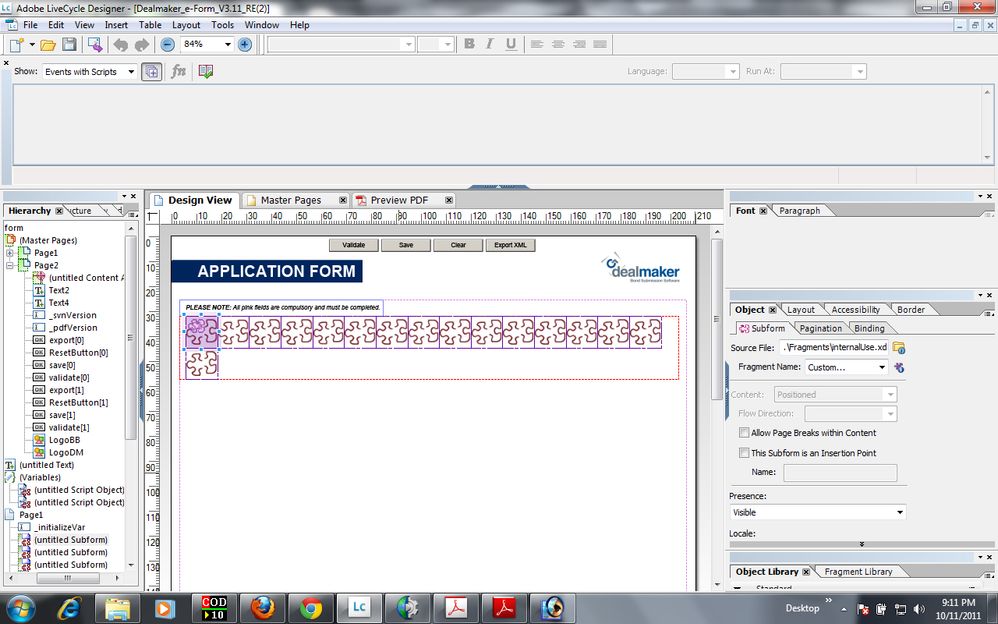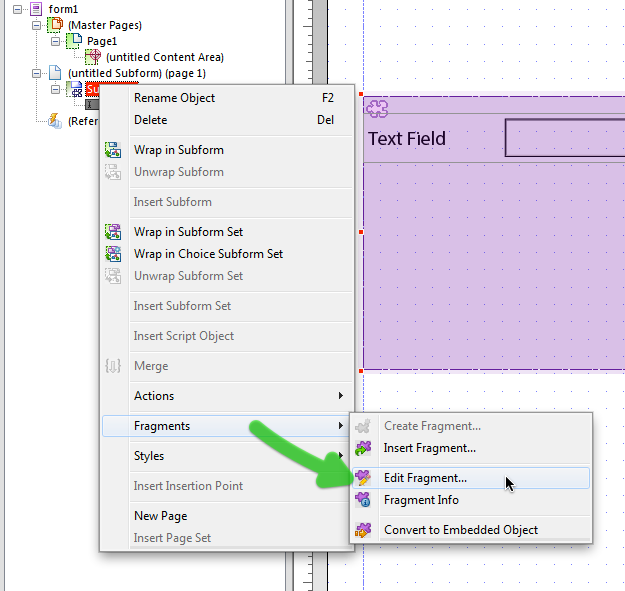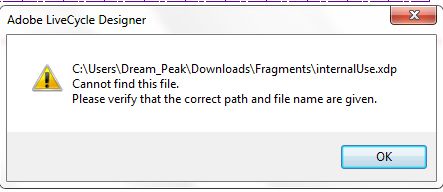When open, file becomes white
- Mark as New
- Follow
- Mute
- Subscribe to RSS Feed
- Permalink
- Report
When I open a form protected with JavaScript (I think), I see only white page. This form made with LiveCycle, I can open it with Acrobat but I cannot edit with LiveCycle Design.
I have seen following script:
this.access= "protected" as well as fragment.
Before I knew we cannot protect with Java Script. Now I am confused.
How I can edit such kind of file.
In addition, my empoyer allow me to edit the file.
Solved! Go to Solution.
Views
Replies
Total Likes
- Mark as New
- Follow
- Mute
- Subscribe to RSS Feed
- Permalink
- Report
Hi,
You can contact me via assuredynamics.com, but I can't offer free support from there.
Just to note that unless you have all of the XDP fragment files, there is probably not much that I can do for you.
Niall
Views
Replies
Total Likes
- Mark as New
- Follow
- Mute
- Subscribe to RSS Feed
- Permalink
- Report
Hi,
There are a few basic/low-end/insecure means of "protecting" a form using JavaScript. There is an example here: http://assure.ly/frjYW5. These relate to when the form is opened in Acrobat/Reader.
JavaScript could not be used to protect a from from being opened in Designer. If you cannot open the form in Designer, then it is likely that it is password protected. If you don't know the password you may be able to download third-party tools to try and break the password and open the form in Designer, but I do not have any experience in this.
Niall
Views
Replies
Total Likes
- Mark as New
- Follow
- Mute
- Subscribe to RSS Feed
- Permalink
- Report
Thanks for help. wonderful script.
I can open file but cannot see the fields which is seen in acrobat. You can see the following Image. I think you can get idea.
Views
Replies
Total Likes
- Mark as New
- Follow
- Mute
- Subscribe to RSS Feed
- Permalink
- Report
Hi,
You will need to open and edit the fragments in Designer. Once the fragments are saved and you reopen the main form again, the changes should be reflected.
See if you can right-click on the fragment in the hierarchy and select Edit Fragment:
However if you can't see the contents of the fragment, you may need to manually find the .xdp files.
Hope that helps,
Niall
- Mark as New
- Follow
- Mute
- Subscribe to RSS Feed
- Permalink
- Report
I have seen now following message.
Orginal file no longer (xdp). In this case how can I get it or solve it?
I forgot tell you one thing. After opening with livecycle D, I cannot see any field even inside acrobat.
Views
Replies
Total Likes
- Mark as New
- Follow
- Mute
- Subscribe to RSS Feed
- Permalink
- Report
Hi, it looks like the links between your form and its fragments are broken. You will to reestablish these links when the form is opened in Designer.
Niall
- Mark as New
- Follow
- Mute
- Subscribe to RSS Feed
- Permalink
- Report
Thanks again.
I wish to share my file. Would you let me know your email as I wish not disclose this file?
Views
Replies
Total Likes
- Mark as New
- Follow
- Mute
- Subscribe to RSS Feed
- Permalink
- Report
Hi,
You can contact me via assuredynamics.com, but I can't offer free support from there.
Just to note that unless you have all of the XDP fragment files, there is probably not much that I can do for you.
Niall
Views
Replies
Total Likes
- Mark as New
- Follow
- Mute
- Subscribe to RSS Feed
- Permalink
- Report
Thanks for help.
Now I have realized why the white page is seen. There is no xdp source file.
I wish to contact via your web on another point. I hope I will get help from You.
Thanks Again.
Views
Replies
Total Likes
Views
Likes
Replies
Views
Likes
Replies
Views
Likes
Replies