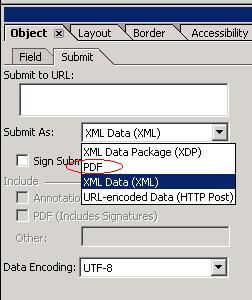Upload PDF File and XML from Acrobat Reader to Sharepoint

- Mark as New
- Follow
- Mute
- Subscribe to RSS Feed
- Permalink
- Report
We are now trying to use Adobe Acrobat 9 Pro with LiveCycle Designer ES (Trial Version) to develop a PDF form. We have created a submit button (submit as XDP and check "Include PDF" checkbox) so as to allow user to submit XDP and completed PDF form to sharepoint system.
However, we found that only XML files are found while PDF file cannot be found in sharepoint. So can LiveCycle Designer allow user to submit both PDF and XDP to MS SharePoint? Thanks
Views
Replies
Total Likes

- Mark as New
- Follow
- Mute
- Subscribe to RSS Feed
- Permalink
- Report
The option that you chose wil only send XML data there. If you want the data and the PDF you woudl choose the XDP option and there is a checkbox
to allow you to indicate what you want in the XDP submission (XDP is an XML Data Package). If you choose PDF
then it will be base 64 encoded in a PDF node in the XML data. It is expected that the server will extract this information from the XDP and base64 decode before doing something with it.
You might be better off doing two submission ....one for the PDF and one for the XML data.
Paul
Views
Replies
Total Likes

- Mark as New
- Follow
- Mute
- Subscribe to RSS Feed
- Permalink
- Report
So even if I choose XDP and check the includes "PDF" checkbox, this is not possible to submit PDF and XDP (2 files) to SharePoint through web?
Views
Replies
Total Likes

- Mark as New
- Follow
- Mute
- Subscribe to RSS Feed
- Permalink
- Report
Nope ...it is a single submission ....the XDP will include the PDF and the server is required to extract the PDF from the submission.
paul
Views
Replies
Total Likes
- Mark as New
- Follow
- Mute
- Subscribe to RSS Feed
- Permalink
- Report
I try to submit the form using xdp with PDF ,but when I click on submit button the data hasn't posted.
If I set submit button to XML it works well ,but I haven't the PDF file.
Do you have any idea ,fellows what happen?
Views
Replies
Total Likes

- Mark as New
- Follow
- Mute
- Subscribe to RSS Feed
- Permalink
- Report
Are you using Reader or Acrobat? Is the form being displayed within a browser or in standalone PDF viewer?
paul
Views
Replies
Total Likes
- Mark as New
- Follow
- Mute
- Subscribe to RSS Feed
- Permalink
- Report
I'm using LC Designer and I want to host my PDF in IIS server .User can open that file in explorer or download him.
I'm rocky in LiveCycle so maybe I do something wrong...
Views
Replies
Total Likes

- Mark as New
- Follow
- Mute
- Subscribe to RSS Feed
- Permalink
- Report
The client will be opening the PDF in a client Viewer (either Acrobat or Reader). If they use Acrobat then it will work fine.
If they are using Reader (this is the free option) then you will need to Reader Extend the file to allow Reader to submit the PDF. LiveCycle Reader Extensions is a server based product and is priced as such. You woudl only need to apply Reader Extensions to the finished file once, then it is set for the duration of that file (stored on your IIS server) until you delete it or want to make cahnges to it.
Hope that helps
Paul
Views
Replies
Total Likes

- Mark as New
- Follow
- Mute
- Subscribe to RSS Feed
- Permalink
- Report
So does it mean that
If I use LC Designer to design a PDF form and select XDF in submit button, user can submit both PDF and XML to SharePoint ONLY when they use either Acrobat or Reader Extension ?
PDF and XML submission can only be found successfully if I submit the form through Network Drive but not in SharePoint.
Views
Replies
Total Likes

- Mark as New
- Follow
- Mute
- Subscribe to RSS Feed
- Permalink
- Report
It wil submit both to whatever URL that you specify as a single submission..... in your case it is SharePoint. The recieving program must take the package apart and separte the data and PDF file from each other before writing the files to sharepoint.
Make sense?
paul
Views
Replies
Total Likes
Views
Likes
Replies
Views
Likes
Replies