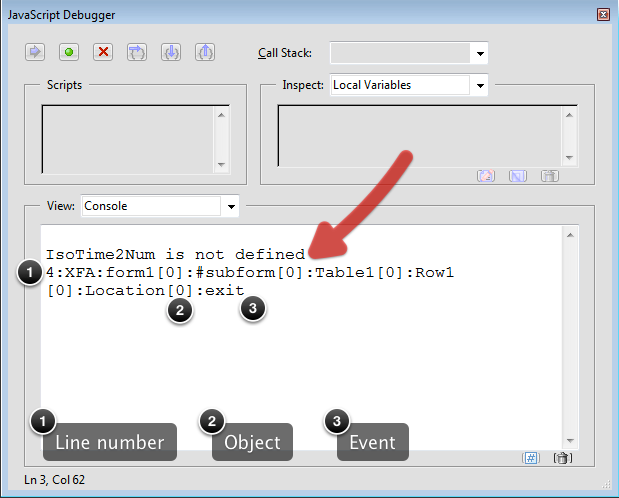updated to Windows 7 - various problems
- Mark as New
- Follow
- Mute
- Subscribe to RSS Feed
- Permalink
- Report
I've searched and searched for answers to my questions to no avail so I'm asking yall. Recently, I was updated to Windows 7 Professional (service pack 1) and have had various and sundry problems with Adobe acrobat products and with creating/viewing forms in Livecycle.
Cutting to the chase: I have Acrobat Pro 9. If I purchase the newest version of Pro (and Livecycle) will problems be fixed, or is debugging still in progress?
Thanks!
Views
Replies
Total Likes
- Mark as New
- Follow
- Mute
- Subscribe to RSS Feed
- Permalink
- Report
Hi,
I have Windows 7 Ultimate (32-bit) and have no problems with Acrobat v9 Professional OR LC Designer v9.
Can you provide more infor on the problems?
Niall
Views
Replies
Total Likes
- Mark as New
- Follow
- Mute
- Subscribe to RSS Feed
- Permalink
- Report
Hey Niall -
First, my LC is v 8.2.1.3144.1.471865. Right at first, I didn't pay much attention to the strange happenings but tried to work around them so, sadly, I can't tell you much about them. However, the trouble I'm having now is that when I click on the PDF Preview tab, the page is blank gray and there is a pop-up ( or dialogue) box which has nothing but a question mark in it. That was earlier today. As I'm typing this message to you, I try again so that I can describe it correctly. This time, something else happens. The PDF Preview tab shows what appears to be a pdf form, but really it's just a picture of the
design view - with the little yellow yield error boxes, etc. It's exactly the same as the design view but, of course, not able to be manipulated.
As I said, various and sundry . . .
Got any ideas, advice?
~ MM
Views
Replies
Total Likes
- Mark as New
- Follow
- Mute
- Subscribe to RSS Feed
- Permalink
- Report
Hi,
Nothing definitive, but here are some suggestions:
- Open Acrobat and in the Preferences go to Internet tab and tick "Display PDF in browser".
- In LC Designer open the form and in the File > Form Properties > Preview tab, make sure the preview type is set to "Interactive Form".
- In the File > Form Properties > Default tabe check what target version you have set the form.
- In the Warnings palette, see are there any warnings that may cause the form problems. Often these are related to the target version set in Step 3 above. Clear any warnings.
- With the form open in Preview open the JavaScript Console (Control+J), then see if any errors are displayed there. With the console open you may need to go back to Design view and then back to Preview again.
See does that help,
Niall
Views
Replies
Total Likes
- Mark as New
- Follow
- Mute
- Subscribe to RSS Feed
- Permalink
- Report
Thanks for your help - this problem seems obstinate . . .
I had already done steps 1-3. Step 4 cleared a bunch of font warnings, but didn't fix the preview problem. I'm not sure I understand step 5 but at any rate,
Ctrl+J doesn't do anything from design view or PDF preview.
I noticed that it previews in Adobe Pro rather than reader, but it did that before and preview always worked. Should it preview in Pro, or Reader or does it matter either way?
Views
Replies
Total Likes
- Mark as New
- Follow
- Mute
- Subscribe to RSS Feed
- Permalink
- Report
Hi,
It should preview in Acrobat Pro. The JavaScript Console is not available in Reader (by default).
Adobe would recommend that you don't have Acrobat and Reader installed on the same system (afaik). Therefore unless you have a particular reason for Reader on the same machine, I would uninstall that.
The Javascript Console is not available in the Design view, but should be available when the form is Previewed (in LC Designer) OR when the form is opened in Acrobat. It is useful because it can show up problems:
See does uninstalling Reader help,
Niall
Views
Replies
Total Likes
- Mark as New
- Follow
- Mute
- Subscribe to RSS Feed
- Permalink
- Report
Uninstalling Reader didn't help . . . . .
Javascript editor did but I have NO idea what it means. Here's what it says:
--------------------------------------------------------------------------------------------------------
("inspecting local variables")
Acrobat EScript Built-in Functions Version 9.0
Acrobat Annotations / Collaboration Built-in Functions Version 9.0
Acrobat Annotations / Collaboration Built-in Wizard Functions Version 9.0
Acrobat SOAP 9.0
-------------------------------------------------------------------------------------------------------
I will certainly find some kind of tutorial for future reference. For now, does there look to be a problem that you can see?
Views
Replies
Total Likes
- Mark as New
- Follow
- Mute
- Subscribe to RSS Feed
- Permalink
- Report
Hi,
The first four lines are not an issue. These always appear as Acrobat is loading.
At the bottom of the console window is a trash can. Clicking this will clear the console. If no more errors are showing up, then I am stumped.
Is the problem happening with one form OR every form. If it is one form, then it is likely to be a problem with that form. If it is happening in every form then it may be an issue with the LC Designer install.
I don't think the following is the issue, but it may be worth having a look:
http://forums.adobe.com/message/2700678#2700678
http://forums.adobe.com/message/2289609#2289609
http://forums.adobe.com/message/2226510#2226510
http://forums.adobe.com/message/2627564#2627564 (drastic!!!)
Can you post some screenshots of the Preview problems?
Niall
Views
Replies
Total Likes
- Mark as New
- Follow
- Mute
- Subscribe to RSS Feed
- Permalink
- Report
Niall, I get the same error message even on old forms. I didn't get the message last week and got Windows 7 about 3 weeks ago . . .
I tried all the links you send and none helped or applied. Attached is my error message image . . .
Views
Replies
Total Likes
- Mark as New
- Follow
- Mute
- Subscribe to RSS Feed
- Permalink
- Report
Okay,
That error message isn't the most informative.
Try this thread: http://forums.adobe.com/message/2293795#2293795. Paul is indicating that the Preview uses an ActiveX control, which is installed with Acrobt.
It might be worthwhile reinstalling Actobat (???).
I am afraid I have run out of further ideas.
Let us know if the reinstall works or how you get it working again, for future reference.
Good luck,
Niall
Views
Replies
Total Likes
- Mark as New
- Follow
- Mute
- Subscribe to RSS Feed
- Permalink
- Report
Niall, thanks - I've done that once but will do again. Strange things happen with computers with no rhyme or reason so it might work this time.
Thanks for your help!
Views
Replies
Total Likes
Views
Likes
Replies
Views
Likes
Replies