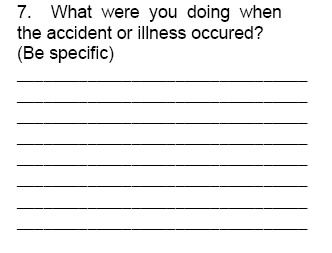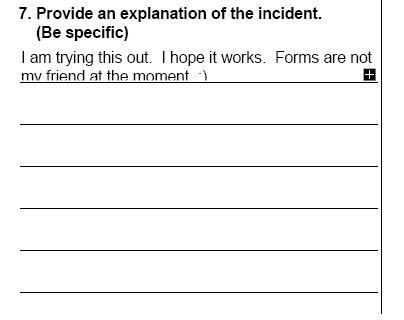Text Fields: Can one text field be made into multiple lines?

- Mark as New
- Follow
- Mute
- Subscribe to RSS Feed
- Permalink
- Report
I am wondering if a text field can be formatted to contain multiple text lines within the text field. I am needing 4-5 lines that a user could fill out, and the text would wrap from one line to the next underneath the question. Is this possible in LiveCycle Designer? I haven't been able to find any information on it. Basically I would want it to look like the example below.
Thanks in advance to anyone that can possible help!
Views
Replies
Total Likes
![]()
- Mark as New
- Follow
- Mute
- Subscribe to RSS Feed
- Permalink
- Report
Yes.
Place one text field and check the properties on Object on right side of the designer.
there is a check box for allow multiple lines - make sure to check this.
this will solve ur problem
if this goes more than a page make sure ur page/subform in flow content type to flow across the pages and page breaks properly.
Views
Replies
Total Likes

- Mark as New
- Follow
- Mute
- Subscribe to RSS Feed
- Permalink
- Report
I tried this and it still does not do what I would like it to do. Here is an image to show you. I have clicked "allow multiple lines" for the first text field. What I would like it to do is when the text reaches the end of the line, it jumps down to the second line instead of wrapping on the same single line. So below, the phrase "my friend at the moment" would be on the second line, not on the first along with the phrase "I am trying this out. I hope it works. Forms are not". Any suggestions?
Views
Replies
Total Likes
![]()
- Mark as New
- Follow
- Mute
- Subscribe to RSS Feed
- Permalink
- Report
Place the required text boxes (how many lines u want DO NOT check allow multiple lines)
On each text field exit make sure u append all the text to a hidden text field and get that value where ever u want.
also make sure on exit the cursor goin to next file by script/tab order.
Ex: on each exit event - FullName.rawValue = name1.rawValue + name2.rawValue + name3.rawValue
![]()
- Mark as New
- Follow
- Mute
- Subscribe to RSS Feed
- Permalink
- Report
I am also trying to accomplish this, but I don't quite understand the method suggested here.
I created 3 text fields, named t1, t2 and t3 respectively. The values were left default, except that I changed the appearance to underlined.
Then, according to the instructions, on the formcalc exit event of each of the text fields, I entered:
On text field t1 t1.rawValue = t1.rawValue + t2.rawValue + t3.rawValue
On text field t2 t2.rawValue = t1.rawValue + t2.rawValue + t3.rawValue
On text field t3 t3.rawValue = t1.rawValue + t2.rawValue + t3.rawValue
This did not accomplish my goal; all of the text I entered to be wrapped onto the next line simply turned into a zero when I clicked outside the text box. After I clicked into box t2, its value changed to zero as well, even though I did not enter anything.
Is there anymore help that anyone can provide on solving this?
Views
Replies
Total Likes
Views
Likes
Replies