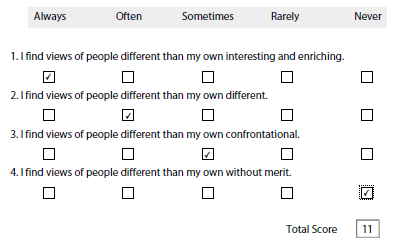Survey:Scoring Choices
- Mark as New
- Follow
- Mute
- Subscribe to RSS Feed
- Permalink
- Report
Hi,
I have been trying to figure out how to create and get the total final score for a simple survey form with 35 statements, each having a choice of 5 responses, without success.
Each question has 5 radio buttons that are grouped together (exclusionary group?). The survey taker is asked which response most closely describes how the statement applies to them: the "always" response is scored 4, the "often" response is scored 3, "sometimes" is 2, the "rarely is 1 and the "never" is 0. As a radio button group only one of the five available choices can finally be chosen. I've used the binding tab to assign the correct value to each of the 5 radio buttons in the group.
This is where I get lost: I think I would need to write some JavaScript (prefer JS to FormCalc, since I've used JS before in other apps) that would say something to the effect: if buttongroup1button1 is clicked, put 4 in a variable, else if button2... But the event to use, plus the correct JS syntax is beyond my beginner skills.
Maybe there is even a simpler way. It I can figure out the script for one button group, then I can replicate it for the other 34 statements/buttongroups. Then hopefully a small script added to a "submit" or "total" button to add up all the variables holding the 35 values, to get and display a grand total.
I am attaching a sample of the Designer form.
Any suggestions, examples to get started would be much appreciated.
Kind Regards,
saratogacoach
Solved! Go to Solution.
Views
Replies
Total Likes

- Mark as New
- Follow
- Mute
- Subscribe to RSS Feed
- Permalink
- Report
For the 4 questions, below, you can format a text field with a FormCalc Sum function as follows:
# form1.page1.subform1.total::calculate - (FormCalc, client)
Sum(form1.page1.subform1.q1,form1.page1.subform1.q2,form1.page1.subform1.q3,form1.page1.subform1.q4)
Steve
Views
Replies
Total Likes

- Mark as New
- Follow
- Mute
- Subscribe to RSS Feed
- Permalink
- Report
For the 4 questions, below, you can format a text field with a FormCalc Sum function as follows:
# form1.page1.subform1.total::calculate - (FormCalc, client)
Sum(form1.page1.subform1.q1,form1.page1.subform1.q2,form1.page1.subform1.q3,form1.page1.subform1.q4)
Steve
Views
Replies
Total Likes
- Mark as New
- Follow
- Mute
- Subscribe to RSS Feed
- Permalink
- Report
Hi Steve,
Thanks for your explanation and example. I am new to FormCalc (I have a little more knowledge about using JavaScript).
The script in the example seems understandable for me as a beginner. I'll try to see if I can apply it to the complete surveys. One of these survey's has 35 statements, the second has 70. Some of the statements use reverse scoring: for example, instead of 1, 2, 3, 4, 5, a particular statement's always can be 0, often can be 1, etc. This Likert scoring commonly goes forward or reverse depending on the statement.
Thanks again for your help.
Kind Regards,
saratogacoach
Views
Replies
Total Likes

- Mark as New
- Follow
- Mute
- Subscribe to RSS Feed
- Permalink
- Report
saratogacoach
Its cool that you are using a form to create a survey. Adobe has another product called "Presenter". It is a plugin to PowerPoint and it has a Quiz\Survey creation functionality built into it. It might be worth a look if you plan to do more of these in the future.
http://www.adobe.com/products/presenter/
Cheers
Steve
- Mark as New
- Follow
- Mute
- Subscribe to RSS Feed
- Permalink
- Report
Thanks Steve for the information.
Presenter looks awesome.
Designer is an excellent tool for my purposes. I've been using the sample to learn more about using FormCalc and am impressed with it.
Kind Regards,
saratogacoach
Views
Replies
Total Likes
- Mark as New
- Follow
- Mute
- Subscribe to RSS Feed
- Permalink
- Report
Hi Steve,
I am struggling with another scripting challenge based on your excellent "questionnaire" sample form and wonder if you can help.
I separately posted here:
http://forums.adobe.com/thread/540343?tstart=0
I am trying to add a feature so that if the user fails to complete one or more checkbox groups (leaves them blank or empty), then instead of the total being calculated, they would see a reminder to "please complete all choices"
I have been trying to script this in FormCalc but getting error messages. I can't even figure out how to get the text box (initially invisible) to show if the first checkbox group (named "q1") is empty:
if (q1.rawValue.isNull) then
Text6.presence="visible"
end if
Any help appreciated.
Kind Regards,
saratogacoach
Views
Replies
Total Likes
Views
Likes
Replies