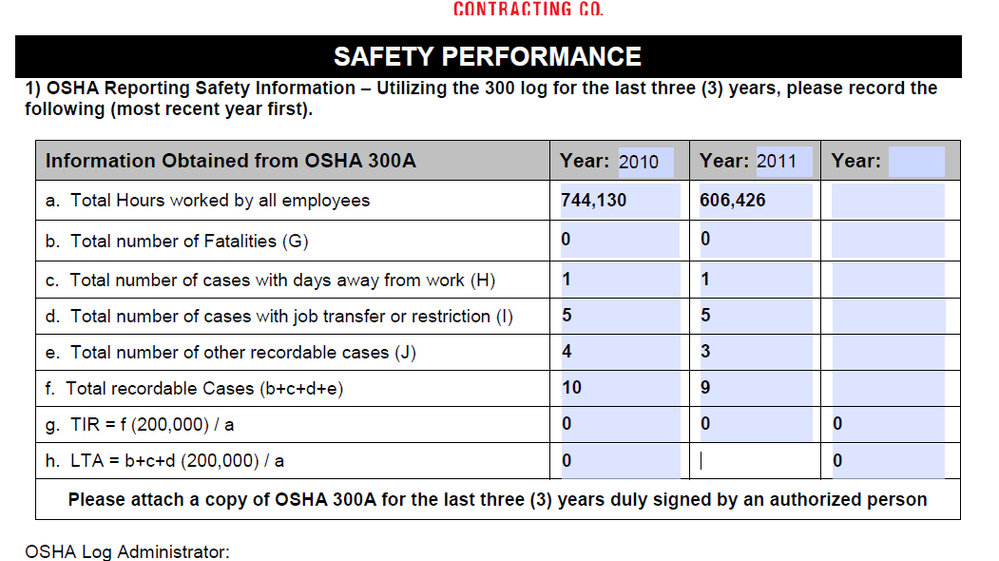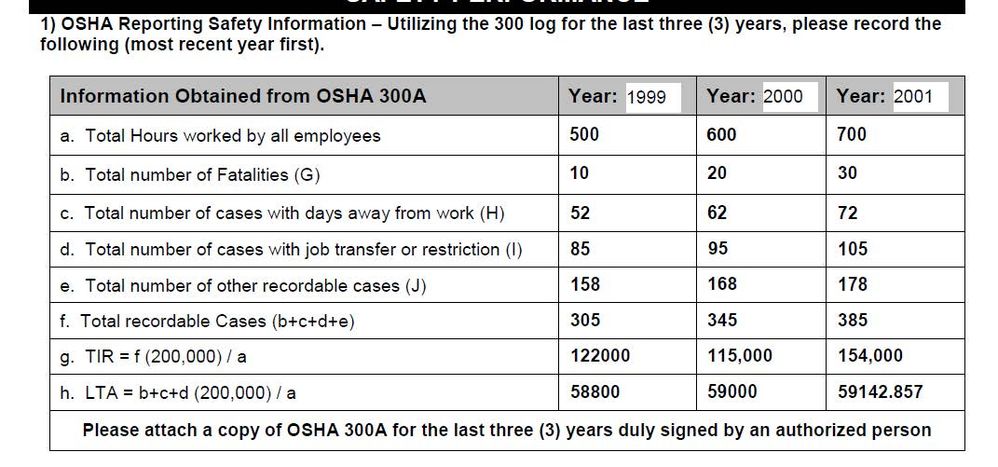sum help. Multiply cell b + c + d * 200000 / a
![]()
- Mark as New
- Follow
- Mute
- Subscribe to RSS Feed
- Permalink
- Report
This formula is driving me crazy. Its a 3 step process. For one cell.
I need to add cell b + c + d
Then take that number and times by 200,000
then take that number and divide by a
Does anyone have an idea?
Solved! Go to Solution.
![]()
- Mark as New
- Follow
- Mute
- Subscribe to RSS Feed
- Permalink
- Report
Hi,
Following radzmar instruction above to change the code to be
I have made the modifications and uploaded the file here https://acrobat.com/#d=gv3yzm73ZD-8gb-hPOlVbQ
Can you try that document and see if it works for you, this works for me, when
a != 0
b,c,d,e can be 0
Hope this helps
Malcolm
Views
Replies
Total Likes
![]()
- Mark as New
- Follow
- Mute
- Subscribe to RSS Feed
- Permalink
- Report
I get zeros in TIR and LTA fields..
Im using Livecyle and testing in acrobat..
Views
Replies
Total Likes
![]()
- Mark as New
- Follow
- Mute
- Subscribe to RSS Feed
- Permalink
- Report
Hi Radzmar,
It doesn't work for me because I have the console set up to show when an exception is thrown and break so no more code runs, if I switch that off it is works without any visible problems, just as I noticed it I thought I should mention it.
Regards
Malcolm
Views
Replies
Total Likes
![]()
- Mark as New
- Follow
- Mute
- Subscribe to RSS Feed
- Permalink
- Report
Barlae are you able to see a total other than 0 in the TIR and LTA fields?? I cant, it worked yesterday and now i get 0s
Views
Replies
Total Likes
![]()
- Mark as New
- Follow
- Mute
- Subscribe to RSS Feed
- Permalink
- Report
Ahhh ok,
I thought all values have to be greater than 0.
If not, change the script into:
![]()
- Mark as New
- Follow
- Mute
- Subscribe to RSS Feed
- Permalink
- Report
Hi,
This is what I get.
Which looks roughly like what I expect to see.
Regards
Malcolm
Views
Replies
Total Likes
![]()
- Mark as New
- Follow
- Mute
- Subscribe to RSS Feed
- Permalink
- Report
hi radzmar, let me give your script a spin..
Thank Your so very much for attempting to help me fix this mess
Views
Replies
Total Likes
![]()
- Mark as New
- Follow
- Mute
- Subscribe to RSS Feed
- Permalink
- Report
Crap, the calculations are still not working on my end for the TIR or LTA fields.
fields a - e are whole number 0 - 1000000
field f is b - e added up
TIR is field f x 200,000 / field a
LTS is field b - d added up, x 200,000 / field a
-----------------------------------------------------------------
Field A will never be zero
Field B could be zero
Field C could be zero, but not likely
Field D could be zero, but not likely
Field E could be zero
Field F could be zero
Views
Replies
Total Likes
![]()
- Mark as New
- Follow
- Mute
- Subscribe to RSS Feed
- Permalink
- Report
Hi,
Following radzmar instruction above to change the code to be
I have made the modifications and uploaded the file here https://acrobat.com/#d=gv3yzm73ZD-8gb-hPOlVbQ
Can you try that document and see if it works for you, this works for me, when
a != 0
b,c,d,e can be 0
Hope this helps
Malcolm
Views
Replies
Total Likes
![]()
- Mark as New
- Follow
- Mute
- Subscribe to RSS Feed
- Permalink
- Report
Malcom, I dont know what the difference between your form and mine was. Probably something small and silly.
But it works!! It works great.....
Thank you so much
Radzmar, Thank you so much for helping me get this mess fixed
Now one little last question and i will be one happy camper... Is there a way to only show 2 decimal places?
Views
Replies
Total Likes
![]()
- Mark as New
- Follow
- Mute
- Subscribe to RSS Feed
- Permalink
- Report
Nevermind I figured that out too ![]()
Views
Replies
Total Likes
Views
Likes
Replies