subform overprints footer even though page break is allowed
Hi all,
I have created a form that is filled by SAP Data Source. Form is created on Adobe Lifycycle Designer 9. Already tested and checked the form design on Version 11 ES3. Still weird. So here is what happens:
So on an order print out, the Body page is mainly a table which contains the single line items. The cell is again divided into couple subforms, which contain the main item line Information and Additional Information as pricing items or Texts.
So here is the Problem I have an example where page breaks happen correcly until the line_item subform is placed again at the top of the row of the line items table. Then all Information is flowing over the border of the Body page and even over the border of the page. The main Information should not page break within Content, but the following subforms.
See here the symptom:
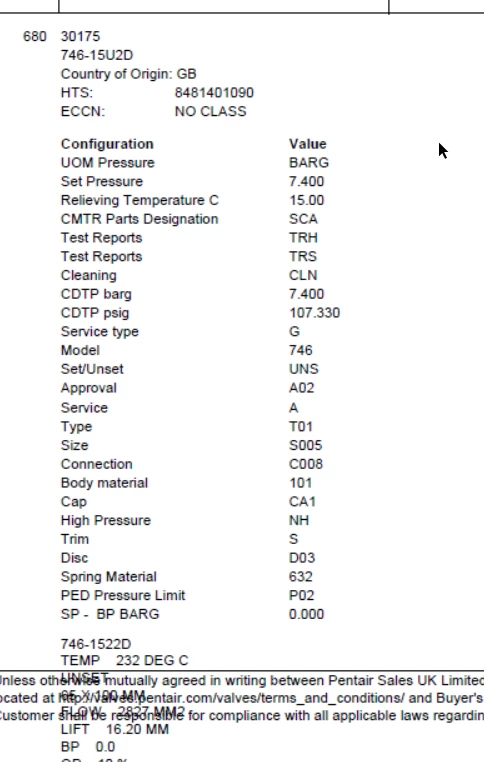
Then I thought ok if the Problem is the line_item subform is the Problem, I allow it to flow over to the next page. The the symptom is that the margin of the next subform is not respected (ECCN is part of line_item and Configuration is part of next subform):
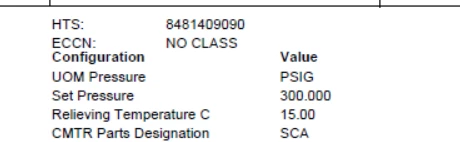
All subforms flow correctly as Long as the line item subform is not the first to Show after a pagebreak happened.
Here is a screenshot of the layout
The Body page and the hierarchy
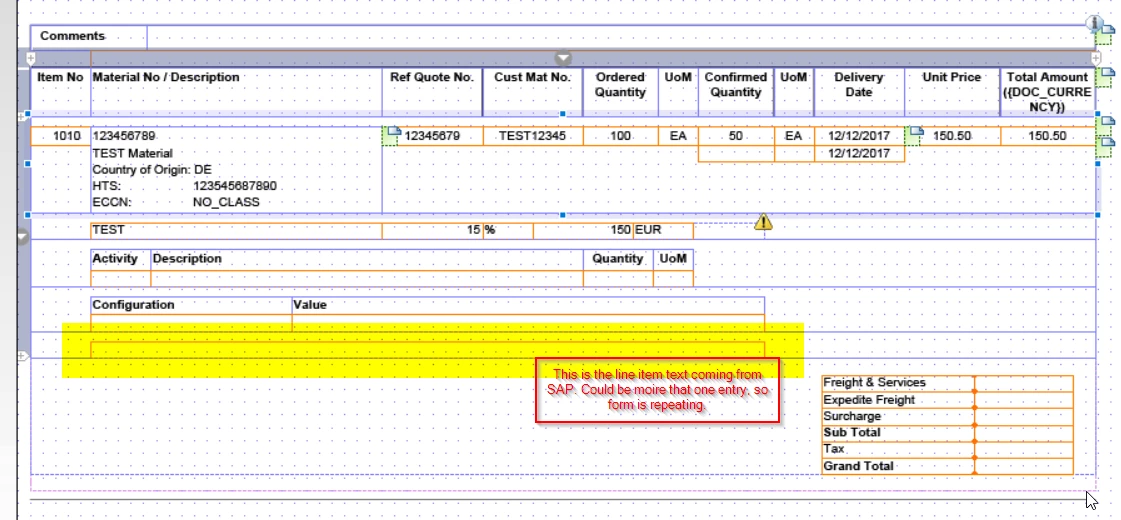
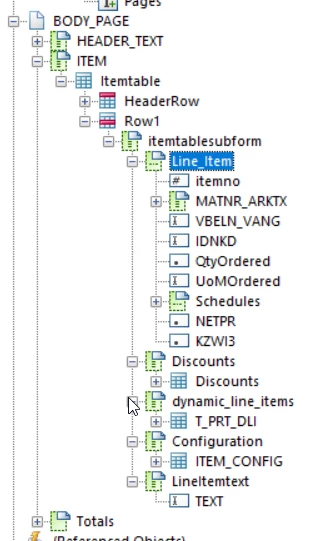
Item line table is set as following on pagination:
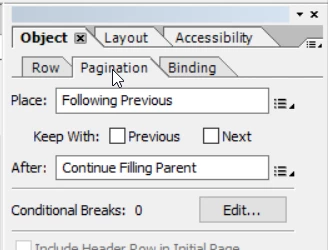
I checked all allow pagebreak Settings and still the same issue.
I don't know why it only happens in this constellation of the rendered subforms.
Any Suggestion is appreciated.
Hope you guys can help! No ideas anymore