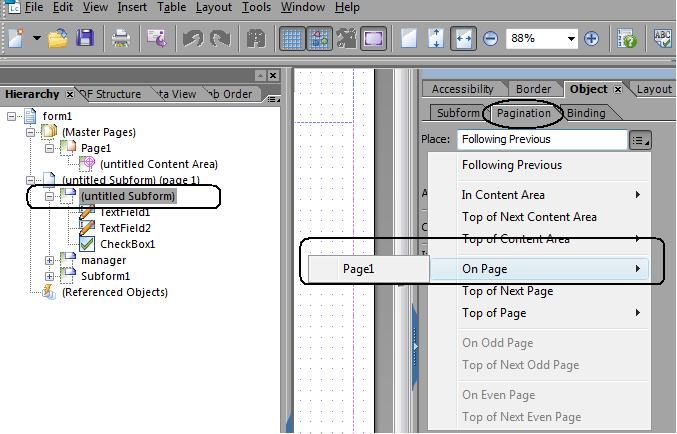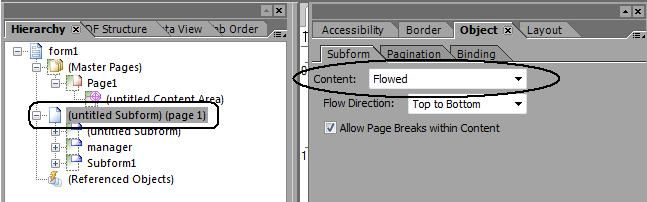I have a form which starts out as one page but can easily grow to multiple pages.
At the bottom of the final page their needs to be a digital signature field, how do I do this?
I tried out different approaches already, placing the signature field inside the master page doesn't seem to work because the signature field is even never displayed this way. I also tried with various subforms and then I tried out the table approach which can include a footer on the final page only. But with both approaches I always have the same problem, the signature field cannot be positioned at the bottom, it flows after the final subform (or row) on the last page.
Any help in this matter will be greatly appreciated!
Thanks