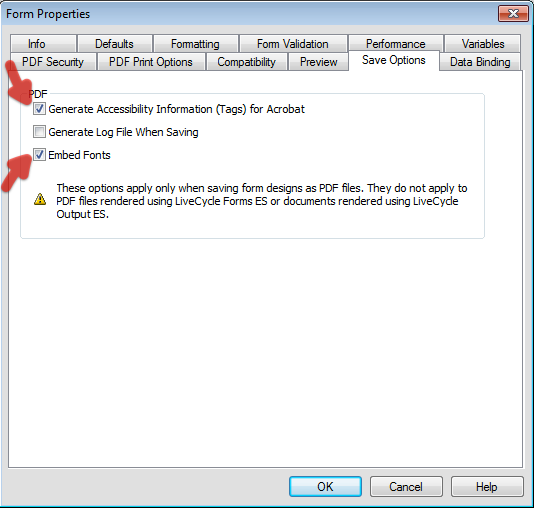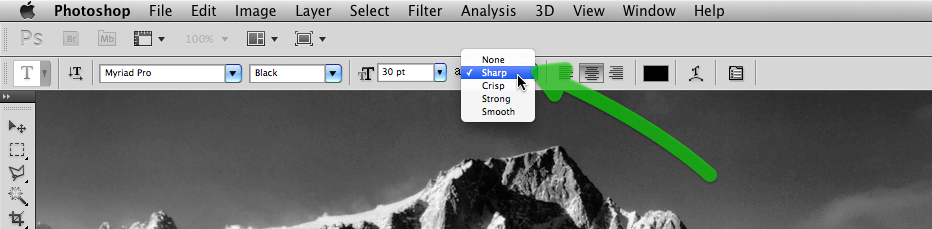Shrink pdf optimize not working
- Mark as New
- Follow
- Mute
- Subscribe to RSS Feed
- Permalink
- Report
I have a pdf form created in LiveCycle. It has 14 fields, 1 signature, and 2 buttons (reset and submit with jave) it is a very plain document no fance shading or boarders. It is about 1/2 MB, i need to make it smaller the word doc it is replacing was only like 80KB.
I tried going to Advance > PFD Optomizer but I get the following error
"This pdf document contains adobe xml form. such files cannot be optimized"
I need to be able to fix this using Adobe pro or LiveCycle I dont have access to any 3rd party softare.
Thanks
Solved! Go to Solution.
Views
Replies
Total Likes

- Mark as New
- Follow
- Mute
- Subscribe to RSS Feed
- Permalink
- Report
The optimize PDF will not do any good for you. In Designer on the File/FormProperties/Save options and turn off the checkbox for embedding fonts and Generate accessibility tags. This shoudl reduce the size of the PDF significantly.
Paul
Views
Replies
Total Likes

- Mark as New
- Follow
- Mute
- Subscribe to RSS Feed
- Permalink
- Report
The optimize PDF will not do any good for you. In Designer on the File/FormProperties/Save options and turn off the checkbox for embedding fonts and Generate accessibility tags. This shoudl reduce the size of the PDF significantly.
Paul
Views
Replies
Total Likes
- Mark as New
- Follow
- Mute
- Subscribe to RSS Feed
- Permalink
- Report
Hi,
The PDF optimization will not work on a XFA form.
A couple of option, keep the number of fonts used in the form down to one or two. Also some fonts balloon the file size. For example Myriad Pro is VERY efficient, whereas Times New Roman adds several 100kb.
Also if you go into the File > Form Properties > Save Options tab, you can deselect embed fonts and generate tags, which will help keep the file size down.
Hope that helps,
Niall
...snap...
- Mark as New
- Follow
- Mute
- Subscribe to RSS Feed
- Permalink
- Report
Wow, guys that worked really well went down from 500KB to a tiny 18KB
You guys are great.
Views
Replies
Total Likes
- Mark as New
- Follow
- Mute
- Subscribe to RSS Feed
- Permalink
- Report
So - essentially - there is no way to compress a PDF created in LiveCycle? I have an 11 mb pdf that I need compressed to 3-4 meg without changing anything in the PDF. This is impossible with LiveCycle designed documents?
I tried the above - and it didn't decrease the file size appreciably.
Views
Replies
Total Likes
- Mark as New
- Follow
- Mute
- Subscribe to RSS Feed
- Permalink
- Report
Hi,
There was a bug in an earlier version of LC Designer v8 or v8.1, where a template line was duplicated many times. This can lead to bloating of the form. If the form is opened in the last last couple of versions v9/ES2, then it automatically fixes the problem.
Can you share your form? Either upload onto Acrobat.com or another file sharing site and post the published link/url here.
N.
Views
Replies
Total Likes
- Mark as New
- Follow
- Mute
- Subscribe to RSS Feed
- Permalink
- Report
You can see the PDF here:
http://www.allmysonsmovingsupplies.com/assets/franchise-kit2.pdf
<http://www.allmysonsmovingsupplies.com/assets/franchise-kit2.pdf>Granted, I
am using high res images here. But I had assumed (perhaps incorrectly) that
I would have compression options available to me.
Views
Replies
Total Likes

- Mark as New
- Follow
- Mute
- Subscribe to RSS Feed
- Permalink
- Report
Yup its all in the images. If I export the images out if the PDF I get 4 images that total roughly 12 Mgs. Designer does not do image reduction very well. If you create a PDF with just the images (the image reduction takes place) then import the PDF into Designer then you can add you text to the doc and the size will not get crazy. In that type of PDF you cannot add Text objects but you can create TextFields that have no border and set them as protected to get the same effect.
Here is a sample that proves the theory.
Paul
Views
Replies
Total Likes
- Mark as New
- Follow
- Mute
- Subscribe to RSS Feed
- Permalink
- Report
Okay,
The form was created in LC Designer v8.2 so there is a high potential that the form has these additional lines. I think it was fixed in SP£ for LC Designer v8.2, so check do you have this service pack. Alternatively upgrade to LC Designer ES2 v9.
The images were not embedded, so it is difficult to see that is going on. However I can see that they are JPEG, so I would recommend compressing before you link them to your file.
Lastly there are very objects in the form, and would question why you are using LC Designer at all. IF the form is simple, you can take your native PDF and add form fields and buttons, straight in Acrobat Standard or Pro.
Good luck,
Niall
Views
Replies
Total Likes
- Mark as New
- Follow
- Mute
- Subscribe to RSS Feed
- Permalink
- Report
I've been using Live Cycle Designer because I've had problems with text in
photoshop showing up blurry. Essentially I create the background image and
then use LiveCycle to add the text. I've found LiveCycle to be sort of an
anemic design tool. The lack of hexadecimal color support alone is enough to
scare me away from trying to design with it.
I have a request though - I put that PDF up just for demonstration purposes,
and Google immediately indexed it. I'm wondering if it's possible to edit
the posts in that thread and remove the PDF links (including the PDF
attached at the bottom of the thread). I didn't want that 'out there' just
yet and it may not contain accurate information. The url is now broken - but
can we remove the urls and that attached lo-fi version please?
Thanks,
Ryan
Views
Replies
Total Likes
- Mark as New
- Follow
- Mute
- Subscribe to RSS Feed
- Permalink
- Report
Hi Ryan,
I am sure the mods can remove the link in your previous post.
However it seems a torturous workaround to use PS and then bring this into LC Designer, just for text.
Have you tried the font anti-aliasing in PS?
I have used text in photoshop and have not had problems with the output exported to PDF.
I'd recommend that you visit the PS Forum and raise the font quality there. I think you will end up with a better product by sticking with one program (PS or InDesign), rather than bring it into LC Designer.
http://forums.adobe.com/community/photoshop
Good luck,
Niall
Views
Replies
Total Likes
- Mark as New
- Follow
- Mute
- Subscribe to RSS Feed
- Permalink
- Report
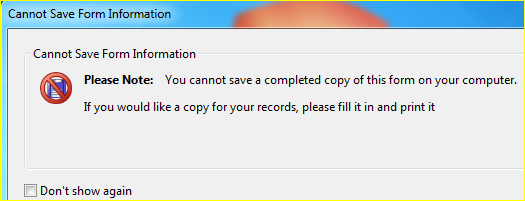
Views
Replies
Total Likes
![]()
- Mark as New
- Follow
- Mute
- Subscribe to RSS Feed
- Permalink
- Report
The Reader can only read files.
To save filled forms you have to add additional right to the form.
You can do this either with Acrobat or LiveCycle Reader Extensions (a server solution) but not with Designer.
Views
Replies
Total Likes
Views
Likes
Replies
Views
Likes
Replies