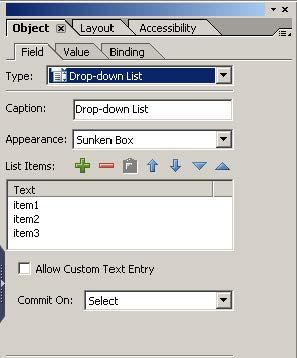Show/hide field based on drop down selection
- Mark as New
- Follow
- Mute
- Subscribe to RSS Feed
- Permalink
- Report
I'm having a hard time with some scripting for a form where would like to show/hide a field based on a selection in another drop down field. I have two choices in the drop down and I have bound numbers to the selections. I created a script that I thought would work based on information I found in the forums, but I had no luck. Here is the script I wrote for the drop down field.
form1.#subform[0].PriChoice::change - (JavaScript, client)
if
(PriChoice.rawValue == 0)
{PhonePri.presence
"visible"
}
else
{PhonePri.presence
= "hidden"
}
I'm not sure wht I have wrong, but the fieled shows visible regardless of teh drop down selection. I wold certainly appreciate any help abyone can offer. I am very new to livecycle and writing script.
-Mark
Views
Replies
Total Likes
- Mark as New
- Follow
- Mute
- Subscribe to RSS Feed
- Permalink
- Report
This is the actual script, but somehow the line breaks show differently in my script editor...
form1.#subform[0].PriChoice::change - (JavaScript, client)
if
(PriChoice.rawValue == 0)
{PhonePri.presence
= "visible"
}
else
{PhonePri.presence
= "hidden"
}
Views
Replies
Total Likes

- Mark as New
- Follow
- Mute
- Subscribe to RSS Feed
- Permalink
- Report
1st thing is that the script is on the chane event o fthe dropdown.....so the value that the user selects doe snot get committed until the user leaves the field so the rawValue will NOT contain what you think it shoudl. If you move th ecode to the exit event then it shodul work. If you want to continue to use the change event you shodul be using xfa.event.newText instead.
2nd make sure that the form is saved as a dynamic form other wise presence changes willl be ignored.
Paul
Views
Replies
Total Likes
- Mark as New
- Follow
- Mute
- Subscribe to RSS Feed
- Permalink
- Report
I can take a look at your form if you'd like:
killing time and looking for something to do.
pbeef2000@yahoo.com
Views
Replies
Total Likes
![]()
- Mark as New
- Follow
- Mute
- Subscribe to RSS Feed
- Permalink
- Report
Hi,
Because you are using the change event and a dropdown list I would recommend that you use
"event.newText" instead of "PriChoice.rawValue"
This will make sure you get the currently selected item from the drop down list.
The other point would be does the dropdown list have a item of value 0, as it may be none of the values match 0
If you look at this panel in LC Designer you can see what values are assigned to the dropdown list.
Can you post your form somewhere ( acrobat.com, etc....) so that we can help you?
Hope this helps
Malcolm
Views
Replies
Total Likes
Views
Likes
Replies