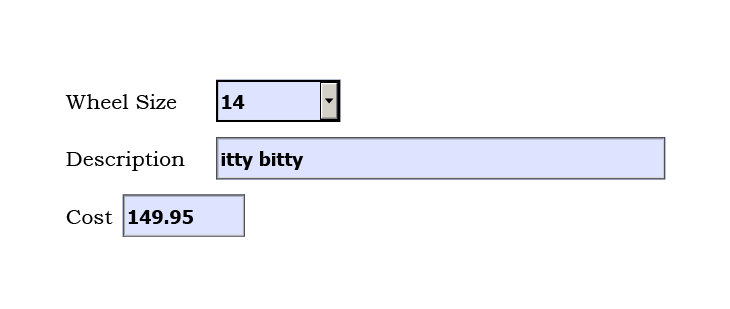Script not working correctly
![]()
- Mark as New
- Follow
- Mute
- Subscribe to RSS Feed
- Permalink
- Report
I am not new to Livecycle Designer but I am trying my hand at learning JavaScript programming so that I can utilize it in my forms to make them more robust and powerful. I have been practicing and I now have one that has me stumped. I am able to populate the drop down, but I can't get the description or the price field to populate. Could someone help me understand what I am doing wrong in getting the description and price fields not working (The description and price fields will not populate)? The data is nothing more than a array of senseless info, but the senseless data does match in numbers ![]()
Thanks for any help. The link to my file is http://tinyurl.com/j4x9muh
Solved! Go to Solution.
Views
Replies
Total Likes
- Mark as New
- Follow
- Mute
- Subscribe to RSS Feed
- Permalink
- Report
Views
Replies
Total Likes
- Mark as New
- Follow
- Mute
- Subscribe to RSS Feed
- Permalink
- Report
HI Mile,
You did a very small mistake. Instead of looping through the array items you were trying to loop through the single variable. So that case in real does not exists.
See below image for answer.
Regards
Arvind
Views
Replies
Total Likes
- Mark as New
- Follow
- Mute
- Subscribe to RSS Feed
- Permalink
- Report
Views
Replies
Total Likes
![]()
- Mark as New
- Follow
- Mute
- Subscribe to RSS Feed
- Permalink
- Report
Thanks Arvind ![]() . I tried it the way you suggested, but it did not work. I looked at the code again and noticed that my variable 'partNo' and the Function call 'whSize' were switched backwards... So instead of...
. I tried it the way you suggested, but it did not work. I looked at the code again and noticed that my variable 'partNo' and the Function call 'whSize' were switched backwards... So instead of...
if (partNo[i] == whSize) which is what I needed... and changed to
and
if(whSize[i] == partNo) what I had originally
once I changed to the top one, it worked like a charm. I didn't know that this would make a difference ![]()
Your examples caused me to think outside the box and give consideration for this change.
Thanks for your help and I look forward to your assistance in the near future ![]()
If you want, you can check out the corrections I made to the code at http://tinyurl.com/jzvl59u
Happy holidays Arvind!!
Mike
Views
Replies
Total Likes
Views
Likes
Replies
Views
Likes
Replies