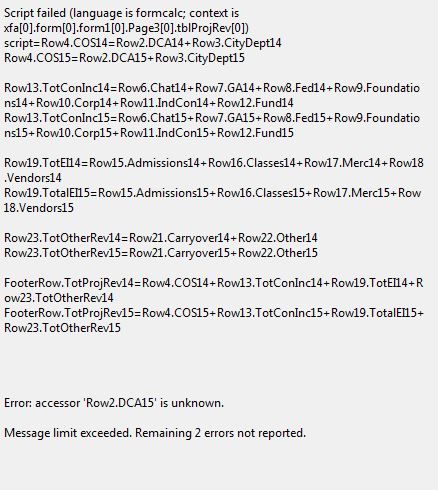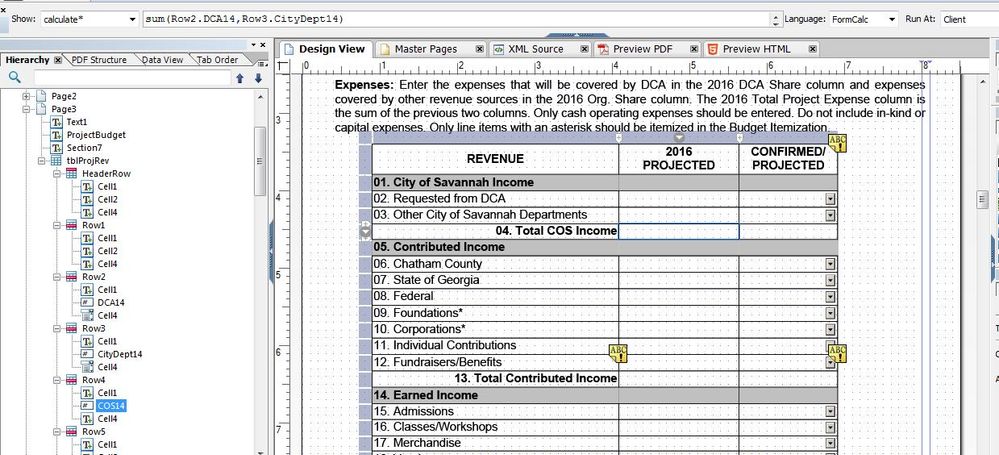Script failed on Formcalc
- Mark as New
- Follow
- Mute
- Subscribe to RSS Feed
- Permalink
- Report
Hello!
I have created a total sum calculation in a table using formcalc, which works when the pdf is open in reader. The issue is that an error message occurs upon opening the document & when entering the numbers. However, all the tables calcuate the sum correctly...
Here is the error message:
Is there a way to identify the location of the error? or is this something that requires rewriting the script?
I am not familiar with writing script.. so I was heavily relying on FormCalc..
Thank you for any advice!
Solved! Go to Solution.
Views
Replies
Total Likes

- Mark as New
- Follow
- Mute
- Subscribe to RSS Feed
- Permalink
- Report
Hi,
The object xfa.form.forml.Page3.tblProjRev has the script in your initial image above and this has a reference to DCA15 in the second line;
Row4.COS14=Row2.DCA14+ Row3.CityDep14
Row4.COS15=Row2.DCA15+Row3.CityDept15
Is that not showing up in the script editor?
There are some other errors as well, since you are getting "Message limit exceeded. Remaining 2 errors not reported." but fixing that show the next message.
Bruce
Views
Replies
Total Likes

- Mark as New
- Follow
- Mute
- Subscribe to RSS Feed
- Permalink
- Report
Hi,
There error is trying to say that Row2 doesn't have a field called DCA15.
Maybe a screenshot of the hierarchy palette would help us understand the problem.
Regards
Bruce
Views
Replies
Total Likes
- Mark as New
- Follow
- Mute
- Subscribe to RSS Feed
- Permalink
- Report
This is the only row 2...
I am working off an application someone else created... so that's why I don't know..
Thanks Bruce
Views
Replies
Total Likes
![]()
- Mark as New
- Follow
- Mute
- Subscribe to RSS Feed
- Permalink
- Report
The field in Row2 is named DCA14 not DCA15.
Views
Replies
Total Likes
- Mark as New
- Follow
- Mute
- Subscribe to RSS Feed
- Permalink
- Report
Right , but the error said "error, accessor 'Row2.DCA15' is unknown... I don't list DCA15 in the caluation... Should I look for this in the a different location?
I even renamed the DCA14 cell, but the error still occurred..,,
Views
Replies
Total Likes
![]()
- Mark as New
- Follow
- Mute
- Subscribe to RSS Feed
- Permalink
- Report
In line 4 of the error message above you'll find Row2.DCA15 which doesn't exist.
Views
Replies
Total Likes
- Mark as New
- Follow
- Mute
- Subscribe to RSS Feed
- Permalink
- Report
Yeah, i know that it lists DCA15 in the error message... still don't understand how to fix the problem.
DCA15 is not listed in the Hierarchy, I don't list it in the calculation, would it be somewhere else? like on the xml source?
any ideas? or should I just provide the document...
Views
Replies
Total Likes

- Mark as New
- Follow
- Mute
- Subscribe to RSS Feed
- Permalink
- Report
Hi,
The object xfa.form.forml.Page3.tblProjRev has the script in your initial image above and this has a reference to DCA15 in the second line;
Row4.COS14=Row2.DCA14+ Row3.CityDep14
Row4.COS15=Row2.DCA15+Row3.CityDept15
Is that not showing up in the script editor?
There are some other errors as well, since you are getting "Message limit exceeded. Remaining 2 errors not reported." but fixing that show the next message.
Bruce
Views
Replies
Total Likes
- Mark as New
- Follow
- Mute
- Subscribe to RSS Feed
- Permalink
- Report
Thank you!!
I found the error... I was looking on the specific cell, and not on the general page for the script editor. I also was looking at the xml source for the error... oops. I am new to livecycle and don't know code...
I was able to remove all the incorrect formulas.
Thanks for your patience & replies!
Views
Replies
Total Likes
Views
Likes
Replies