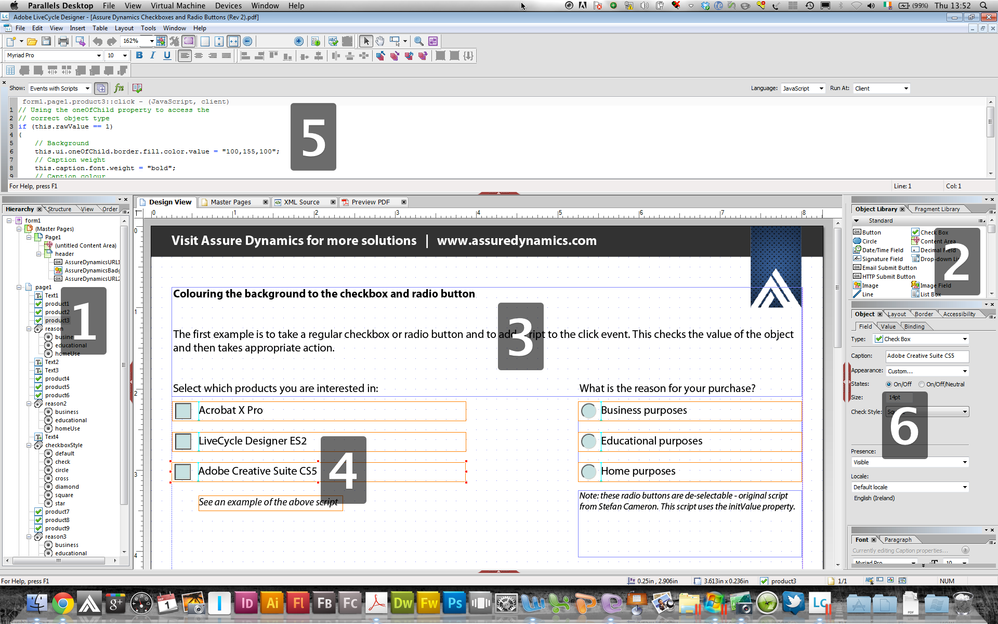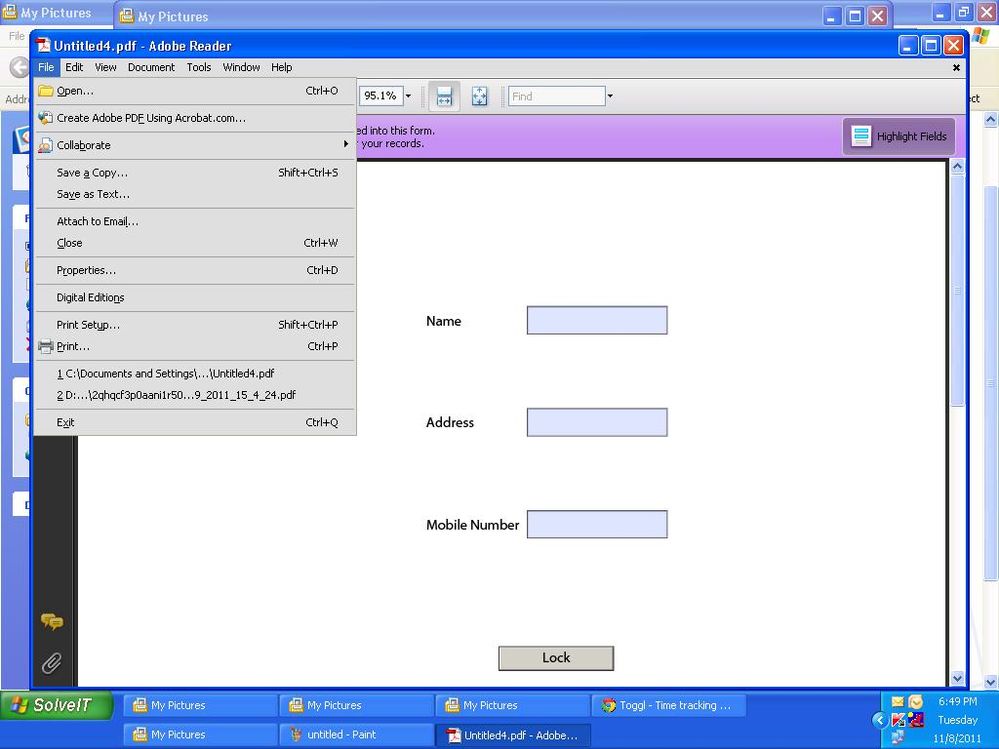Saving the fillable pdf
- Mark as New
- Follow
- Mute
- Subscribe to RSS Feed
- Permalink
- Report
Hi this is balaji from solve it corp.I already gone through one post and saw the Lock field and saving it as a new pdfhttps://acrobat.com/app.html#d=*jSHIzy-zFVL-QNo6KCQ1Q.But I am unable to view the scripts.By the way I am using "adobe acrobat pro", there I have only java scripts and Im using the trial version.Can anyone help me to get the scripts for locking the controls and saving the pdf in the "adobe acobat pro".Or is it difficult in using the trial version
Solved! Go to Solution.

- Mark as New
- Follow
- Mute
- Subscribe to RSS Feed
- Permalink
- Report
You woudl have to open the file in LiveCycle Designer to be able to get to the scripts.
Paul
Views
Replies
Total Likes
- Mark as New
- Follow
- Mute
- Subscribe to RSS Feed
- Permalink
- Report
Can anyone help me regarding this
Views
Replies
Total Likes

- Mark as New
- Follow
- Mute
- Subscribe to RSS Feed
- Permalink
- Report
You woudl have to open the file in LiveCycle Designer to be able to get to the scripts.
Paul
Views
Replies
Total Likes
![]()
- Mark as New
- Follow
- Mute
- Subscribe to RSS Feed
- Permalink
- Report
Hi Bala ji,
Have you got your form done or still looking for help? Paul said right you need to Adobe LiveCycle Designer to integrate your JavaScript within the Interactive PDF form.
Views
Replies
Total Likes
- Mark as New
- Follow
- Mute
- Subscribe to RSS Feed
- Permalink
- Report
Hi tifail as Paul said I have installed the adobe life cycle designer.But i dont know where to edit the java script.
Views
Replies
Total Likes
- Mark as New
- Follow
- Mute
- Subscribe to RSS Feed
- Permalink
- Report
Hi tufail can you tell me where I can view the script of the button.
Views
Replies
Total Likes
- Mark as New
- Follow
- Mute
- Subscribe to RSS Feed
- Permalink
- Report
Hi,
You can set up the workspace in LC Designer to suit how you will work on your forms.
Here are some pointers (in particular note 5):
- The Hierarchy view is fairly important, as you can select objects on the form and perform actions. For example you can wrap selected objects in a subform or click and drag objects.
- The Objects Library is obvious.
- The page layout, where you will work on positioning objects. You can also view the Master Page, the XML Source (you rarely need to go in there) and the Preview.
- You can select objects on the page (or in the Hierarchy) and then complete tasks. For example add script into the object's events.
- The Script Editor is very important when you want to start adding interactivity. If the editor is only one line high, then I would drag the bottom edge down, so that you can see a few lines at a time. This is where you will select the event that you want to script against (Show dropdown), set the scripting language and where the script will run (client mainly or server). You add script to an object using the Script Editor.
- It is worthwhile setting up other palettes, so that they are close to hand. For example, the Object, Layout, Border and Accessibility palettes and the Font and Paragraph palettes.
Hope that helps,
Niall
- Mark as New
- Follow
- Mute
- Subscribe to RSS Feed
- Permalink
- Report
yeah thanks Niall O\'Donovan,but im not able to c de option "Events with scripts".
Views
Replies
Total Likes
- Mark as New
- Follow
- Mute
- Subscribe to RSS Feed
- Permalink
- Report
Hi,
"Events with script" will show all of the events in an object that have script. If an object does not have script then this will show a blank editor. To start adding script you would select the event that you want the script to fire.
For example, if you select a Button on your form, you may want to type in script into it's click event. Just select the click event from the Show dropdown:
You can look at script in any of the events by selecting from the "Show" dropdown.
Please note that all of these screenshots are of a form opened in LiveCycle Designer.
Niall
- Mark as New
- Follow
- Mute
- Subscribe to RSS Feed
- Permalink
- Report
Niall I am getting the same click along with some events as you have shown in the latest screenshot.But im unable to find the script in the lock fields button in the pdf sent by paul......Could you help me out in this issue......
Views
Replies
Total Likes
- Mark as New
- Follow
- Mute
- Subscribe to RSS Feed
- Permalink
- Report
Hi,
If you have a look at this post and a number beneath it, you will see how Paul calls a function from the button.
http://forums.adobe.com/message/3172744#3172744
The main script is in the function.
Niall
- Mark as New
- Follow
- Mute
- Subscribe to RSS Feed
- Permalink
- Report
Ya thanks niall you post were really helpful.Now I able to add the scripts.....
Views
Replies
Total Likes
- Mark as New
- Follow
- Mute
- Subscribe to RSS Feed
- Permalink
- Report
But when I open the pdf with controls in the normal adobe reader , Im able to lock all field but when I click the save button with script in the pdf , Im not able to save (it says that it can save only a blank copy).when I open in the adobe pro im able to save it.Is der any solution to save in the adobe reader 9 or we can do it only the adobe acrobat pro.
Views
Replies
Total Likes
![]()
- Mark as New
- Follow
- Mute
- Subscribe to RSS Feed
- Permalink
- Report
When you complete your work in LiveCycle Designer and save it now open it in
- Adobe Acrobat (not in Reader)
- Go to "File" menu
- Click on "Save As"
- Now select 4th option "Reader Extended PDF"
- And now select last option "Enable Additional Features"
still need help feel free to post your questions here...
Views
Replies
Total Likes
- Mark as New
- Follow
- Mute
- Subscribe to RSS Feed
- Permalink
- Report
Yeah Im able to save it in adobe acrobat pro,but Im not able to do it in the adobe reader.Is that we cant save the document in the adobe reader is der any solution to save it in the adobe reader
Views
Replies
Total Likes
![]()
- Mark as New
- Follow
- Mute
- Subscribe to RSS Feed
- Permalink
- Report
Have you read my above points and implemented?
Views
Replies
Total Likes
- Mark as New
- Follow
- Mute
- Subscribe to RSS Feed
- Permalink
- Report
The above points save as- reader extended pro is only available in adobe acrobat pro,it is not available in adobe reader
Views
Replies
Total Likes
![]()
- Mark as New
- Follow
- Mute
- Subscribe to RSS Feed
- Permalink
- Report
First of all you need make your Interactive PDF reader extened to save and work in Adobe Reader. You're not getting my point so first of all implement my above said points and then you can save your PDF in Adobe Reader.
Views
Replies
Total Likes
- Mark as New
- Follow
- Mute
- Subscribe to RSS Feed
- Permalink
- Report
That is correct, the ability to Reader enabled a form is not in Reader. It is only available in Acrobat or LiveCycle Resder Extensions ES2.5. See here for further info: http://assure.ly/etkFNU.
Hope that helps,
Niall
Views
Replies
Total Likes
- Mark as New
- Follow
- Mute
- Subscribe to RSS Feed
- Permalink
- Report
this wat im getting.Im not getting the option "save as"
Views
Replies
Total Likes
- Mark as New
- Follow
- Mute
- Subscribe to RSS Feed
- Permalink
- Report
Able to c my link.With this how can I extend the refrence??????
Views
Replies
Total Likes
Views
Likes
Replies
Views
Likes
Replies