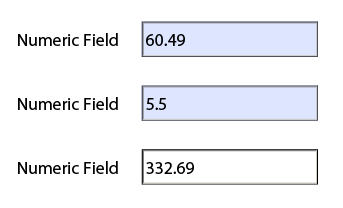Rounding inconsistency in repeating table
- Mark as New
- Follow
- Mute
- Subscribe to RSS Feed
- Permalink
- Report
In our LiveCycle Designer form design we have a repeating table with a Total field. The total is rounding some numbers up and not rounding other numbers. For example:
58.81 x 42.5 = 2499.43 which is correct.
60.49 x 5.5 = 332.69 which is incorrect - it should be 332.70.
The JavaScript formula we are using is:
this.rawValue = OTRate.rawValue * Hours.rawValue
Any ideas on what is going on here???
Views
Replies
Total Likes
![]()
- Mark as New
- Follow
- Mute
- Subscribe to RSS Feed
- Permalink
- Report
Hi,
There is a rounding function in Livecycle, but only for FormCalc.
However, even it does some strange things. Your calculation comes to 332.695 but rounding to 2 digits gives the answer 332.69, not 332.70
Apparently Adobe dont understand how to Round.
Round
Evaluates a given numeric value or expression and returns a number rounded to a given number of decimal places.
Round(n1 [, n2]) Parameter | Description |
|---|---|
n1 | A numeric value or expression to be evaluated. |
n2 (optional) | The number of decimal places with which to evaluate n1 to a maximum of 12. If you do not include a value for n2, or if n2 is invalid, the function assumes the number of decimal places is 0. |
The following expressions are examples of using the Round function:
Expression | Returns |
|---|---|
| Round(12.389764537, 4) | 12.3898 |
| Round(20/3, 2) | 6.67 |
| Round(8.9897, "abc") | 9 |
| Round(FV(400, 0.10/12, 30*12), 2) | 904195.17. This takes the value evaluated using the FV function and rounds it to two decimal places. See also FV. |
| Round(Total_Price, 2) | Rounds off the value of Total_Price to two decimal places. |
Views
Replies
Total Likes

- Mark as New
- Follow
- Mute
- Subscribe to RSS Feed
- Permalink
- Report
You can use (60.49 * 5.5).toFixed(2) to get 332.70.
This is how JavaScript maths works, the same thing happens in a internet browser.
- Mark as New
- Follow
- Mute
- Subscribe to RSS Feed
- Permalink
- Report
I'm confused. If using the field names I have above (not static numbers as in your example), would this be:
(OT.rawValue * Hours.rawValue).toFixed(2)
??
Because that doesn't work under the calculate function of LiveCycle Designer.
Views
Replies
Total Likes
![]()
- Mark as New
- Follow
- Mute
- Subscribe to RSS Feed
- Permalink
- Report
I put this in the calculate field and it calculated but still gave the wrong answer
(OT.rawValue * Hours.rawValue).toFixed(2);
Views
Replies
Total Likes

- Mark as New
- Follow
- Mute
- Subscribe to RSS Feed
- Permalink
- Report
I've never noticed this before, sorry for the bum steer. I did test this in IE 11, as I always thought javascript maths worked the same, but seems IE 11 is the only one that returns 332.70, Edge, Chrome and FF return 332.69.
Maybe try
(OT.rawValue * Hours.rawValue + 0.001).toFixed(2)
I guess it has something to do with the rounding of a decimal ending in 5.
Views
Replies
Total Likes
Views
Likes
Replies
Views
Likes
Replies