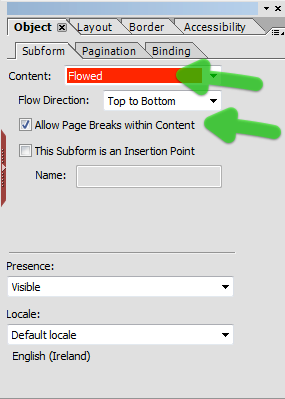Root subforms
- Mark as New
- Follow
- Mute
- Subscribe to RSS Feed
- Permalink
- Report
How do you access the root subform in Designer to be able to mark it as flowed or positioned?
- Mark as New
- Follow
- Mute
- Subscribe to RSS Feed
- Permalink
- Report
The root node (default name "form1") is already set to flowed.
See the XML Source tab.
Niall
- Mark as New
- Follow
- Mute
- Subscribe to RSS Feed
- Permalink
- Report
Thanks Niall. How would you set it to Positioned? I'm trying to get text to expand and flow and another forum suggested to put the root subform as Positioned.
Views
Replies
Total Likes
- Mark as New
- Follow
- Mute
- Subscribe to RSS Feed
- Permalink
- Report
Before I suggest that, I think it would be good to take a step back. I don't think you need to change the root node.
What are you trying to achieve?
Niall
Views
Replies
Total Likes
- Mark as New
- Follow
- Mute
- Subscribe to RSS Feed
- Permalink
- Report
I'm trying to develop a form that will allow expanding fields for text. It's an evaluation form where people will be inserting comments that may extend beyond the length of the text box. I need the boxes to expand, but also not to overlap upcoming text or upcoming boxes.
Views
Replies
Total Likes
- Mark as New
- Follow
- Mute
- Subscribe to RSS Feed
- Permalink
- Report
Hi,
In that case you don't need to go near or change the root node.
See an example form here that looks at making fields dynamic: http://assure.ly/g80MVY. That's a starting point.
When including dynamic behaviour in your forms like expanding objects or repeating objects, you will need to place these objects in a Flowed subform. Other objects that do not need to change size can remain in a Positioned subform. See this example for a summary of Positioned and Flowed subforms: http://assure.ly/eSGQMt.
Then have a look at this example that brings it all together: http://assure.ly/e2jR0C.
Hope that helps,
Niall
Views
Replies
Total Likes
- Mark as New
- Follow
- Mute
- Subscribe to RSS Feed
- Permalink
- Report
Thanks Niall! I will take a look at those documents. I appreciate your help greatly.
E
Views
Replies
Total Likes
- Mark as New
- Follow
- Mute
- Subscribe to RSS Feed
- Permalink
- Report
Hi Niall,
So now I have things flowing, but how to get them to roll from one page onto the next?
E
Views
Replies
Total Likes
- Mark as New
- Follow
- Mute
- Subscribe to RSS Feed
- Permalink
- Report
Nearly there!
Make sure that the page itself is set to Flowed and tick Allow page breaks:
Niall
- Mark as New
- Follow
- Mute
- Subscribe to RSS Feed
- Permalink
- Report
Thanks, Niall. I set the page to Flowed and did the tick mark, but then everything on my page jumped up to the top left corner. How do I keep the page flowed, but keep my items in their positions and yet also flow them from one to another and from page to page.
E
Views
Replies
Total Likes
- Mark as New
- Follow
- Mute
- Subscribe to RSS Feed
- Permalink
- Report
Hi,
That is the default behaviour for objects that are in a Flowed (top-to-bottom) layout.
If you go back a step (undo), so that the page is back to a Positioned layout. Then gather all of the objects that are not expanding and group these in subforms, where the layout is set to Positioned. Depending on the layout you may need a number of these down the page.
Then when you set the page to a Flowed layout the objects in the Positioned subforms will keep their relative positions.
For the other objects (and subforms) you will need to set up the margins in the Layout palette, so that you get the look and feel of the form. It is a bit of a pain, but just work through the form. The other examples I put up should help.
Niall
- Mark as New
- Follow
- Mute
- Subscribe to RSS Feed
- Permalink
- Report
Thanks Niall. I'm getting it to work at the moment. Your help has been deeply appreciated!
Views
Replies
Total Likes