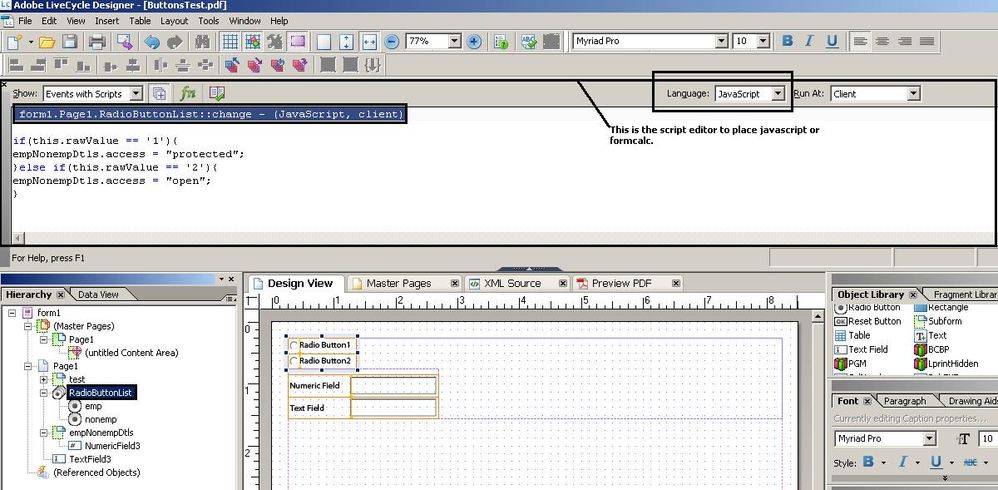Radio button help. New user
- Mark as New
- Follow
- Mute
- Subscribe to RSS Feed
- Permalink
- Report
I am very new to LiveCycle and need help with radio buttons. I have 2 buttons at the top of my for i.e. employee and non-employee. I would like the form to gray out or disable fields when one or the other button is selected. Is there a way to bind all fields that I want disabled to a radio button? Apologies if this question was already answered, I am new to LiveCycle and enjoying it very much. Any help is greatly appreciated!! -Adam
Views
Replies
Total Likes
![]()
- Mark as New
- Follow
- Mute
- Subscribe to RSS Feed
- Permalink
- Report
Wrap all the fields in a subform to enable/disable based on the selection. Lets same name of the subform is "empNonempDtls".
Now write the script on "Change" event of "RadioButtonList" like below.
if(this.rawValue == '1'){
empNonempDtls.access = "protected";
}else if(this.rawValue == '2'){
empNonempDtls.access = "open";
}
Views
Replies
Total Likes
- Mark as New
- Follow
- Mute
- Subscribe to RSS Feed
- Permalink
- Report
Raghu, Thank you for your reply! Where do I write this script you listed? I assumed it would be in the object pane, but could not find it. I am using LiveCycle version 9.0.0.2.... Not sure if this helps.
Views
Replies
Total Likes
- Mark as New
- Follow
- Mute
- Subscribe to RSS Feed
- Permalink
- Report
I also checked the XML and could not find it there.
Views
Replies
Total Likes
![]()
- Mark as New
- Follow
- Mute
- Subscribe to RSS Feed
- Permalink
- Report
Please check the image for details. Write the script using Script editor in LiveCycle designer.
Views
Replies
Total Likes
- Mark as New
- Follow
- Mute
- Subscribe to RSS Feed
- Permalink
- Report
Raghu, thanks for your patience in showing me this. I actually found this in 'Add action'. Thank you for your help.
Views
Replies
Total Likes