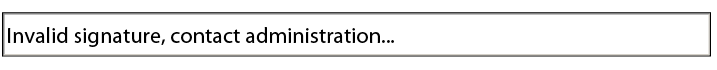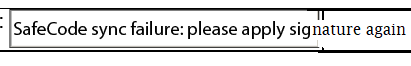Password protect subforms
- Mark as New
- Follow
- Mute
- Subscribe to RSS Feed
- Permalink
- Report
I would like for the user to beable to open the form but hide some of the subforms unless they have a password. Ex. I could open my form and fill out the first page. Save the form and someone else could open the form and enter a password to view and edit the whole document. Is this even possible with LiveCycle.
Solved! Go to Solution.
Views
Replies
Total Likes
![]()
- Mark as New
- Follow
- Mute
- Subscribe to RSS Feed
- Permalink
- Report
Here is an example. I can relate to being a beginner--not being a programmer myself.
Follow the instructions on the form to reveal the "Secret Space". I don't know if this will help you, since it is not clear to me what you are attempting to conceal.
If you want to conceal some of what the user has entered, you could have the "Subform" open when the form opens, and then when the user is done entering what needs to be hidden, click a button that hides the "Subform". Then only the Admin could reveal it again, by using the same technique demonstarted in the attached example.
Hope this helps.
Stephen
Views
Replies
Total Likes

- Mark as New
- Follow
- Mute
- Subscribe to RSS Feed
- Permalink
- Report
As far as i know, this is not possible.
You can view all the password options in File > Form Properties > PDF
Security.
Views
Replies
Total Likes
- Mark as New
- Follow
- Mute
- Subscribe to RSS Feed
- Permalink
- Report
Hi,
It is possible, but involves a fair bit of scripting bringing together solutions from Paul Guerette (lock all fields) and Dimosthenis Theodoridis (article on Generating and working with hashes in dynamic PDF forms) and an AcroDialog (from Windjack solutions) to create a nice dialogue window to bring it all together to the user.
Basic approach would be to have a function to lock the selected subforms/fields. Then declare global variables in the File / Form properties / Variables tab for usernames and/or passwords. Use Dimosthenis's solution to generate SHA-256 hash strings for each password and then this is what you use in the global variable. When the user inputs their password, the script would first convert it to a SHA-256 hash string and compare it with the global variable, if it matches it would run an unlock fields function.
It can be done, but it is involved - it just depends if it is worth the effort for your application.
Good luck,
Niall
Views
Replies
Total Likes

- Mark as New
- Follow
- Mute
- Subscribe to RSS Feed
- Permalink
- Report
Thanks Niall. Good to know this is actually possible.
Dallas
Views
Replies
Total Likes
![]()
- Mark as New
- Follow
- Mute
- Subscribe to RSS Feed
- Permalink
- Report
For what it is worth:
I regularly hide a subform that I call a "Control Panel". It allows administration of the form using AdobeReader--a user/admin with the right combination of arbitrary information entered into 3 fields already present on the form, can unlock (or reveal) the control panel. Once inside, there are tables to allow changes to product pricing, product descriptions, even administrate password info for a second admin. Also inside, there is a button to close it. Once closed and saved, the form is ready to be used with the updated information. Simple.
Granted, this may not offer the level of security needed. It isn't incrypted. However, there is asolutely no evidence that it exists, so it is unlikely to be subject to hacking efforts. And, for my needs, it is not critical that the security be absolutely, 100% bullet-proof. It is not widely distributed and the limited negative consequences of a breach don't merit extra efforts in securing it.
Stephen
Views
Replies
Total Likes
- Mark as New
- Follow
- Mute
- Subscribe to RSS Feed
- Permalink
- Report
Hi Stephen,
I like it - nice, clean and easy to implement!!
Niall
Views
Replies
Total Likes
- Mark as New
- Follow
- Mute
- Subscribe to RSS Feed
- Permalink
- Report
I like also but still don't understand exactly. Would you care to explain a little more? I am still new to scripting especially buttons.
Views
Replies
Total Likes
![]()
- Mark as New
- Follow
- Mute
- Subscribe to RSS Feed
- Permalink
- Report
Here is an example. I can relate to being a beginner--not being a programmer myself.
Follow the instructions on the form to reveal the "Secret Space". I don't know if this will help you, since it is not clear to me what you are attempting to conceal.
If you want to conceal some of what the user has entered, you could have the "Subform" open when the form opens, and then when the user is done entering what needs to be hidden, click a button that hides the "Subform". Then only the Admin could reveal it again, by using the same technique demonstarted in the attached example.
Hope this helps.
Stephen
Views
Replies
Total Likes
- Mark as New
- Follow
- Mute
- Subscribe to RSS Feed
- Permalink
- Report
Thanks to Niall for giving this solution.
I have to prepare a 5 page pdf form where different user need to give their approval in the form. I found an example here (http://assuredynamics.com/index.php/portfolio/using-hash-keys-to-lock-objects/). I changed 3 user name and added 3 more username (By using Form properties>variables). But when I want to sign with user 5 & 6, I am getting below image
Some I am getting below image when I try to sign with User 1 to 4.
I want to store 30 username option the form.
Can you please give an idea how to solve my problem
Views
Replies
Total Likes