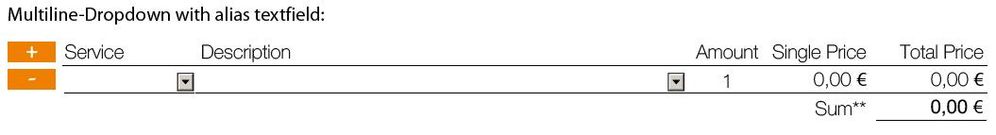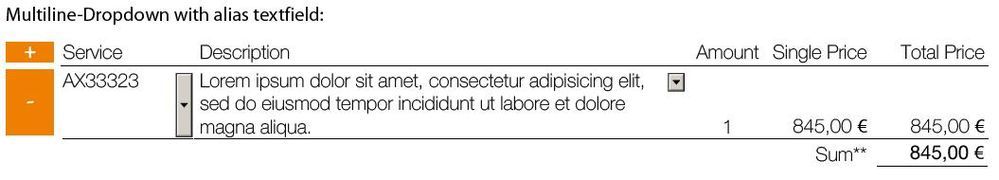Multi-line entries in drop-down
- Mark as New
- Follow
- Mute
- Subscribe to RSS Feed
- Permalink
- Report
Hi - I have a drop-down with a very long list, displaying in a fixed field area. Some of the entries are very long, and since the drop-down only allows one line, the rest of the entry is obscured. Is there any way to get the drop-down to display multi-line? Or at least to commit the selection to the fixed filed area as multi-line?
Solved! Go to Solution.
![]()
- Mark as New
- Follow
- Mute
- Subscribe to RSS Feed
- Permalink
- Report
A dropdown list oly shows single lines.
But you can use a textfield as alias to design something similar.
I have a sample form with a table that uses a dropdown field that is generally with white text.
When you enter the drpdown the text becomes black.
You can select one entry that then will be populated in a alias textfield that can show multiple lines.
After that, the text in the dropdown returns back to white.
- Mark as New
- Follow
- Mute
- Subscribe to RSS Feed
- Permalink
- Report
You need to email me. My email is mousland at gmail .com
Views
Replies
Total Likes
![]()
- Mark as New
- Follow
- Mute
- Subscribe to RSS Feed
- Permalink
- Report
I've reuploaded the sample for you: Dateien freigegeben - Acrobat.com
- Mark as New
- Follow
- Mute
- Subscribe to RSS Feed
- Permalink
- Report
I think you uploaded another sample ...! But that is OK, because I liked it also....
Tarek
Views
Replies
Total Likes
![]()
- Mark as New
- Follow
- Mute
- Subscribe to RSS Feed
- Permalink
- Report
You're right. This is the other one: Dateien freigegeben - Acrobat.com
- Mark as New
- Follow
- Mute
- Subscribe to RSS Feed
- Permalink
- Report
Thanks! It would be great if you could point us to all samples yo may, they are so useful.
Tarek
Views
Replies
Total Likes
- Mark as New
- Follow
- Mute
- Subscribe to RSS Feed
- Permalink
- Report
Can someone please send me a link to the sample PDF pretty please?
Views
Replies
Total Likes
![]()
- Mark as New
- Follow
- Mute
- Subscribe to RSS Feed
- Permalink
- Report
Links only go to general website. Nothing else. ![]()
Views
Replies
Total Likes

- Mark as New
- Follow
- Mute
- Subscribe to RSS Feed
- Permalink
- Report
Views
Replies
Total Likes
![]()
- Mark as New
- Follow
- Mute
- Subscribe to RSS Feed
- Permalink
- Report
Hi,
"radzmar's" samples would be very useful, as I deal with a form containing very long texts in dropdowns and am lookin for an appropriate multi-line solution (not just inserting \n or \r).
But the link above leads also only to the general website which shows the message that my Adobe-Reader is not up-to-date. But it is! up-to-date ![]() . Any hints?
. Any hints?
Views
Replies
Total Likes

- Mark as New
- Follow
- Mute
- Subscribe to RSS Feed
- Permalink
- Report
Try downloading the sample and opening it in Adobe Reader, seems t work for me.
Views
Replies
Total Likes
![]()
- Mark as New
- Follow
- Mute
- Subscribe to RSS Feed
- Permalink
- Report
Thx. But - downloading what and where? As far as I know Adobe Reader prefers .pdf. Please don't be angry but your answer makes me feel like a newbie....
Views
Replies
Total Likes
![]()
- Mark as New
- Follow
- Mute
- Subscribe to RSS Feed
- Permalink
- Report
Follow the link and click the download icon to get the sample PDF.
Views
Replies
Total Likes
Views
Likes
Replies
Views
Likes
Replies
Views
Likes
Replies