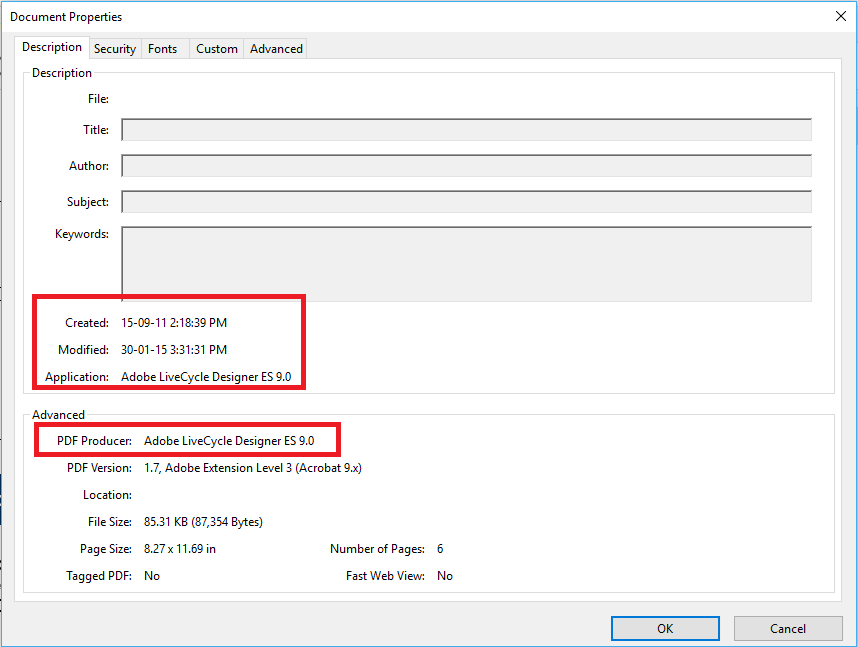Metadata in LiveCycle
- Mark as New
- Follow
- Mute
- Subscribe to RSS Feed
- Permalink
- Report
Is there a way to set up meta data in LiveCycle that will map over to Adobe? In the adobe properties there is a "Keyword" section. Where can get enter the Keywords in LiveCycle to that they will map over to that keyword section in Adobe?
Thanks!
Jodi
Solved! Go to Solution.
Views
Replies
Total Likes

- Mark as New
- Follow
- Mute
- Subscribe to RSS Feed
- Permalink
- Report
In the xml you want to add this:
<dc:subject>
<rdf:Bag>
<rdf:li>Keywords</rdf:li>
<rdf:li>keyword 2</rdf:li>
<rdf:li>keyword 3</rdf:li>
</rdf:Bag>
</dc:subject>
The meta data in XML is located at the bottom. Locate the following and add the script.
<rdf:Description xmlns:xmp="http://ns.adobe.com/xap/1.0/" rdf:about="">
<xmp:CreatorTool>Adobe LiveCycle Designer ES 8.2</xmp:CreatorTool>
<xmp:ModifyDate>2011-04-04T13:15:27-05:00</xmp:ModifyDate>
<xmp:CreateDate>2006-03-24T12:09:19-05:00</xmp:CreateDate>
<xmp:MetadataDate>2011-04-04T18:17:18Z</xmp:MetadataDate>
</rdf:Description>
<rdf:Description xmlns:xmpMM="http://ns.adobe.com/xap/1.0/mm/" rdf:about="">
<xmpMM:DocumentID>uuid:2b8434e9-051b-4cd4-946d-4a430813611d</xmpMM:DocumentID>
<xmpMM:InstanceID>uuid:f38d5eb5-91f9-4597-83de-d564cb55505a</xmpMM:InstanceID>
</rdf:Description>
<rdf:Description xmlns:dc="http://purl.org/dc/elements/1.1/" rdf:about="">
<dc:format>application/pdf</dc:format>
<dc:subject>
<rdf:Bag>
<rdf:li>Keywords</rdf:li>
<rdf:li>keyword 2</rdf:li>
<rdf:li>keyword 3</rdf:li>
</rdf:Bag>
</dc:subject>
Ida Eve.Tracy

- Mark as New
- Follow
- Mute
- Subscribe to RSS Feed
- Permalink
- Report
Click on File --> Form Properties
Add meta data to the Info tab. Anything entered here will carry over to Adobe.
Views
Replies
Total Likes
- Mark as New
- Follow
- Mute
- Subscribe to RSS Feed
- Permalink
- Report
HI Ida! Thanks for the info. the problem is that "keywords" isn't a choice in the info tab.
Hopefully in the next version of LiveCycle it will be ![]()
Views
Replies
Total Likes

- Mark as New
- Follow
- Mute
- Subscribe to RSS Feed
- Permalink
- Report
You might have to code it in the xml code along with the encoding. I am testing your issue now on one of the forms I am currently working on and will let you know what I find out.
Eve Tracy
KDA/ IRT
(785) 368-6261
Eve.Tracy@kda.ks.gov
Views
Replies
Total Likes
- Mark as New
- Follow
- Mute
- Subscribe to RSS Feed
- Permalink
- Report
Awesome! Thanks!
Views
Replies
Total Likes
![]()
- Mark as New
- Follow
- Mute
- Subscribe to RSS Feed
- Permalink
- Report
Hi,
the keywords can be definded manuall in the XML source.
Look for the following segment ...
<rdf:Description xmlns:pdf="http://ns.adobe.com/pdf/1.3/" rdf:about="">
<pdf:Producer>Adobe LiveCycle Designer ES 9.0</pdf:Producer>
</rdf:Description>
Views
Replies
Total Likes

- Mark as New
- Follow
- Mute
- Subscribe to RSS Feed
- Permalink
- Report
In the xml you want to add this:
<dc:subject>
<rdf:Bag>
<rdf:li>Keywords</rdf:li>
<rdf:li>keyword 2</rdf:li>
<rdf:li>keyword 3</rdf:li>
</rdf:Bag>
</dc:subject>
The meta data in XML is located at the bottom. Locate the following and add the script.
<rdf:Description xmlns:xmp="http://ns.adobe.com/xap/1.0/" rdf:about="">
<xmp:CreatorTool>Adobe LiveCycle Designer ES 8.2</xmp:CreatorTool>
<xmp:ModifyDate>2011-04-04T13:15:27-05:00</xmp:ModifyDate>
<xmp:CreateDate>2006-03-24T12:09:19-05:00</xmp:CreateDate>
<xmp:MetadataDate>2011-04-04T18:17:18Z</xmp:MetadataDate>
</rdf:Description>
<rdf:Description xmlns:xmpMM="http://ns.adobe.com/xap/1.0/mm/" rdf:about="">
<xmpMM:DocumentID>uuid:2b8434e9-051b-4cd4-946d-4a430813611d</xmpMM:DocumentID>
<xmpMM:InstanceID>uuid:f38d5eb5-91f9-4597-83de-d564cb55505a</xmpMM:InstanceID>
</rdf:Description>
<rdf:Description xmlns:dc="http://purl.org/dc/elements/1.1/" rdf:about="">
<dc:format>application/pdf</dc:format>
<dc:subject>
<rdf:Bag>
<rdf:li>Keywords</rdf:li>
<rdf:li>keyword 2</rdf:li>
<rdf:li>keyword 3</rdf:li>
</rdf:Bag>
</dc:subject>
Ida Eve.Tracy
- Mark as New
- Follow
- Mute
- Subscribe to RSS Feed
- Permalink
- Report
Thanks!!! That is new to me. I don't know where to put that code in the form?
Views
Replies
Total Likes

- Mark as New
- Follow
- Mute
- Subscribe to RSS Feed
- Permalink
- Report
Next to your Design View tab, there should be XML Source tab. If not, right click on the space next to the Design tab and select XML.
- Mark as New
- Follow
- Mute
- Subscribe to RSS Feed
- Permalink
- Report
Thank you again!!! I will try it !
Jodi
Views
Replies
Total Likes

- Mark as New
- Follow
- Mute
- Subscribe to RSS Feed
- Permalink
- Report
No problem, let me know how it works out.
Eve Tracy
Views
Replies
Total Likes
- Mark as New
- Follow
- Mute
- Subscribe to RSS Feed
- Permalink
- Report
I actually did it! It is there! Woo Hoo! Thanks again soo much! I
Views
Replies
Total Likes

- Mark as New
- Follow
- Mute
- Subscribe to RSS Feed
- Permalink
- Report
Wonderful, good to hear!
Eve Tracy
Views
Replies
Total Likes
- Mark as New
- Follow
- Mute
- Subscribe to RSS Feed
- Permalink
- Report
radzmar,
Your approach worked great, but is there a way to add values to the keyword tags automatically (via Javascript) by retrieving such values from user input (field data)?
Example:
Name.rawValue = John
State.rawValue = FL
Results:
"John" and "FL" both shows up as a keywords in Properities.
Thanks
Shaun
Views
Replies
Total Likes
![]()
- Mark as New
- Follow
- Mute
- Subscribe to RSS Feed
- Permalink
- Report
Hi,
you won't be able to change that values at runtime as the matadata is not part of the form template itself but contained in the PDF.
http://partners.adobe.com/public/developer/en/xml/xfa_spec_3_3.pdf#page=1252
At design time you could use Designer's macro capabilities to create new metadata without entering the XML source.
But there is currently no such macro that can do this, so it needs to be developed by someone.
Views
Replies
Total Likes
- Mark as New
- Follow
- Mute
- Subscribe to RSS Feed
- Permalink
- Report
This is a much easier was to set the metadata.
Views
Replies
Total Likes
- Mark as New
- Follow
- Mute
- Subscribe to RSS Feed
- Permalink
- Report
Is there anyway to remove or hide metadata as highlighted below?
Views
Replies
Total Likes
Views
Likes
Replies
Views
Likes
Replies
Views
Likes
Replies